Create terrain in 3Ds Max using tyFlow
Вставка
- Опубліковано 15 бер 2023
- Create procedural terrains in 3Ds Max!!
tyFlow latest update added a full set of terrain operators that you can use for world building and terrain modeling, coloring and scattering!
Install the free version to start learning this awesome plugin, you can use this to create your terrains that can be customized in every way you can imagine.
In this short tutorial you’ll learn a basic terrain modeling from a height map to your landscape.
Follow the steps shown in the tutorial:
* Add new tyFlow object to your scene and open the editor.
* Add Birth terrain operator and set the size to your height map size ( in this case the terrain was 5 kilometers I used 500 meters you can scale it after you finished the modeling)
* Add Texmap to Terrain operator, choose your height map and set the amount to your maximum height provided by your height source ( in this case it was 420 meters I set it to 42 because we’re going to scale after)
* Add Terrain Erosion operator to add erosion to your model which will help with the realism of the terrain model.
* In the Erosion setting open Presets and choose sharp slopes ( this is optional feel free to experiment with the presets and parameters to get the results you’re after )
* Add Terrain Color operator, open the Presets and choose Frigid Crags ( this is optional feel free to experiment with the presets, or create a custom color or use your own color map provided by your height map source )
* Add Terrain Mesh operator to show it in render time and hit the Setup vertex color texmap button this will insure it will work with your render engine.
Notes :
* increasing resolution in the birth operator will result in more detailed look but slower to compute.
* You can build custom terrains using the terrain slope, terrain noise , terrain wrap operators with no need for height maps.
* You can get free real world height maps from free websites such as heightmap.skydark.pl
* Try out the ready to go terrain presets that comes with tyFlow to have a better idea on how this operators work.
Subscribe to master 3Ds Max in simple and short tutorials: @BoundlessBox
.
.
.
.
.
.
#3dmodeling #3dmodel #3dtutorial #simulation #tipsandtricks #archviz


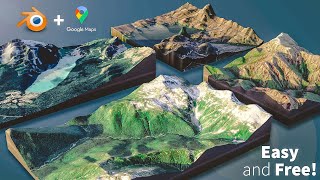






cool
Thanks 🙏
The sport stadiums in New Zealand are very good terrains.
It is good for the rugby sport and all mega soccer. Its true first class terrains. Golf terrains is so good.
😮😮😮
Thanks 🙏🏼🙏🏼
👍🏼👍🏼👍🏼
🙏🙏
Yes you create something that it doesnt exist. When you want to create a topography about a specific project what are you doing?
This is the main thing if u want to create something according to the client requirements that time u stuck.
porque no me sale tyflow ?
TyFlow is a plugin you have to install, there is a free version that you can download from the website which you can start using to learn, it can do almost everything 🙏🏼🙏🏼
Is it a plug-in?
Yes, tyFlow. You can download the free version to start using this amazing plugin!