How To Hide App Title In MIUI/HyperOS Launcher With Brevent [Shell Command]
Вставка
- Опубліковано 15 вер 2024
- Wondering how to hide app labels from MIUI/HyperOS launcher on Xiaomi/Redmi/POCO devices? This video is just for you then. You'll learn how to hide/remove app labels from MIUI/Hyper OS launcher using Brevent with a simple shell command. Make sure to watch the full video to not miss any crucial step.
𝗣𝗲𝗼𝗽𝗹𝗲 𝗮𝗹𝘀𝗼 𝘀𝗲𝗮𝗿𝗰𝗵𝗲𝗱
remove app name android
remove app name from home screen
remove app names xiaomi
hide app name redmi
hide app name android
hide app name poco
hide app name
hide app name android
hide app name miui
hide app name hyperos
how to hide app labels miui with brevent
how to hide app labels using brevent
___________________________________________
Images or pictures shown in the video or thumbnail belongs to their respective owners.
If you love the content of this channel, make sure you’ve done these:
☑️Like
☑️Share
☑️Subscribe
☑️Comment
___________________________________________
𝗖𝗼𝗻𝗻𝗲𝗰𝘁 𝘄𝗶𝘁𝗵 𝗺𝗲:
📷𝗜𝗻𝘀𝘁𝗮𝗴𝗿𝗮𝗺 bit.ly/4dJAnO7
✈️𝗧𝗲𝗹𝗲𝗴𝗿𝗮𝗺 t.me/Tech_eye
🇮🇳 मेरा हिंदी चैनल - bit.ly/3A4wh1J...
👥𝗝𝗼𝗶𝗻 𝗺𝘆 𝗧𝗲𝗹𝗲𝗴𝗿𝗮𝗺 𝗚𝗿𝗼𝘂𝗽- t.me/joinchat/...
___________________________________________
Flashback - Mehul Choudhary / mehulchoudhary
Creative Commons - Attribution 3.0 Unported - CC BY 3.0
Free Download / Stream: bit.ly/3LDKreJ
Music promoted by Audio Library bit.ly/4fi8RrC
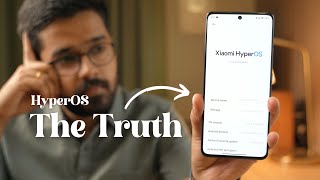


![Full Walk-Through: Xiaomi HyperOS vs. MIUI 14 - What's Different? [English]](http://i.ytimg.com/vi/NwRFX8rP8ak/mqdefault.jpg)





Bro or bhi achi achi commands late rehna ❤😅
Aap bhi yunhi support karte rahna!!
Thanks bro ❤❤
Any time
nice trick bro.
original blurr can be activated thru brevent in hyperos budget devices??
No, I’m afraid :(
bro animation speed kd lihe kon sa comman d hai bataona pls mere device mei set edit work nahi krta
Slow karna hai ya fast??
Please make shell command on enable app open close animation
These shell commands only modify the settings databases, they can’t add one. If your device/launcher doesn’t have code for enabling animation, either you update the launcher that adds that code to it or you install a modified launcher. Merely modifying a code that doesn’t exist on your system, won’t do anything!
@@TechEyeAndroid Cam you help me find a suitable Poco Launcher
Make video on app open close animation please
I already have. Try this- ua-cam.com/video/o-lL9doTIx4/v-deo.htmlsi=4KizJ1C_Px41xXXD
Bro hos to put back i put 0 but it shows error
What command did you use exactly?
It says false
Bro it's is saying Brevent 4.2.21.1
Brevent server has no sufficient permissions; some features are unavailable.
Ignore it and move on
Can you help me am using my redminote 13 4g with hyperos what i need to type
Same code.
Hi bro, I am using redmi note 13 and in my phone there is no aod animation between lockscreen and aod. Can you help me plssss 😭
I'm afraid I can't help you with that :( I was recently working on a trick but it didn't succeed. I will let you know if I find something
@@TechEyeAndroid ok thanks bro 👋
Hello
I'm not able to use Mi Theme app in my phone it has been disappeared from screen but whenever I searched it in all app section it appears but there isn't any option to open that app plz guide me🙏🏻😢
Try updating the Themes app. You can download latest Themes app apk from apkmirror.com Then try clearing cache of System Launcher and Themes app. Restart your device if necessary.
You can DM me on my insta (@techeyeig) for further assistance.
bro how tu put the word back again
To revert the change, use "settings put system miui_home_no_word_model 0"
@@TechEyeAndroid it doesnt work
It worked the first time?
@@TechEyeAndroid yeah is there any other way to put it back?
How to get back to normal, bro?
Change the value “1” to “0”.
Bhai titel ko vapis kse laye
1 ko 2 kardo
1 ko 0 kar do
Binary system mein 0 aur 1 hote hain. 1 yani on, 0 yani off.
Are bhul gya tha ig 2 to option select wali setting me hota hai
It'saying
[shproc] Process[pid=21265, hasExited=false]
Check if you have an option to disable app labels in your launcher settings
[shproc] Process[pid=14678, hasExited=false] hehhhhhhh