How to Change Screenshot Save Location on Mac (in 2021)
Вставка
- Опубліковано 8 чер 2024
- How to Change Screenshot Save Location on Mac
Simple directions:
1. Hold down Command/Shift/5
2. Click Options
3. Select Other Location
4. Choose the Location You Prefer



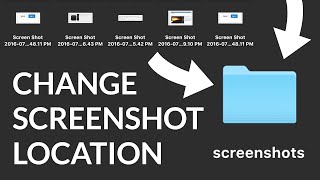





Wow- I remember when you needed to go into terminal for this!
THANK YOU SIR ! you saved me from not turning my desktop into a mess
For High Sierra or earlier type this cmd in terminal:
defaults write com.apple.screencapture location "drag your screenshot folder to terminal, without the quotes"
Somehow I change my save location when doing some screen recordings. I knew there was an easy solution, however most of what I found when searching were people recommending terminal commands to change location. Social Nope fix me up with "Shift+Command+5" ! Easy Peezy! Thank you, Thank you!
brilliant, so quick and easy... without too much bla bla bla... thank you so much
This was very useful, thank you soo much !! Save me a lot of time cleaning....
Thank you. This was great easy to follow info. exactly the info I was looking for
Thanks. Wish you a lovely day.
so easy, thank you a lot.....
Great video, Thank you!
This is it, short and sweet! Thank you
Straight to the fucking point love it
Life saver mann thank you
That's very helpful and easy to understand. My desktop thanks you :)
Thank you, really helpful
Thanks mate, good info
Thanks so much Great video
good one thanks
right on to the point. Nice video and thank you
Excellent, thank you!
Thank you! :)
Thank you!
is there any way out to save the screen shots taken on mac to save directly in photos app instead of saving them locally or in any icloud folders?
Genius
command/shift/5 doesnt work on me :c
It does not download and it does not show the menue thing.
It worked 🤣