Day 15 of Learn Fusion 360 in 30 Days for Complete Beginners! - 2023 EDITION
Вставка
- Опубліковано 28 чер 2024
- New to Fusion 360? This is a brand new 2023 version of Day #15 of "Learn Fusion 360 in 30 Days for Complete Beginners" - the most popular Fusion 360 course on the internet! Get Kevin's Fusion 360 Masterclass at ProductDesignOnline.com/courses
TUTORIAL RESOURCES ➞ productdesignonline.com/d15
CHECKLIST FOR BEGINNERS ➞ bit.ly/f360checklist
Full course on UA-cam: bit.ly/30daysUpdated
SUPPORT KEVIN'S TUTORIALS
Patreon ➞ / productdesignonline
TIMESTAMPS
00:00 - Day 15 3D Model a Painters Tripod in Autodesk Fusion 360
00:30 - Creating a fully defined sketch
02:30 - Finding the centroid of the triangle by projecting geometry
03:45 - Fusion 360 Loft to a single point
0424 - Projecting geometry from the pyramid
06:00 - Create a construction axis in Autodesk Fusion 360
06:43 - Fusion 360 Pattern Compute types
07:13 - Copy and Paste Components in Autodesk Fusion 360
09:31 - Day 16 of Learn Fusion 360 in 30 Days
-
Disclaimer:
This video description may contain affiliate links, meaning I get a small commission if you decide to make a purchase through my links, at no cost to you.
-
#Fusion360 #ProductDesignOnline #fusion360tutorial #autodeskfusion360 #autodesk



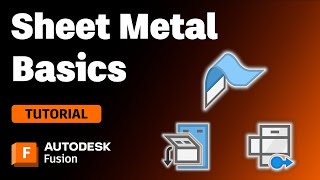





Learn more about the Pattern Compute options: productdesignonline.com/d15
This tutorial series is one of the best tutorial series I have ever seen. I'd been putting off learning Fusion 360 for years but now I am kicking myself for not learning it sooner. After only 15 practice models I feel so much more comfortable with the toolkit, enough to make things on my own. Thank you so much!
Glad to hear that. Happy learning 😄
After creating the 60mm Painter's Tripod component I used the Line tool to draw the triangle on the bottom origin plane. I noticed that in your drawing you had a blue square and a rotation handle which moved together as you placed each point of the triangle, in my drawing the blue square and the handle did not appear. What mode was your drawing in?
It's here! Thanks so much for these, these are some the best tutorials I've used- informative, succinct, and wonderfully paced. Thanks again!
Thanks for your support :)
By far the best Fusion tutorials, always waiting for your new uploads, you have really elevated my Fusion Skills by a ton. Thank you!
Hey Kevin. Your videos are great. Perfect pace. Doesn't explain too much when you already covered functions. Thanks very much
Thanks for these tutorials
Great stuff Kevin! Thanks!
👍 Always clean, clear and concise! 😍
Thanks! Always great to see your username :)
Anyone else waiting for day 16 😅
Your tutorial videos have been a godsend for me, as somebody who hadn't yet utilized any type of CAD software! I am currently doing undergraduate research and will be eventually attempting to interface a laser-based displacement sensor, for the purpose of surface scanning feedback, with an nScrypt 3D printing system. I've nailed down the communication/data reading from the displacement sensor, and will be soon trained on the nScrypt system by a PHD student. I have taken a detour to learn about 3D design and preparation for prints, as it will obviously be of great importance to fully understanding how 3D printing works. A useful first print for me will likely be a mounting mechanism for the laser-based measurement probe, and your instruction on the Fusion 360 tool set has been invaluable. I have completed all of your 2023 update videos, and have gone back to watch your videos from 2019, which have also been helpful even though the UI has changed. Will you be continuing on with instructional videos for 2023?
ok, this one was a bit quick and easy. Now the wait for the next one begins
I’m caught up on your videos. I thought I’d be able to (re)create a tennis ball saver. It’s a simple 2 part model with an o-ring that has to make an airtight seal and threads so that when the 2 parts are screwed together it pressurizes the tennis balls inside. but I’m hung up on making threads that are only a partial length of the wall and allow clearance for the other part to clear the o-ring. This would make for a great tutorial since it’s a simple functional model with 2 parts that must work together correctly.
Amazing stuff! Was looking forward to the latest episode :)
Thanks! And sorry for the delay ;)
Thank you very much.
Amazing once again!
Hi Kevin! Cannot wait for the next one :D See you in the comments of day 30 sometime in the future
Also, since I got your attention, I was wondering if you know what the issue might have been: in the initial triangle making all sides equal constraint they would not work, giving an error. Doing them in a different order of sides being constrained did it. Weird or did I do something wrong?
Me too I am waiting episode 16
Love these tutorials. Easy to understand and build upon each other. My wee fella and I are following along and creating our own stuff to be 3D resin printed.
Quick question if I may. How do you create a random rough texture that can be added to the surface of an object so it'll appear when you export when printing?
Maybe add it as part of another tutorial.
Thanks and keep up the great work.
Thank you :)
When are 16-30 coming out?
Can you do tutorial about how to make masks pleasee ?
Thank you. I was wondering why patterned objects are not connected in a way that they inherit changes made to one of them and if you want to change one without affecting the others you would need to make it unique. But in this software you can go back in time and manipulate initial sketch which is super great.
can i do this with a tirangle to a square? newer to fusion more of a blender user and i kno win blender ri could do it super simple but just merging 4 corner points to center and it would make a 4 sided triangle pyramid, but im not sure how to do that in fusion?
when can we expect a day 16?, this series was really fun for a beginner like me
Waiting eagerly for next lessons
Targeting this Friday. I was out sick and couldn't record the audio, but am working on editing it now :)
@@ProductDesignOnline
It’s been 5 months and we still haven’t got it! Don’t mean to be pushy
Sorry just found it!
I wasn't able to do the joint command at the end, because the video skips over some critical details. What options should I be using to set it up? The video does a quick fade and doesn't show all of the settings.
Agree, need help too
just saw that Day 19 clarifies this issue, glad to see that
@@The98Oluk Thanks, day 19 wasn't posted when I commented, I'll watch it and see.
After I've projected and drawn my two construction lines to draw my circle, the projected face is vertical, not 'on the face' of the triangle like shown in the video, yet I followed the steps repeatedly trying to figure where I went different. So Im stuck, I cannot cut my hole perpendicular to the sloping face of the triangle. Any ideas where I may have gone off road? :)
click one face of the triangle, right click edit sketch. Before you do this make sure nothing is selected i.e. hit escape a few times.
When I adjust the size, the point does not adjust even though I projected it. I get a weird looking lopsided pyramid. please help!
Could you export the F360 file as .f3D and upload to a sharing service/link here? (or a screen recording of a video). This sort of issue is hard to trouble shoot without seeing the file.
@@ProductDesignOnline Thank you for the help!!
drive.google.com/file/d/1c7L8olm4O8Z0x_VGUpuZaN4ER02hd3sz/view?usp=sharing
Thanks for sharing your file! If you open your second sketch (after changing the 60mm value) you'll see that your construction lines (both of them) did not adjust to the size, which is causing the distorted triangle. That means they're missing the constraint that keeps them attached to the outer triangle.
Somehow, coincident constraints are missing. You may find it easiest to delete the lines and re-sketch them, making sure they snap to the point of the triangle.
If not, use a coincident constraint to force it to stay there. The opposite end should have a midpoint constraint (if you start by sketching where it snaps to the middle). You could also add that constraint manually if needed.
It sounds like I had the same problem. The problem for me turned out that the point that I added at the intersection of the two sketch lines didn't, for some reason, "stick" at the exact intersection. It was off a little. Once I fixed that, I could change sizes (of the sides and/or circle) and everything scaled fine.
I am having an issue. On the 100 mm tripod, when I move the offset plane, the circle pattern fails. How is this fixed? What am I doing wrong?
When I did this, the lines used to find the center point moved and had to be adjusted. This caused the sides to be unequal sizes causing the circle pattern to fail.
I had a problem with my circles when I scaled the initial sketch to 100mm. I double checked and the problem was how my construction lines where constrained. It appears that the order you click your lines in, affects the way they are constrained. One of my construction lines didn't get the midway constraint -- indicated with a triangle symbol -- because I initiated it from the corner of the triangle, not the middle of one of the sides. Could your problem be similar?
Not sure what’s up but “paste new” just doesn’t exist for me. Been through the Autodesk help center/forums and Google. No clue what’s going on. I just did an update before this video but doubt they just removed this feature.
Hmm. It should still be there (working on my commercial license). What license type are you on? Ill see if I can reproduce there.
Also, double check that you're not going to paste within the same component. They don't allow that.
@@ProductDesignOnline Thank you for the reply. Right before I did lesson “day 15” fusion 360 had an update. Thought maybe it was the issue. I moved on to day 16 and used the same feature and there clearly was an option for “paste new” so I returned to day 15 and started from the beginning. Caught some small things I did wrong. It’s been a couple days but I think it was the difference between construction lines and center lines. Occasionally there are some very small differences between the videos and the current version and I was quick to assume that was the issue. 90% of the time it’s not pausing the video and taking my time to make sure things are correct. I can’t tell you how much these videos help. Even your series on shapr has helped so much I’ve been using it for over a year with no direction. Thought I was well off until started watching the series. Thank you!
Where is day 16? Do I need to refer to the old version?
The new version of day 16 has not been released yet :)
@@ProductDesignOnline Are we still waiting for Day 16?
Also waiting for next episode!!! @ProductDesignOnline