Mastercam 3D Toolpath Control
Вставка
- Опубліковано 31 лип 2024
- This video is taken from an Ask the Instructor email submission and looks at the Tooplath Control options in some of the 3D toolpaths. Ask the Instructor is available to all Premium bundle subscribers.
I received a question about 3D toolpath containment. On the containment page in some of the 3D toolpaths there is a section called 'Compensate to'. This can lead to some confusion when coming from the 2D toolpath world where 'Compensation type' is an option on some toolpaths. These are two very different things.
When in 2D, Compensation Type is setting whether or not to output cutter compensation (typically G41/G42), and if so what value should be used for the radius/diameter compensation in the control. For more information on this, have a look at that blog posting here...2D Cutter Compensation
For the most part, this type of compensation is not done in 3D toolpaths. It can be done ...some 3D toolpaths in Mastercam support this...your post will also need to be setup to create the correct code for you control...that control also needs to be able to run 3D compensation...so there is a long list of 'ya buts' here to get 3D compensation to work. If this is something you want to be able to do I suggest starting with your control and work backwards from there.
Anyways, this post is not about cutter compensation in that sense...so back to the point.
Compensate To in 3D toolpaths is a way for you to limit where the toolpath can cut and is found on the Toolpath Control page. You will select a boundary, pick between containing the tool tip or the tool contact point and then finally, select to Compensate to either Inside, Center, or Outside.
Tool Tip - limits the toolpath to keep the tip of the tool on the selected boundary
Tool Contact Point - limits the toolpath to keep the contact point of the tool on the selected boundary. The center of the tool may exceed the boundary but the contact point of the tool will not.
Given the above tool settings, how these interact with the boundary will depend on the next settings.
Inside - toolpath remains inside the boundary
Center - center of tool travel to the boundary
Outside - toolpath exceeds the boundary
With the Inside/Outside, you can specify a distance as well as whether to include the radius of the selected tool to add too your specified distance...which results in the Total Offset Distance.
Tool Containment is one of the many tools needed in 3D machining to limit where a toolplath is able to cut. Sometimes we can do this with surface selection, sometimes with Z limits, sometimes with angle limits, but when nothing else limits your toolpath to the needed area, Tool Containment is the answer.
0:00 Intro
0:28 The Question
1:55 3D Compensation
3:15 3D Control using Containment - Flat Surface
7:25 Using a Curved Surface
blog.caminstructor.com
#Mastercam #LearnCNC


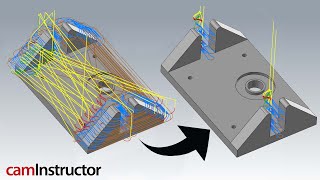
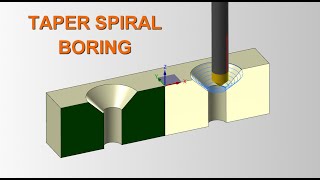





Great explanation. Love it
Thanks!
very helpful videos
Very Well Done!
Thank you very much!
We extract parts from thermo formed/molded plastic parts. Some times we cut vertically like a drill press/ vertical mill, some times we cut horizontal (machine is 5 axis) and we rotate the head on the B axis 90 degrees and cut using the side of the bit (1/2 flat endmill)
How do you define which way the head will be positioned and what part of the milling bit will be used?.
I can make tool
Paths by selecting faces or edges and set the green arrow type same direction, yet mastercam just cuts in the vertical plane and in the back plot the the spindle is driving through the part and I can see how to switch back and forth between vertical or horizontal cutting.
Typically this is done with Planes although some settings within a toolpath can play a role as well.
@@CamInstructor can you offer a link explaining how to use planes to control the spindle position in horizontal or vertically to use the side or tip of an end mill to do the cutting?
really good vid. we all know, sometimes CNCS just isn't terribly clear..
Thanks! CNCs, clear as mud sometimes.
Good
Thanks!