The #1 Mistake on Mastercam Certification Tests and How to Fix It
Вставка
- Опубліковано 1 гру 2019
- When marking Certification tests for Mastercam, I not only mark these tests based on the creation of geometry and toolpaths, but also in the efficiency of the application of those toolpaths. Efficient toolpaths encompass many different aspects of the toolpath from speeds and feeds to how the toolpath is getting into a cut, out of the cut, repositioning for a depth cut, or in the example video...how the cutter enters into a pocket.
In the example video, we are looking at a part with a pocket and inside of that pocket is a hole. Typically, this hole will be drilled prior to the pocket machining. If this is the case, plunging the cutter into the existing hole would be much more efficient than entering into this pocket using a helical or ramping motion.
We are focusing on the Pocket Toolpath here so keep in mind if you were to tackle this feature with a different toolpath, different strategies would be used.
With Pocket, simply turning the Entry Motion option off will result in a direct plunge at the center of the pocket. Which, given the sample part, will work. However, what if this pre-drilled hole is not in the middle of the part or if you want to control the location of the helical entry. A simple addition to the Chained Geometry is all that is needed.
For the Pocket toolpath in Mastercam, if we include a Point in the geometry for the toolpath, this will tell Mastercam this is where we want to plunge at. Again, another 'ya but'...depending on the Entry Motion type selected, Mastercam may interpret this point differently.
With Off, Mastercam will plunge at the selected points location.
With Helical Entry, you must enable 'Center on Entry Point' for the helix to center on the selected points location. You need to ensure your defined Helix still fits at this location or a plunge may be output.
With Ramp, using the 'Ramp From Entry Point' will literally ramp from the point you selected to the start of the cutting motion for the Pocket Operation. It is important that you pay attention to the Z level of the point for this selection type.
If you are about to take your Mastercam Certification test with CamInstructor, these are the little things I look for, and if you are wanting to get close to that 100% mark, these are the types of things you should be ensuring you are looking at when making your toolpaths.
You may also be interested in the Pocket Entry Motion blog posting which looks more into the settings found on the entry motion page.
blog.caminstructor.com/pocket...
More information on the Mastercam Certification process with CamInstructor can be found here...
info.caminstructor.com/camins...
See other blog posts
blog.caminstructor.com
Check out our website
caminstructor.com
#Mastercam #LearnCNC


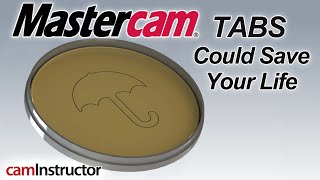






Before chain selection ,select + point and the next select circle boundaries then tool path depth down on drill point centered which done by drill diameter to make the pocket mill.
GREAT VIDEOS
Will the same idea work with Optirough toolpath?
Hi Mike can I please ask you if have some prep exersices for the Mastercam certification
For our certification, yes. You can use the exercise files form the later lesson in each course and also the multiple choice tests to prepare for the final practical test.
How do you takeoff the auto highlight or even change the brightness or the color on it we are dying to know
In your Config Settings, on the Selection page, top right corner there is a toggle for Auto-Highlight as well as some other settings to control how it looks when on.
Efficiency is the name of the game, preach on!
Half the battle is the correct toolpath, the other half is using it efficiently!
@@CamInstructor I couldn't have said it better myself, the real struggle I have is trying to balance out where my time is most efficiently spent. Training and teaching the guys on the shop floor, or just sitting behind the desk even though the shop doesn't run nearly as efficiently as it needs to. I would love a video giving your take on what your personal experience has been if you ever get the chance sometime :)
@@chazz.zaragoza.9561 Thats a great idea!
As it was said plunging in the hole then moving to the center of the main feature will result in a very aggressive first cut. Couldn’t you use a spiral inside out? That way you plunge where it’s safe and then use the endmill as it’s intended?
Oh my god you did all of that so fast. Is it expected that people move that quickly during the exam?
No. 2 hours should be plenty of time to complete the test. You don't need to move as fast as I do in the videos.
thank you sir i have learned from this 👍
Glad to hear that
Wait how the hell u take off auto high light
There's a check box in your Config. Depending on mcam version it is either under Screen or Selection.
So simple & obvious but yet so many people do not understand #SAVEYOURENDMILLS
Thanks for the video.
Your welcome!
👍👍👍👍👍
Starting to answer the question at 6:15
But the first 6:14 is ok, so watch it too :)
i think i discovered a better way to do that efficiently than doing aggresive move to the center after plunge ( it will kill your endmill not on the 1st part but on to the next) just use dynamic mill toolpath and use stock (rest material) check one other operation and check also your source operation which is the drilling cycle. yo can change then into plunge .. voila !! that's efficiency !
Always more than one way to do something in Mastercam. With this test though, we are asking specifically for the pocketing operation.
You fail instructor, for this thing you dont use pocket you use bore circle the name said.
With Circle Mill or Helix Bore you cannot move your entry motion off the center of a circle. The point of this video is how to control the entry motion location, which I've used pocket as the toolpath to demonstrate with.
@@CamInstructor That’s true, but I would not use circle for demonstration that’s why is a quadrant for. Like this it’s not clear and clean demo. Thanks