Bring your iMovie Projects to life with Keynote!
Вставка
- Опубліковано 29 січ 2021
- In this tutorial I will show you how to create unique custom animated Titles Graphs and Illustrations for use in iMovie.
We'll be using the Keynote App which is available as a free download if you don't already have it installed on your computer.
This tutorial has been created using the Mac OS version of keynote and iMovie but for those of you using and iPhone you can follow along and do very much the same thing on the mobile versions of theses apps.
#imovie #tutorial #video
MY MOBILE FILMMAKING COURSE IS OUT NOW!!
My special offer price is $29*, (usually $249*) - just follow the link below and your discount will be auto-applied.
This price gives you access for 60 days, but annual or lifetime purchases are also available.
*Prices may vary depending on which currency you use but discount percentages are the same. Discount will be applied automatically at checkout.
ioa.pxf.io/c/2859389/1103242/...
#apple #imovie #training - Наука та технологія
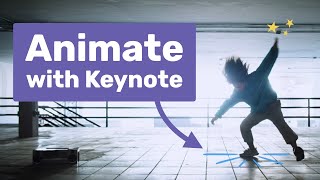

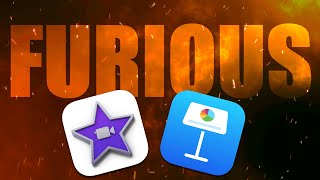






Using Keynote with iMovie allows a lot of possibilities. Thank you very much for this video!
💯 Thanks for checking out the video!
I don’t use the power of Keynote nearly enough.
Thanks for always providing great content.
Yeah it’s such a great app. You can make some amazing animations with it. I can see you using the Anvil animation I used in the first demo worth big drop down and smoke effect on your fitness videos👊👍
G'Day Mate!
I needed a refresher after not using KeyNote for so long and found your channel. I have subbed straight away, it's so great to hear another aussie voice here on UA-cam.
Great to hear that and welcome to the channel!
Can't believe I've edited my content in iMovie for years and am JUST NOW learning of Keynote! I've incorporated Canva but always looking for another tool to use to keep graphics looking fresh... Nice video mate!
That's awesome! Glad you found these tips helpful! Cheers!
Thank you for this!!! Seems easy enough to follow! I always get a lot from your tutorials for IMovie!!
Yes, you should find it pretty easy to do. Great to hear that you are enjoying the videos. Thanks for watching!
I like how easy this is to understand
This is absolutely timely and useful for me as I will be starting my YT channel today. Great tutorial. Thanks a million.
Great to hear that👍. You’re very welcome!
Excellent tutorial. I never considered using both iMovie and Keynote in the same project. Many thanks!
You're very welcome! Yes its a great combo allowing you to come up with pretty much any layout and animation you like.
This Is great! Thank you.
You’re very welcome!
Thanks for sharing ive learned a lot from you last year keep it up
You’re very welcome. So glad to hear that!
Thank you for the insight ✌️💚☯️
Any time!
Very informative.Thanks for sharing
Your'e very welcome. Thanks for checking out the video!
So cool my man thanks going to try 🔥🔥🔥🔥🔥
Great to hear. Have fun with it. Cheers!
Thank you for this as until I found your channel I never knew much about iMovie now I like to say I know a bit now 😂 looking forward to your next video.
You're welcome 😊 Glad you are enjoying the videos. Thanks for watching.
Very helpful and cool narratives 🍾🎉🎊
Glad you enjoyed it
Thank you for your easy to understand videos. Really helpful- what is the brand of the gimbal on your desk? Looks awesome.
You're very welcome! Its the Moza Mini P, I had just come back from doing a 4k walkthrough in Melbourne which was great fun. I did a review of the Gimbal if you want to check it out you can see it here: ua-cam.com/video/X8g2fj-9N8o/v-deo.html .
🦋
Great video, I didn’t know this was possible my sister used the IOS version I’ll pass this along to her
Yeah it's a great combination allowing you to get so much more out of iMovie and pretty much works the same on the iOS version. Thanks for checking out the video!
Thank you so much and can you make one a lesson how to use iphone ?
Many thanks
You're very welcome. If you are looking for a general guide to using the iPhone I did create a video on how to use the Iphone XR which you might find helpful: ua-cam.com/video/-6h9ZEQc4E4/v-deo.html and then a follow up on what is new in IOS 14: ua-cam.com/video/fjIkbAU0QXk/v-deo.html
Hi, thanks for your teaching. My question is that when I use Keynote for subtitles on iMovie it makes. the video darken quite a lot. I use the blue/ green filter option to see both at the same time. This did not happen initially but it does now. I did see on line that someone else posed this question but nobody came up with. a solution. Would you have any advice. Thanks for your time.
it is quite interesting but It would have limited application in today's world of youtube. likely photoshop is better . Thanks for sharing
👍
Thank you for the video. How can I upload iMovie video on UA-cam as it no longer allows us to directly export? Thank you 🙏🏻
For some reason Apple have removed the feature to upload directly to UA-cam in the latest versions of iMovie. There. must be some kind of issue with the API. I would think they will bring it back in a future version some time soon. For now you can upload your videos by first exporting from iMovie into your camera roll. Then downloading the UA-cam App, sign in with your channel account and click on the plus button at the bottom middle of the screen to upload your video to your channel page.
@@Touchtechnologyreview thank you 🙏🏻 your videos are very useful and you are very helpful. Thank you
Great to hear that. You are very welcome!
Is it same for iPad too
Yes you can use it on the iPad. Much the same just slightly different layout.
Can we do this on iPhone?
Yes you can. Keynote is also available on the iPhone.
I could tell by the thumbnail that he was British or Australian
Very perceptive.👍🇦🇺
Pls make tutorial from iPhone device 🙏🙏🙏
same here i dont have a apple pc i have a hp all in one windows 10!
Thanks for the suggestion. I'll add it to the requests lists. 👍