Environment Design Week 03 : Colour and Mood Demo
Вставка
- Опубліковано 16 жов 2024
- Colour and Mood demo for the Environment Design Rocks! course.
This is a free 8-week environment design course.
Assignment PNG: drive.google.c...
For more info:
sites.google.c...
Class thread:
crimsondaggers....
Gurney Article on moonlight:
gurneyjourney.b...
Light Awash | Almost in F - Tranquillity by Kevin MacLeod are licensed under a Creative Commons Attribution licence (creativecommon...)
Source: incompetech.com...
Artist: incompetech.com/



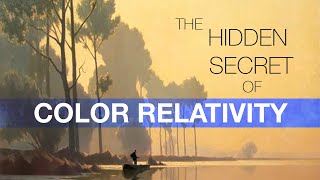





These tutorials are a goldmine, thank you so much.
+Khanh Ngo I'm glad you are enjoying them! :)
you are one of the best teachers here man, soft and chill, i love it. Im going to try these assignments even if this was a long time ago.
Thaaanks! :) Go for it. People are still posting assignments of their own on the forum thread, so feel free to do so as well. I can't guarantee crits but I will see the posts
looks like its finally time for me to start. I always wanted make concept arts for the movie i am making with my friends but i never had confidence and i was afraid that it will turn out to be a crap. after watching your videos i had a little push. keep making such videos.
Im from Russia .Just moved to Wyoming by my self.18 years old drawing freak :) Thank you for your willing to help boost young peoples talent ! Waching your videos wile i at work :P You really helped with a system and how to organize art proses !!!THANK YOU MUCH!
Hey Michael. That's a big move, good luck with it! I am glad that the videos are helping you, that's my main goal! :)
Thank you so much for releasing these for free!
My pleasure man. ✌😁
This was amazing! Specially because its hard to find someone who puts a video that is not like at a super supeed where we cant see anything. Here we could see all the process and the details, thanks man!!
Great tutorial! Been looking for something like this for ages!
Thanks, glad you liked it!
I just subscribed. You are giving a lot of great information. This is a very advanced tutorial. Something I've been looking for for a while.
Here's some minor feedback. The volume is a little soft on your voice.
Thanks for the feedback!
Awesome work! Is there anyway to find a photoshop compatible version of that brush?
Another very useful and just art fun! Thank you so much for sharing your process with us. Great art.
Thanks again Lisa!!
Your videos are excellent and have helped me a lot. Thank you! Sharing with everyone I know!
Thanks Justin!
Thank you thank youuuu you are doing a good good thing 🙏🙏🙏
This is so similar to how I work! Except you start with a tighter thumbnail/ value study than I do (mine looks like a child scribbled it lol). Also, I use hot keys to shift color more saturated/ less saturated & lighter/ darker. I'm always tweaking how many value & saturation steps I want in tho so it's an evolving process. Sometimes I use a gamut mask tool that prevents me from accidentally going outside of the mask appropriate color range. On your texture brushes do you prefer a stamp or mask & do you tie the texture to pen pressure? I rarely use texture brushes just a "noise" one
Thanks for your comment! In all honesty I don't do many digital enviros any more, though do have plans to dip in again.
I probably would have a somewhat different process now. Generally I never really used stamps that much except in special situations with complex shapes. They can be very good for abstraction and very fast shape design like Sparth is known for, and can be a huge timesaver that way. I did predominantly find clipping layers or masked layers useful.
In terms of texture brushes, i started heavily experimenting with them seriously about a year or two ago and found a few that became my staple ones that were good at simulating various actual painted textures rather than using shapes and photos. The brushes matter a lot and to use them well a lot of trialling is needed!
However, it did get to the point where I asked myself whether simply mimicking traditional in digital work was a worthwhile endeavour for me. I decided that I may as well do traditional predominantly if that's actually the aesthetic I wanted in my work, rather than jist trying to simulate it. I'm happy to say it was a good choice for me, the one thing digital I guess can't come close to is the tactile feedback of a medium and a physical tool of some sort. It is much more satisfying for me ultimately, as enjoying the process is almost more important to me than the outcome :)
Great vid- for the moonlight one you should have just altered the values to a darker contrast (curve) before painting and it would have fixed your color /value issues. Lack of light= darker values and less contrast, then just use the atmospheric perspective (light from moon bouncing off the fog) to try to separate the objects and keep the distancing effect. NEVERTHELESS, Keep up the great work and vids!
Thanks Arcana! You know you might just be right on the money about that approach. I'll definitely try that the next time I need to tackle a night scene on iterations! :)
holy shit glad I found this channel
Glad you found it and like it Mario! :)
Absolutely amazing! I am completely new in Krita and digital painting in general..can you maybe do a video how to use these tools like you did in this video and the value video? not really about layers, this kind of thing is easy to understand, but in example how you use the "perspective" tool i guess? And is it possible to import brushes? I cant make them on my own :(
Thanks very much! I have a list of tool / krita related stuff that I could do, but nothing in the immediate future...but who knows! You can import krita brush packs and also .abr photoshop brushes. Just be aware that photoshop brushes won't import with the preset settings, just the brush tip shape. But you can make your own presets. Some of my favourite brushes were adapted from PS brushpacks. The help manual in krita is very good, have a read through it. docs.krita.org/Loading_and_Saving_Brushes
Amazing thanks for share.... I have a question.... what is the fusion mode in the layer for apply the color?... thanks for help
Usually it's just a normal layer. If I want to keep the values accurate to the sketch, sometimes I'll use a colour layer to lay down a first wash over, but I would always convert them all down to normal eventually. I personally don't like having stacks of layers with all different layer modes. It stops having to handle potential unintended interactions between layer modes, especially If a file gets too many layers. Just a preference for me really
@@MonkeyBreadMagic thanks for you help friend...
thanks for uploading man
really cool information.
amazinggg!!!!
just say thank you so much =). your videos are very useful !
Thanks! Glad they are helpful :)
This was really eye opener, thanks :D
really love this video. it's very inspiring to watch your process. environs is something i'm really struggling with but this made it more manegable. however, the background music is a big problem for me because it makes me fall asleep xD it's almost like a hypnotherapy session. i had to watch the video several times because i fell asleep.
Haha!! I'm sorry for that, I was experimenting with some background ambient, TOO ambient :) Glad you got through it and thank you!
lol maybe you can find some middle ground then :b btw, was wondering which settings you use in krita to get that neat shortcut wheel? it looks like a timesaver.
Yep for sure! Ah, it's the standard built-in HUD in Krita. It is called with a right click, which is mapped to one of my wacom pen buttons.
oh, didn't know krita had one :b gotta try that out, thanks!
What kind of brush were you using for the textured columns?
I love the style of it.
It's a Jamie Jones brush, though I tweaked it myself. Check out my reply to Sergio in the comments below for the link to the abr. It's a great textured brush tip :)
Ohhp, didnt see that sorry.
Thanks a bunch and great videos, they really help!
No worries! I'm glad you found them useful!
you saved my life :) god bless you .
Glad to be of service!
Can't figure out how to tweak a brush in Photoshop so that it keeps the existing luminosity when painting over the grayscale layer...
Hey Patrik, change the brush mode to colour (or paint on a new layer that is set to colour) and it won't mess with the values underneath. This is good to get a base layer of colour, but at some point depending on what you are going for, you will have to paint over it with a normal brush to get more control and nuance into it. (check out the video around 1:10)
Amit Dutta Thanks! Great tutorial, by the way! Got lots of inspiration!
Are there videos for weeks 4-8?
Thanks, this is awesome!
Thanks Anthony!
Thx for your tut. Is there a rubber stamp brush in Krita? Thx in advance.
No worries Sonny. I'm not sure exactly what you mean, but any brush can be set to "stamp" a single brush tip pattern, by increasing the spacing of the brush. The greater the spacing the more space between individual stamps of the tip. If you reduce the spacing it starts to become more like a repeated pattern until they are so close together, it starts to look like a single brush stroke.
Im sorry, its not rubber stamp, but clone stamp like in photoshop :)
No worries, ah I did wonder if that is what you meant. yep it has a clone brush. It's not a separate tool like PS, just a brush. :)
this is great bro
Thanks man!
my god i really want you to mentor me i always wanted to make landscape the problem is i dont know how but in this vid i think i now understand what i have to improve in my skills LOOKING FORWARD TO YOUR OTHER TUTORIALS AND I WILL TRY YOUR ASSIGNMENTS☺
Awesome Reymond, I hope it will help! I do offer personal mentorships at cost, but only for those really committed to doing the work :) Go through the course first I would say!
thank you!
the music is making me so sleepy haha
Callum Clayton haha, yeah i won't be doing that on future vids :)
great video though :D
did the brush is compatible with PS??
Yes, that textured brush is actually a PS brush from Jaime Jones brush pack: You can download the whole pack here digitalbrushes.tumblr.com/post/57864168135/jaime-jones-photoshop-brushes-download-link
There are a lot of brushes on there, but it's one of the rectangular textured ones. :)
thankkkks!!!
anyone know what kind of brush that was ? that texture looks awesome
+Sergio Velasco :) It's a great Jamie Jones brush. Get his abr here digitalbrushes.tumblr.com/post/57864168135/jaime-jones-photoshop-brushes-download-link
The name of the brush tip is JamieJones-Brushpack_60
I had to do my own presets since Krita doesn't import PS brush settings
is it basically the same almost?
how did you unzip the folder? and thanks a ton
+Sergio Velasco The brush tip is exactly the same...I just tweaked how it reacts to pressure etc, in Krita. You cannot unzip the .abr, you have to put it into the correct brushes folder on your system if you use PS. If you google installing .abr in photoshop for your version (if you use it) then that should give you specific instructions. Good luck!
cool cuz i downloaded from the link and its a .rar file :P thank you
which software is this?
It's Krita
wow tips hat for using krita thats boss!
Geostationary0rbit is it? I'll take tips of the hat then.
yeah do you still do tutorials and stuff?
I am hoping to put together some more yep!
Amit why are u stop sharing this knowledge brother....oh no....
Many reasons known as life. I'd like to do more, just not sure what angle. I rarely do much digital work anymore and I do art as a hobby / for personal work now. I appreciate your kind support brother. 🙏💙