Camtasia Animated Marching Ants Marquee Highlight Effect | Tutorial
Вставка
- Опубліковано 11 лип 2024
- How to create an animated "marching ants" marquee highlight, completely in Camtasia with no outside assets. This is one of those features that seems so simple but it's not included in Techsmith Camtasia.
Download the asset I built in this video (along with several others) you can reuse out of the box, get them from here: cotovan.com/marchingants01
With the features introduced in Camtasia 2020 and Camtasia 2021, we can achieve this effect and we can turn it into a reusable asset that you can add to your library and reuse over and over again.
In this simple tutorial, I not only show you how to build three variants of this animated asset, but we also look at the differences between Media Matte and Track Matte, in Camtasia 2021 vs. 2020. We also look at animation, grouping, masks and more.
Chapters:
00:00 Introduction
00:46 Creating preliminary shapes
05:10 Creating the shape outline
06:20 How to achieve the marching ants
07:48 Animating the marquee
12:13 Achieving effect in Camtasia 2020
14:49 Creating a reusable asset
16:12 Second marching ants method
18:08 Third and better method
24:47 Download the asset
------------------------------------------------------------------------------------------
Buy or upgrade Camtasia or Snagit and get 10% discount with the links below:
💲✂️ Get Camtasia (includes 10% OFF discount code):
cotovan.com/camtasia
💲✂️ Get Snagit (includes 10% OFF discount code):
cotovan.com/snagit
------------------------------------------------------------------------------------------
I have many more Camtasia tutorials here:
• Camtasia Tutorials
Cristi's website, blog and newsletter:
cotovan.com
Join my Camtasia Help Facebook Group and ask questions, get help with Camtasia:
cotovan.com/group
Are my tutorials useful? Buy me a coffee! I LOVE coffee:
www.buymeacoffee.com/cristi
-- SOFTWARE I use and recommend --
Camtasia (includes 10% OFF coupon: CRISTI10): cotovan.com/camtasia
Snagit (includes 10% OFF discount code CRISTI10): cotovan.com/snagit
Transcription and Captions: cotovan.com/descript
Remote recording: cotovan.com/riverside
Audio clean up and processing: cotovan.com/auphonic
My newsletter platform: cotovan.com/convertkit
Disclosure: Some of these links take you to my website and some of them are affiliate links where I will learn a small commission if you make a purchase. This is at no additional cost to you and they help support my work. Thank you!
#camtasia #tutorial #marquee



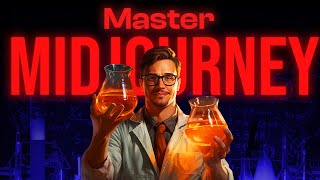




![Write Your Life And Become A Better Storyteller - Mark W Travis [FULL INTERVIEW]](/img/n.gif)
Considering upgrading or buying Camtasia? Help support my work by clicking this link: cotovan.com/camtasia - this is an affiliate link and it won't cost you anything extra, but makes a huge difference to me, encouraging me to continue creating tutorials for free! Thank you!
Wonderful tutorial! Thank you!
Glad it was helpful!
wonderfully you work and amazing thinking
Thank you so much 😀
Brilliant!! I am going to use this!!!
Go for it! Thanks for watching.
😀 Great Video Cristi!
Thanks a lot!
Hello from Canada! Really enjoy and appreciate your tutorials. Thank you!
Glad you like them! Thank you for watching and for your feedback.
Very useful... Thanks
Welcome 😊Thanks for watching.
Thanks
Welcome
Excellent. A bit longer but highly useful. Thanks
Glad it was helpful! I do try to explain things as thoroughly as possible.
Have made my mine and saved to a library and will use them. Need to be a marathon runner to outlast Cristi once he gets started ;-)
Great! Sorry the videos are a little long. Trying to provide as much information as I can. Everyone can be an expert! :) I appreciate your feedback.
Everyone can be an expert? Oh I wish I was so I could write interesting and funny scripts, have amazing transitions, make shapes from shapes.
I can but dream and keep learning...
No apology needed, its your style and your content is always new and different. Kudos!
5super fantastic
Thank you so much