Custom map courses with Garmin
Вставка
- Опубліковано 10 лют 2025
- Here’s a guide to creating a custom course on a map and then using a Garmin device like the Fenix 6 to see your route and get turn by turn alerts. There tons of features I don’t begin to address, but I’m making this to help a new user get started with this very useful navigation tool. Whether you’re on a new trail, an unmaintained trail, off trail, or are running or hiking at night or in a complicated city, I think this feature can give very useful information about where you are, your terrain, the remaining distance, and when to expect intersections.


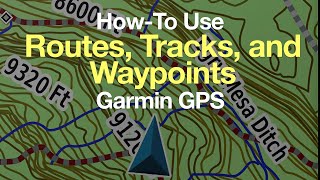






Finally someone who can explain clearly without complications…thank you!
I had no idea you could plot a course from the mobile app. Thank you for the video!
This is very clear and easy to follow, which allowed me now to use correctly my installed hike . Thank you very much ~ just given you a 👍
I'm shopping for a Fenix 6 right now for mountain bike races and I wanted to know how to upload a race course. This tutorial was awesome! Just want I wanted to know. Thank you so much!
I don't have this watch yet. The way you multi-tapped with your finger I found it very helpful to know what button you were pushing. Great video.
Very helpful video. I got a Garmin 6 pro last week. Wish you had more videos on this watch
It's great that you showed how map rotates, I was looking for that. It's send it's pretty responsive. Thanks!
Excellent demonstration of the feature. Thanks.
Thanks for sharing looking forward to more with this watch!
Thanks Rob, this video was really useful. Off out to try this today for the first time 😊
You taught me how to use (make a course) this feature on my 7X and IPhone app - thank you!!
Great video and just what I needed, thank you for this very straight forward video 👍
thanks mate you made it easy to load maps
Really helpful - thank you for making this video
Great guide. Thank you for sharing
Great tutorial - thanks!
Hi can you please help, I am trying to create a course using the app and if I place one of the little black circles in the wrong place but have since placed more and don't want to use the undo, how can I remove it? Many thanks!!
thank you. this is very useful
Very useful! Thanks
Does the watch need to be connected to your mobile phone in order to provide turn by turn navigation or does it work similar to the Garmin Edge devices where you don't need a phone/4G signal?
No phone needed. Very handy that way.
Super helpful $!r…! Much appreciated
Do you know how to change the colour of the part of a course that I've yet to complete? I can see what I've already done because it's a red line but on my watch, the course ahead is light blue which is almost impossible to see. Surely this must be changable?
Does the turn by turn read aloud if you have on headphones? Or do you constantly have to look at your watch to see when the next turn is coming up. I would never hear a beep, cause I always have my headphones playing music.
Brilliant. Very easy to follow. But I have a problem . When creating a trail and I come to a bridge or an unmarked footpath when putting the waypoints in it will not go over the bridge but it goes around. Which is no good. Have you come across this and how do I fix it. Hope this makes sense.
ATB
Peter
Hmm, I haven't encountered this issue. If I can, I'll play with this scenario.
You may have to try that section freehand
Hello,
is this feature also possible on the Garmin Venu 2S ?
I’m thinking about buying the fenix. Debating if I should get the base model or the pro. Can I download maps on the base fenix 6 model?
I've never understood why they don't offer "hiking" when creating a course in Connect.
Is this fenix 6 or 6 solar?
6 sapphire.
What about garmin forerunner 245 I cannot
👍
Is this watch Fenix 6 or 6 pro?
Hi Paul. It's the 6 Sapphire. So, same features as the Pro, but with tougher glass and bezel. buy.garmin.com/en-US/US/p/641479#specs
@@robmorrill1 thanks! I may just go with the 6 Pro.
@@bpong151 Sounds good! I'd just recommend practicing with the functions you think you'll need. Tons of features but, if you're like me, you're most interested in a subset. Potentially helpful to just concentrate on those, at least initially.
@@robmorrill1 I’m upgrading from fenix 3 and mainly use this for ultra marathons so the detail trail maps would be very handy.
Wish it was durable. Looks like it could crack if you hit it