Це відео не доступне.
Перепрошуємо.
A Hands-On Review of the All New Wacom One 13 Touch
Вставка
- Опубліковано 13 сер 2024
- Learn more about the Wacom One Family: www.wacom.com/en-us/products/...
Playlist - Education & Presentation with @Wacom One pen displays: • Education & Presentati...


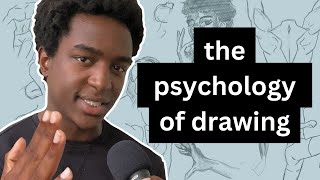






I have a large cintiq pro, but I'm looking at getting the wacom one 13 touch for on-the-go use. Question for you... do you know if the wacom one includes an option to limit touch input to on-screen shortcuts? In my cintiq pro it's labelled "Disable touch input except for On-Screen Shortcuts" under "Touch Options". It's incredibly useful if you want to use touch (for programmable buttons) while drawing at the same time.
Oh wow, you just taught me something!! I was able to do this by: 1. turning off touch; 2. opening Wacom Center; 3. click touch & gestures > touch setup and choose "selective: touch input is enabled only on Grid panels or Redial menus". I hope that answers your question. Thanks so much for pointing this option out to me!
@@StaceyRoshan Yes, that answers my question. Thank you! I feel like this is largely unknown but so incredibly useful!
I don't know why it's not better known. You can even use it to have multi-touch buttons (such as... ctrl + space) using two different buttons, while using the pen at the same time. It's very cool! :)
This makes me want to get the wacom one for on-the-go use instead of something like the galaxy book pro 360.
please, does the HDMI cable for the first-generation work for the second generation? thanks
Interesting question. I just tried. I used my first gen cable in the second gen Wacom One, and it says "no signal." I tried toggling through the input sources but could not get the display to show anything. It does recognize the tablet, so the pen works, but the display is black.
@@StaceyRoshan thank you very much
Does the new pen work on the previous Wacom One? I would love to use a second button.
I tried it out, and this is what I found: While the new pen works, the first generation Wacom One does not give you the option to program a second button in the Wacom Center. With just a brief period of looking at the various settings, I don't see a way to make the second button do anything if you're using the older Wacom One tablet...
Very useful. Thanks for the video!
I’m so glad! Thank you for taking the time to leave a kind note 😊
Parallax?
does it work with samsung fold5 spen?
I'm sorry, but I'm not sure. On the Wacom One compatibility page (www.wacom.com/en-us/comp), it says that it's compatible with the "Samsung, Galaxy Note and Tab S Pen." I know that the new Samsung pen is powered by Wacom technology, so it might work. I have used the Onyx BOOK Tab Ultra pen with the Wacom One and it works even though it's not listed as a compatible pen type.
@@StaceyRoshan just bought one to test. it works partially, default as eraser. if you hold down the button then release when you hover the screen, it will switch to writing mode, but it won't persist. suspect the spen pro will alleviate this limitation.
@@jemfalor Ah, thanks for letting me know!
@StaceyRoshan staedtler noris digital has comprehensive list of compatible devices.
@@jemfalorunrelated, but I love the writing feel of the Staedtler Noris jumbo!
#Wacom touch 13 price is too high in India
Wacom think on it and make price $649.77 to near $420