Basic Cessna 172 Takeoff and Landing Tutorial - Custom C172 Running Microsoft Flight Simulator
Вставка
- Опубліковано 26 сер 2024
- You can build your own sim too! Check out acesimulations...
If you enjoy this video please consider subscribing as it supports me without costing you a penny. Let me know in the comments what you thought of this and what you want to see next!
SUBSCRIBE FOR MORE FLYING VIDEOS: www.youtube.co...
BUILD YOUR OWN FLIGHT SIMULATOR: acesimulations...
SUPPORT ME ON PATREON: / acesimulations
Simulator Links:
FS2020 Settings - • Huge Performance Boost...
Flight Planning - skyvector.com/
ATC - www.vatsim.net/
Flight Tracking - www.fltplan.com/ and events.flightt... and volanta.app/
Editing:
Sound Library: www.premiumbea...
Edit Software: www.blackmagic...
Website: acesimulations...



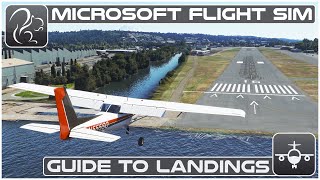





Thank you
Great, i like this type of tutorial, thanks. Ciao from Italy !!!
Nice setup
Thanks!
Great to see a new video. I don't think my landings are up to your standard yet but I'm working on it!!
Standards are for tombstones Baby
Behind the power curve means you can't accelerate without descending of reducing drag (raise flaps and/or gear) or both.
nice work. How did you remove the front cockpit view? I have a similar setup to yours but hate a cockpit inside of a cockpit view.........if you get my drift.
I have a video explaining how I have mine set up here ua-cam.com/video/ts_ReMR6q7w/v-deo.html
Hi Ace, I saw that you turned on the ELT, what is that? also, I would like you to explain in your next video, for those people new to flying, what Flare is. You will be surprised at the people just beginning to fly, that they don't know what "Flare" is. Thanks, Terry
Thank you for the feedback! I didn't even think of explaining it but I will make sure I address it. I use the ELT to turn on my hobbs meter since the hobbs meter isn't wired into the sim.
@@AceSimulations Thanks for the answer, but what does E L T mean? oh, and I'm just guessing here, but what if you could use an old cell phone to port over the image of the simulator version of the Hobbs Meter? Sorry if I can't word it right to explain what I mean by porting. Terry I guess by porting, I meant the way you did the GPS. Like that.
@Studio Opinions the ELT is emergency locator transmitter and will go off if an airplane crashes. Then it serves as a beacon for search and rescue to find the crash. I do understand what you mean with porting and it might work.
Hi , do you think that having only the front screen for start is a bad ideea? I want to make something similar but i only have 1 monitor!(also my laptop only has 1 hdmi input)
I only upgraded to the second screen a few months ago. I flew for a long time with only the front screen and it was fine.
@@AceSimulations ok thank you