How to Draw Comics if You Can't Draw || Webtoon Artist Software Hacks ||
Вставка
- Опубліковано 14 гру 2020
- I really hope my little ramble talk about using references or 3D models for those who struggle with drawing like I do, I legit can't draw a bike or my own hand off the top of my head but its okay because that doesn't mean I shouldn't still draw~ Other's might not like it but I still like it and I'm okay with that for now~
While Clip Studio Paint EX is a great program to use and I've used it for over a decade back when it was known as Manga Studio, there are still other free programs and apps out there that you can use that are just as good!
I also wrote a blog post covering my top 5 supplies for beginners learning how to start a webtoon:
www.s-morishitastudio.com/how...
⟡My Webtoon Catch Me! Fight Me! Love Me! - amzn.to/3iuu5qc
⟡My Manga: Love! Love! Fighting! - amzn.to/351J5IT
I stream Live on TWITCH and UA-cam LIVE so make sure you're subscribed so you don't miss out ►► / s_morishitastudio
Are you feeling unconfident about starting your webtoon because you feel like you don't have any talent? No worries cause I have a Webtoon for Beginners Guidebook where I share all of my knowledge and experience making a webtoon even though I lacked talent and skills creating one since Webtoon comic format was super new to me too~
♡STARTING A WEBTOON FOR BEGINNERS EBOOK!!♡
►► smorishita.gumroad.com/l/jLBDv
♡FREE WEBTOON Backgrounds♡ (copyright free Backgrounds for your Webtoon)
►► smorishita.gumroad.com/l/wGSUV
-------------------------------♡SOCIAL♡-------------------------------
👥TWITCH ►► / s_morishitastudio
FACEBOOK ►► / smorishitastudio
🔴ONLINE BOOK STORE ►► amzn.to/3ivxHIx
💬BLOG ►► www.s-morishitastudio.com
👥INSTAGRAM ►► / smorishita_studio
🎬TIKTOK ►► / smorishita
🐦TWITTER ►► / sharean_m
💌NEWSLETTER ►► eepurl.com/cHk69D
-----------------------------------------------------------------------------------
♡DIGITAL ARTIST TOOLS I USE♡:
+Clip Studio Paint (Digital Art Software for Comics) ►► www.tkqlhce.com/click-1004362...
+Wacom Cintiq 24HD Display Tablet (Digital Drawing Tablet) ►► amzn.to/3tsiVsj
+iMac (Computer I use for Digital Art) ►► amzn.to/3uiZpxx
+iPad Pro (Mobile Tablet I use for Digital Art) ►► amzn.to/3IIJuxX
+Webtoon Comic Guides and Tutorials: ►► smorishita.gumroad.com
-----------------------------------------------------------------------------------
🎬Watch our most recent Collaboration with WEBTOON CANVA:
• S-Morishita Studio 3D ...
-----------------------------------------------------------------------------------
"BGM: imatakumusic.com"
Description Tags: Best software to create Digital Art, Best Tablets for Drawing , screen tablet, tablet monitor, best digital art software for mac, how to make a webtoon, How to make webtoon comics
DISCLAIMER: Links included in this description might be affiliate links. If you purchase a product or service with the links that S-Morishita Studio provides we may receive a small commission and there's no additional charge to you! Thank you for supporting S-Morishita Studio UA-cam channel so we can continue to provide you with free how to make comics on webtoon content each week!
#DigitalArtSoftware #CreateWebtoon #HowToMakeComicsOnWebtoon #ArtProgramsForDigitalArt #DisplayTabletDrawing - Навчання та стиль



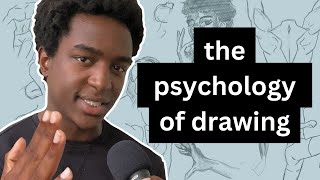





I suspect every web comic artist does this, you're just one of the few to be real enough to admit it. Thank you for this video. It's really encouraging.
I'm so happy this could help! Thank you so much for watching💖💖
For someone who can’t draw, your art came out really great on your Webtoon. Your coloring is well-done, and you created some excellent backgrounds too that look detailed and professional. I’m curious to know more about how you made it all happen. I’d love to see more videos on how people who can’t really draw may use Clip Studio and other programs to create webcomics.
I can totally do more videos on how I use 3D models and photo backgrounds to help me draw! I really appreciate you saying that so much! It really helps😭❤❤
@@S-morishitastudio I think there's a lot of people out there who want to make their own comics but are discouraged from it because they lack artistic skill. They might be good writers and have great ideas but they can't imagine creating a comic because they lack the ability to draw on their own. There are tools out there that can be useful to people who need to create art for their comic but aren't any good at drawing. Unfortunately, there's just not a lot of tutorials on how to make good use of these tools. You seem to have mastered a lot of techniques on how to effectively work with these types of tools because your Webtoon has very good art. Maybe you have used 3D & photo resources but you have done it in such a way that looks really good and believable. I'd definitely be very interested in comic art tutorials specifically for people who can't draw but want to bring their visions to life anyway.
I think it would be cool if you made a whole series called “How to Draw Webtoon Comics If You Can’t Draw”. This way you can focus on a specific topic on each video that would be helpful to people who can’t draw by teaching them different ways to still be able to create a Webtoon. I feel this is a topic that a lot of your viewers would be interested in, so it may be useful to explore it as a series.
That sounds like a great idea! We're there any specific questions you'd like for me to cover or specific things you'd like for me to do more videos of?
@@S-morishitastudio Sure, I can give you some ideas about topics that I think would be useful to make videos of for this series. Also, if you turn this into a series, I suggest creating a playlist specifically for this series, so that people can find those videos more easily.
Here are some video topics that I think would be helpful in this series:
*1)* How can we come up with design ideas for characters, and create a way to visualize what those ideas will look like, without having to draw everything ourselves. Basically, I’m interested in any tools that can help me design new characters, without having to draw & redraw everything myself from scratch. It would help to at least have a starting point in order to create character designs that will work.
*2)* Posing Characters for Panels; How to use 3D models and any other tools to draw the characters as is needed in the panels of our comic.
*3)* How to go about including nonhuman characters, which Clip Studio doesn’t offer 3D models for, such as animals or fantasy characters like anthropomorphic characters.
*4)* How can we properly import 3D models that we didn’t get from the asset store, and be able to use them in Clip Studio (both OBJ & FBX file formats)
*5)* When using 3D, what are some tips to make the poses less stiff?
*6)* Tips for creating group poses, such as a couple hugging each other.
*7)* How to set up an entire scene in 3D, both characters & background.
*8)* How to make use of 3D primitives to create new objects. The 3D primitives are adjustable & can be joined together to build more complex structures. However, they also have other features like the option to upload an image with a transparent background, and the transparent parts will look like empty space. So, for example, you can take the cube primitive and give it a specific design just by uploading an image with transparency on it.
*9)* How to use other features for making the workflow faster & easier, such as the 360 degree panorama images.
*10)* How to Create Backgrounds for Scenes
*11)* How to use filters to create backgrounds that have more of a Webtoon look. I like how you’ve used filters to modify images that you created using 3D backgrounds.
*12)* What brushes to use & how to use them in order to fill in any parts of an image that may need some adjustment to look more like a Webtoon background. I noticed that this was part of your process for modifying the images you created with the 3D backgrounds.
*13)* How to use seamless textures from photos to enhance Webtoon backgrounds
*14)* How to modify real-life photographs to create Webtoon backgrounds
*15)* Tips & Useful Features for Inking
*16)* Tips, Useful Features, and Process of Coloring
*17)* Shading / Blending - How do you go about shading characters & backgrounds, and what brushes do you use for blending.
*18)* Rendering - What tips & techniques would you suggest for rendering characters & backgrounds, so that they look nice & polished?
*19)* What are the different ways we can use gradients to enhance characters & backgrounds
*20)* What are some brush sets you would recommend for speeding up the workflow
*21)* How can we create our own brushes for painting little details that we want to use to decorate our characters & backgrounds. For example, if I wanted a sci-fi background to indicate circuits from a motherboard, I would want to create a brush to paint these details, rather than doing it by hand. The same goes for painting details on a character, such as freckles on their skin. I’d love to learn more about creating time-saving brushes for painting in details.
*22)* What brush sets would you recommend for drawing hair, and how would your use/combine these brushes to paint hair on characters. I’ve tested hair brushes that looked very nice on the demo, but I had trouble getting nice-looking results when I tried them. I think I was supposed to combine several of them together in order to get results that looked decent. When it comes to hair brushes, I’d like to find as much variety as possible. I’m looking for brushes to paint all types of characters, whether they’re Asian, Black or Caucasian. I want to be able to create different hair types, such as straight, wavy, curly, coily, afro, braids, etc. I prefer variety because I want to be able to create diverse characters.
*23)* How would you use brushes, textures & patterns to draw/decorate clothing
*24)* How would you paint Light & Shadow in a scene, and how would you make sure that the colors of the characters & their backgrounds are adjusted to portray the conditions of the environment. For example, if the environment has harsh indoor lighting and cool colors, it would be a much different look than a sunny day outdoors with soft lighting & warm colors. So, it would help to learn some tips to match the lighting & colors of the background & characters, so that they look like they belong together. Having consistent lighting & colors in both the characters & their background will make it look like the characters are physically present in that environment.
*25)* How to add glow to make a character or object appear like it’s glowing, depict superpowers, or add sparkles to happy scenes. Also, how to make use of blending modes to create glowing effects, like glow dodge.
*26)* How to paint weather conditions like rain & snow; Tips for painting weather & brush packs you recommend for painting weather.
*27)* Brushes for painting foliage, such as leaves on a tree, bushes, or a forest; Brushes for painting leaves during the Fall Season. Leaves during this season have variation in color (ranging from red, orange, yellow), so these color variations should be portrayed by the brush. These leaves may be tightly-packed on the trees, but they also might be scattered & blowing in the wind after they have fallen; Also, other brushes that could be useful are brushes to paint landscapes, such as rocks, mountains, water & clouds.
*28)* What brushes & techniques would you use for painting atmospheric effects like smoke, fog, fading, blurring, etc.
*29)* What are some tips & tricks for drawing & coloring perspective, and creating believable perspective in environments, even when you don’t know much about perspective (e.g., How to apply atmospheric perspective to an image, and how to adjust the line thickness to create the illusion of perspective in environments)
*30)* How would you go about illustrating detailed & continuous structures like a bricked wall, tiled floor, wooden floor, chain link fence, fishing-net, etc.
*31)* What are some ways we can use decorative stamp brushes, without being too repetitive.
*32)* How can we create lettering for sound effects
*33)* How can we make things flow for the reader as they’re reading the panels (e.g., How things should be positioned, such as characters & speech bubbles; How to guide the reader’s eyes when they’re reading the webcomic; How should we space out panels in a consistent way, to avoid having panels that are too close together, and others that are spaced too far apart); Also, how to consider mobile readers when positioning the panels, by making sure that everything important will fit within the dimensions of a smartphone screen when the reader is reading, rather than important parts being cut off.
*34)* How to reduce large file dimensions & overall episode size. I prefer to work with large files because I want the option to be able to print my comic if I choose to do so in the future. But this means I will need to reduce each file to 800x1280 pixels, and make sure that all images in that episode put together don’t exceed 20MB.
*35)* How to do paneling for Webtoons; How to make sure that everything stays confined within the panel, while also taking into account dynamic panels where the character needs to pop out.
I hope you find these ideas helpful 😊
These are all really great ideas! Some of them I might not be the best person to cover that subject matter (since I haven't used the panorama feature thingy and I don't draw animals often so my knowledge might not be very in depth but I could still share my thoughts😅) This all helps a lot!💖🙆🏾♀️
@@S-morishitastudio Thank you! I’m glad you like them ☺️
It’s okay if you’re not that familiar with some of these topics. Just focus on whatever you’re comfortable with, and enjoy making videos on. I think when it comes to people who can’t draw, the focus should be more on learning workarounds, and learning how to make use of different tools. This means topics like 3D models, filters, photo manipulation, brushes, rendering skills, and 360-panoramas become even more important. Learning to draw is a technical skill that takes years to learn, so when someone can’t really draw, it’s best to focus on learning techniques that are less technical. Otherwise, it will take years to even start a Webcomic if a person decides to wait until they develop the needed drawing skills. The main purpose of comics is storytelling, so I believe in using any means necessary to create the art. Although art is not the most important part of comics, I still think it’s essential to use all tools available to make it as aesthetically pleasing as possible, because it’s the first thing that people see in a comic and it’s what they use to judge it in the beginning. Not many people will want to read a comic whose art is below average, so I’m a big believer in using whatever tools will help me produce good results, regardless of my art skill. Also, while drawing skills take a while to develop and will probably require 3D models for somebody who can’t draw, rendering skills are less technical & easier to learn. I’ve seen comics whose drawings aren’t very good, but the rendering is amazing. Just learning some rendering techniques can really improve the quality of the art produced. So, these are the things to take into consideration when thinking about what information might be useful to someone who wants to create a Webtoon, but lacks drawing skills.
I think it might help for me to also show how draw a webtoon when you can't draw due to neurological disabilities like I have that make it impossible for me to have mental images or remember how things look mentally no matter how much practice I do so your ideas really has me thinking about how I can totally help share my process to give hope to artist with disabilities whether physical or neurological like mine🙆🏾♀️💖 You're the best!
You're just making use of all the great resources out there! That's something that a lot of artists still don't learn!! Including myself 😂😭 you're wiser than all of us! And that's for another fun video! I love them keep it up! 💖✨
😭😭😭❤❤❤You're so kind for saying that! I'm so used to hearing the exact opposite from people around me so I really appreciate this positive affirmation😭❤❤
You can draw if you work hard and Believe in your self.
Never give up on your dreams!🙌🏾❤❤✍🏾
Even the old masters used references. Most artists can't draw from imagination unless they've drawn that specific thing many many times before. I'm glad the haters aren't putting you down, but you shouldn't agree with their opinions that you can't draw. You draw very well; your linework is clean, colors look great, and expressions too!
Thank you so much for saying that and sharing this with me🙇🏾♀️❤
You are amazing. I can't thank you enough❤❤❤
I'm so happy I could help!!❤❤
CSP also take fbx files! It's very nice because it takes the textures too :D
Thats AWESOME!!🤯🤯❤❤ Thank you so much for sharing that! I'll totally have to try that out too!
Thank u for showing this🤗💖.. I believe drawing don't hv rules or having any boundaries, you can use anything to achieve what u want to draw , so stop worrying about .. What's wrong with using references or any app help , its our decision. 💕
You have motivated me a lot. Thank you so much.
You're very welcome! I'm so happy I can help be a motivation!❤❤
thank you for this video! I feel like I can't draw after I stopped for three years. and trying to relearn on my laptop has been hard so I feel way better now. Also I love the way your art looks. keep it up.
I really appreciate that and if it helps art muscle memory usually kicks back in after a little bit of time drawing again so I'm sure you'll pick right back up where you left off☺❤ I'm rooting for you! You got this!❤❤❤
youre an inspiration
😭❤❤Thank you so much for saying that!! I'm so happy I could be of help!
Great stuff, thank you for sharing it. God bless😊
You're very welcome!💖🙆🏾♀️
Thank u ❤️
You're very welcome!❤❤
Daz3D has a lot of really nice models too, I highly recommend it.
I've seen some book cover artist use that too!💖💖
when I was searching this title like how to publish a comic on webtoon when u don't know how to draw, I thought youtube will show an error. thanks to your video, I like writing and always liked the comic style to describe stories but since my drawings are so so I didn't know what to do, but now I think I can give it a shot. doesn't matter I can publish on webtoon or not I will be happy that I have done something that I always wanted to do. so thank you so much.
I'm so happy my video could be of help! You can totally make and publish your webtoon! I'm rooting for you!❤🙆🏾♀️
@@S-morishitastudio thank you so much
Modesty is the highest elegance 😉
🥰❤❤You're such a sugarypop❤❤ Thank you dear🥰🥰
honestly though, idk if there are artists that write webtoons without reference
Even photo-bashing takes some talent. The other day I tried putting a photo of some industrial image (pipes,valves, and ducts) through some color adjustments on GIMP. The values, hue, and saturation. Not to mention contrast and brightness. It became impressive when I ran that result through a filter that could "posterize" an image. I was surprised how the final image looked like a background for a comic. I will try other images to see what happens. With so much source material out there, the shortcuts could add up. Hey, anything for the story, huh?
I love using that photo bashing technique too for landscape illustrations! Its such a good technique! As for the short story I do have a name for it finally☺🙌🏾 its going to be called Whisper of Cinnamon☺❤
Which software you use?
That’s genius
I'm so happy this could help! Thank you so much for watching💖💖
Clip studio paint you use right???
I'm still not that great at drawing poses so using the models has really helped me; I used them for the first time to draw a complicated pose and it turned out great. I was having an issue with resizing them to make them fit into the small scene; would you make a video on that please? Thanks in advance. 🙂
I can totally do a video to show how to resize the 3D models to fit within different screens!🙆🏾♀️❤
@@S-morishitastudio thanks so much 😊
You're very welcome! I'm happy to help!
What apps or websites did you use for making webtoon?
I use clip studio paint but the free alternatives that I also use are ibispaint, JUMP paint, Medibang Paint and Krita☺❤
How about copyright issue? Comipo is so strict, not worth the money.
That's a really great question! Here is Clip Studio Paint official page where you'll be able to find their information about their copyright since I'm not a legal official there's only so much I know as an outside person support.clip-studio.com/en-us/faq/articles/20190003
I hope this helps💖🙇🏾♀️
Hi! How did you get your backgrounds not to show through your characters? I try and do mine and the characters look like they are transparent and like I just drew them on a photo or something..I've been trying to understand for hours 😭.
I have a video that I recently uploaded where I show how I do something similar to that, I hope it helps🙆🏾♀️💖
@@S-morishitastudio thank you!! I'm still learning so I may have to watch all the videos that I can. I'm using the models because I can't draw and I don't know if it's actually hurting my editing? I saw one video where you had placed a man and a girl in the classroom and the lighting was absolutely perfect!!! I wish more than anything I could learn how to do that. But I'm still having trouble with the basics like shading, layering, I don't even know how to get to the lighting lol.
What app are you using in this video for drawing??
Clip studio paint ex🙇🏾♀️
Which 3D software u using?
I'm using the free 3D models in Clip Studio Paint
Can you tell me which app or web is this please!
I'm using Clip Studio Paint EX🙆🏾♀️
Do u have a class? Or ecourse?
I do have a workshop on my gumroad but I've also been doing livestreams throughout the week showing my process and answering questions if that helps too🙆🏾♀️💖
What if you have crippled hands and you can't trace over.
I'm not sure since my circumstances are a little different from that but clip studio does have a lot of features where you can extract lines or have fully rendered characters🙆🏾♀️💖 but I've been contacted by other artist sharing that they found other ways to create their art, if they make any videos showing their process I can share it!💖
@@S-morishitastudio Thank you! I've always wanted to make webtoons but it's hard with hands crippled up
Ok so I cant Draw in digital but I can draw on like Paper that's the problem
I still like drawing on paper too so you're definitely not alone🙆🏾♀️💖💖
Wdym you cant draw? 1. You have a lot of talent 2. I can't even draw a stick figure T-T
Thank you so much for saying that!!😭😭💖💖
I really really want to draw 😭 but I can't ..
🥺💔If it helps I also feel like I can't draw so I like using photo references of myself or 3d models🙇🏾♀️✍🏾💖
@@S-morishitastudio where can I download the 3d models ?
Clip studio paint has 3d models that come with their programs, also magic poser is a free app with 3D models and clara.io is free and also has 3d models and sketchup web version is free as well
@@S-morishitastudio ok try.. ☺️ thank you 😊
what's this apps name?
I'm using clip studio paint🙆🏾♀️ but ibispaint and magic poser are two great free alternatives
@@S-morishitastudio is this apps free?
No Clip Studio Paint isn't free but they do go on sale a lot🙆🏾♀️
I can barely see the objects, like all I see is white stuff on the screen and it’s annoying.
I'm so sorry you're having some troubles with this🥺 Do you mean you can't see the object in the video or within the program? I can try my best to help explain it a little better👩🏾💻❤✍🏾
@@S-morishitastudio actually, I just got it fixed! Thank you so much though!