Conditional Formatting on Mobile Google Sheets
Вставка
- Опубліковано 15 жов 2024
- Conditional Formatting for Google sheets is available on Mobile. This is how you do it!
If you enjoy these shorts make sure to subscribe for more.
Come visit me on my website for many more tutorials, resources and tips: sethideclercq....
SUPPORT THE CHANNEL:
Support the creation of this content:
Join this channel to get access to perks:
/ @flippedclassroomtutor...
or Check out my Patreon here: / eduflip 💚
You can always subscribe for more: bit.ly/FlippedYT
SERVICES AND SOFTWARE I USE DAILY:
Video editing: sethideclercq....
Website hosting: sethideclercq....
Screenshots and GIFs: sethideclercq....
Courses: sethideclercq....
Email lists and newsletter: sethideclercq....
Website building: sethideclercq....
GEAR AND RESOURCES:
www.amazon.com...
kit.co/Flipped...
My TPT Store: www.teacherspa...
Disclaimer: Some of these links are affiliate links where I'll earn a small commission if you make a purchase at no additional cost to you. These videos have been made for educational purposes and all views or opinions expressed are my own.


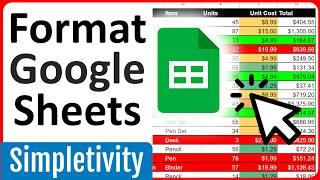






Hello,
There is no Conditional formatting option on mine. I’m using Apple mobile. Can you explain why?
It’s not on iPhone. You can go online and request the full website. Then click on the link to open it in another page so it doesn’t take you to the app. Google sheets wasn’t mean to be used by a touch screen on pc so the user experience is not that good. You can then click on the cells you want and do conditional formatting there.
Have you find other way to use Conditional Formatting in ios mobile?
You can see conditional formatting rules on an iPhone or iPad but not edit them. Browser with desktop view will let you do it.
Thank You very much, bro.
You save me.😢
From México.🎉
Happy to help
Need this with drop down list
Please help if there is other way for ios mobile user to have conditional formatting in google sheet..
You can see conditional formatting rules on an iPhone or iPad but not edit them. Open in the browser and request Desktop view should enable you to do it.
I don't understand what rules you created?
How to select non adjacent cells in Google Sheets android?
How to do duolicate values on android ?
how if there are 2 numbers? like 23 and they arn’t become a yellow?
More reasons why android is better than Apple.
Which app is this? Is this excel?
This is Google Sheets on Android
@@FlippedClassroomTutorials thanks
App name plzz
Google Sheets on Android
Hh