рЯТ•Fixed! WiFi Option Not Showing on Windows 11 Settings || Missing WiFi
–Т—Б—В–∞–≤–Ї–∞
- –Ю–њ—Г–±–ї—Ц–Ї–Њ–≤–∞–љ–Њ 20 —Б–µ—А 2024
- WiFi Option Not Showing on Windows 11, 10, 8, 7 Settings. Here's the solutionрЯТ•To get 100% Trusted and Genuine Microsoft Windows & Office just visit- softwarekeep.c...
рЯТ•Must Apply TECHRIDER20 Promo code to get an extra 20% discount for all products.
Wifi option missing on your computer taskbar & internet settings right? Don't worry, Here I've shown the best ways to solve the wifi related issues.
Randomly you may face these Wifi problems:
- Wifi option not showing in windows 11 taskbar
- Wifi option disappeared windows 10
- Windows 11 wifi adapter missing
- Windows 11 no wifi option only ethernet
- You are not connected to any network windows 11
- You are not connected to a network windows 10
- Can't connect to this network etc.
All the problems will be solved if you follow the methods. Just try carefully one by one and see which one works for you.
Comment below the final result.
Note: You can apply these methods on your Windows 11, 10, 8 & 7 versions. Also these methods are applicable to any laptop model like HP, Dell, Acer, Asus, Lenevo etc.
вШХBuy Me a Coffee: www.buymeacoff...
вШХBuy Me a Coffee through PayPal: paypal.me/araf...
рЭЧ¶рЭЧ®рЭЧХрЭЧ¶рЭЧЦрЭЧ•рЭЧЬрЭЧХрЭЧШ вА™@techridertipsвАђ рЭЧЩрЭЧҐрЭЧ• рЭЧ†рЭЧҐрЭЧ•рЭЧШ рЭЧ®рЭЧ£рЭЧЧрЭЧФрЭЧІрЭЧШрЭЧ¶
===========(STAY CONNECTED)=========
в¶њпЄОWebsite: techridertips....
в¶њTips & Tricks: / techrider115
в¶њпЄОFb Page: / techrider115
в¶њпЄОInstagram: / techrider115
в¶њпЄОTwitter: / techrider115
в¶њпЄОBusiness Email: ismailsr925@gmail.com
======================================
#Missing_wifi
#Windows11
#Windows10
#techrider
#techridertips
=======================================
Track: Bliss Of Heaven - SOMM [Audio Library Release]
Music provided by Audio Library Plus
Watch: вАҐ Bliss Of Heaven - SOMM...
Free Download / Stream: alplus.io/blis...



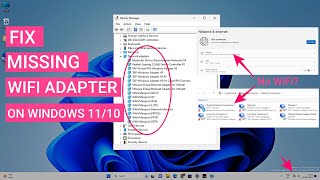



![[UA] Team Vitality –њ—А–Њ—В–Є NAVI | IEM Cologne 2024](http://i.ytimg.com/vi/wttO1zVRTC0/mqdefault.jpg)

Whoever here to fix wifi issues, At first make sure your wifi service provider provides good internet.
Then Restart Router wait 2-3 min and see рЯТ•
the thing is if i keep on restarting the wifi option will appear again but after couple of minutes the wifi option will disappear and i will have to restart it again that is why i am looking for a permanent solution and btw i tried every method but still no actual solution i asked my friend about replacing the wifi card and he said if the problem was with the wifi card then no wifi option would appear from the beginning so it is not the wifi card problem.
My laptop is ASUS TUF Gaming A17 i would take any advice if there is anything you would recommend
@@katakurithecalamity9840i have the same issue
I was trying for 2 hour straight and the 5th method worked for me thank youрЯШ≠рЯШ≠
After hours of trying many methods, the cmd prompt actually worked. Thank you!
How did it work for you??!
My Pre-installed WLan Intel DeviceвАЩs Icon wasnвАЩt even appearing to connect or disconnect . Trying the third method worked for me ! Thanks alot
When I try the first method only ethernet appears, there is no wifi. Can somebody help me please??
Mine does the same did u ever get it fixed?
in network connections in the first method mine doesnвАЩt even have the option of wifi showing up only ethernet
I see to many video but your method 5 working i feel so happy thankyou so muchрЯТУрЯТУ
The WLAN autoconfig one worked for me, thank you so much dude рЯЩПрЯПЉ
Thank you!! I was confused when i opened my laptop and the wifi wasnt connected..
Method 3 worked for me. Though i stopped when there is no "start" button so i stop it first and start it again. Then restart. Thank youuu.
It worked рЯШ≠after almost trying all the methods . Thank you!!
Thank you so so much I Can't find my wifi for months the previous videos didn't work your did thank you
In my device manager there is not even a WiFi only my Ethernet adapters and I donвАЩt have the WiFi icon so I canвАЩt fix it
did you figure it out?
If it is still not working and you do not have an Ethernet or the ethernet itself is also not working, download the driver manually on another system or mobile device and then transfer it to your laptop for installation
I booted windowns 11 without the internet but know i dont even have the option to conncent to one?Do you think downloading the wifi adaptor would fix it?
did u find a fix, i have the same problem right now.
@@distinct2925 For me,the only option was to use a Ethernet cable.
Mate ive had to listen to all the indian tuts but the havent work. Thanks so much
Bro it says this folder is empty in the very first step
Thanks you so much dude, the method 6 works for me thx so much вЩ•пЄПвЩ•пЄПвЩ•пЄП
Ahhhhhh the 3rd method worked for me youвАЩre a life saverrrr thank you sooo muchhhhрЯШ≠рЯШ≠рЯШ≠
Thank you thank you so much method 5 worked рЯ•ЇрЯ•ЇрЯЩМрЯЩМ
Thank you so much рЯШ≠ your 3rd method manages to fix my wireless connection error
Hey bro i tried everything, nothing worked, i watched lot of video on this nothing worked plz help,
My pc don't connect to any wifi ,
This start happening since i changed my network provider
If your other devices is connected with this wifi provider then wifi connection is okay. Its the problem on your pc.
At first confirm that your router is good and internet service provider is providing internet properly.
If not, then contact service provider,
If all is okay, then try to unplug all the cables from your pc and router then plugin cables & try again
Let me know the result
Thanks
@@techridertips 2 commands helped me
net localgroup administrators networkservice /add
net localgroup administrators localservice /add
Hey i try everything including unpluging AND pugling the cables, the internet Its okay, but i dont see the f button of wifi, AND i cant touch plain mode or Bluetooth, the thing Is that Yesterday i was using the victus normaly, thnk for reading
I just had this issue on my laptop today. For those looking for an updated solution, try the 4th method.
pro tip:
my setting was in 'automatic' by default
click 'stop', switch it back to manual and then back to automatic - restart
hope this helpsрЯСНрЯПЉ
@khoziiokayina1444 Can you explain it in detail please!
Thank you So much Last method is working рЯЩПрЯПї
Public wifi isnвАЩt showing in the wifi list. After so many tries if shows, but canвАЩt connect early. After connecting wherever I open any browser or any thing it will disconnect and then not showing the list
Dude it's wifi adapter issue. Kindly try this video carefully. Apply all the methods and after that let me know the result
Thanks
Omggggg uh can't believe what you helped me throught i love you thankyou sooo much bro god bless you
Thankyou yaar.. I tried the services option and it really worked for me.. Thankyou so muchhhhhh
Try holding down your power butter for 10 seconds the wait a few seconds then turn it on. That worked for me.
restoring advance network setting works for me! Thank you
I went through your steps. Problem is still not solved. The only one I was afraid to go all the way through was step 6. I was concerned about getting rid of the network adapter. Please advice.
nothing is working for me iвАЩve did every method and iвАЩve watched three videos. my wifi provider is good too. what do i do pls help
The third method is work for me, thank you so much broрЯСНрЯПї
Thank you so much.. 3rd method worked for me рЯШН
I have a issue where my monitor doesnt have any WiFi option even in other settings and Only I have ethernet option.
I tried every method there is, and my laptop still isnвАЩt showing any Wi-Fi whatsoeverвА¶вА¶. I honestly feel very bummed out because I canвАЩt do anything fun without my laptopвА¶.. IвАЩve been crying myself to sleep thinking about my precious computerвА¶. Computers were the first device I ever experienced in my childhood, and now my personal Hewlett-Packard laptop is no longer showing any WiFi anymore, and I donвАЩt know what to doвА¶вА¶вА¶вА¶
Did you find a fix?
@@mupersan313 unfortunately not
@@Unknown-Lifeform_jb Have you found a fix yet?
@@btgjuhku No, my momвАЩs going to take it to the shop
вАПвА™4:17вАђвАП the only method that worked
0:35 i dont get my wifi option there , i only see ethernet and bluetooth connection
Me too, have you find a solution to fix the problem?
Me too , any solution guys ?
Tried everything but nothing unfortunately worked great video tho
Omggg thankuu so much- 3rd one worked for meeeeрЯОЙрЯОЙрЯОЙрЯОЙ may Allah guide you and bless you
Tysm it worked for me thought I would have had to get a new pc
My friend why doesn't the Wi-Fi show I just have ethernet
Did you fix it ?
Yes
did you have to do anything?
0:33 it doesn't show wifi anywhere on my options or menus just fucking Ethernet windows 11 is so shit i got my pc week ago and can't even use wifi i can't find the wifi option anywhere
Wi-Fi option isnвАЩt there when I go there. Help me out here bro..
In the more network adaptor options the Wifi icon is not showing
Me too
My wifi icon is long gone and I donвАЩt even see my wifi on device manager or the control panel
While restarting wifi card works but we can't restart everytime what's the solution for this and how it comes???
What if that "wifi disabled" icon at 0:29 doesn t show ?? Pls helppp plssss
Perhaps wifi adapter missing issue. Kindly install wifi adapter / restart pc and see. You can explore my channel also for the missing wifi
Thanks
thank you so much , method 3 is working on my laptop
Your video is very helpful and now i'm able to access my wifi
Hi, I need help.
I don't have a Wifi icon nor can i access any networks to connect to.
Restore advanced settings workedрЯШВ, thank you
OMG Thank you so much for the help the first option worked вЭ§вЭ§вЭ§вЭ§вЭ§
I can try more than one hundred methods....
But I can't....рЯШ•рЯШУрЯШУрЯШУрЯШУрЯШУ
The one with command prompt solved my wifi issue, thank you for your help man! LOVE IT!!
I have watched many videos to find a solution, but this video was the last.
Thanks manрЯСН
SameрЯОЙ
My wifi card not detecting my own wifi but showing others wifi instead. Help me
mine, the wi-fi adapter is not even there so i cant enable/ disable it..
Hey non of these methodes didnt work what do I do?
If your wifi works on your Mobile phone then the wifi signal is okay, now perhaps you have no wifi adapter in your pc. Kindly check my videos for the wifi adapter missing issues and try to fix your wifi
Let me know the result
Thanks
My network connections folder is empty..
Did you fix it?
same lmk if you fix it
@@SunnyBerger update the wifi driver on your computer. thats what fixed it for me
вАЛ@@redness4376 I have the same problem i update it and it slove. but just a 1-2 hour the driver is gone again and again. bro I really hate win11
Any of these didnt work
Thank you! The first method worked!
no méthod work for me, can't found my wifi card in device manager...plz help, sorry for my english.
first method worked thanks :)
thanks so much! third one worked for me !!
Enabling the rouder was the only thing I needed
Thank you soo much this really helped me a lot thank you.
Literally bought a new computer yesterday turn it in today and this happens. Nothing in my folder at all so who knows wtf to do. CanвАЩt connect internet to it obviously
The command netsh worked for me. Amazing
My wifi icon is gone
Only ethernet is it broken?
It's wifi adapter issue. Kindly try this video carefully and let me know
Thanks вЭ§пЄП
@@techridertips ok
Thank you....method 3 worked for me вЭ§
It works for me dell g7 ..4th one is works for me .. рЯСНрЯПї thanks
5th Method Worked for me thanks a lot
Thankssssss bro my laptob work after use cmand txtвЭ§
Thank you my guy this helped so much
That worked bro thanks for the real content
I tried other videos and they didnвАЩt help. Thanks to this video I got it on the first try. Thanks for helping me!
My network connection is empty
This happens ever time I close my laptop and the methods don't work
рЯТѓ working
Thanks mahnвЭ§
Thanks it worked вЭ§
Try resetting the network it worked for me or just doing a reset on everything thatвАЩs how I did it
The second method worked thank you
There no option for move wifi adapter
It only shows Ethernet or Bluetooth network connection
Author, please answer what to do if WIFI is not shown
Internet only
When i opened up more network adaptor options I donвАЩt even see Wi-Fi just Ethernet 1 and 2 and I donвАЩt have a Wi-Fi adapter and never used one where did it go
Same problem
why i cant find wifi in my network adapter?
The method 6 works for me thank you so much....рЯЩВ
Thanks brother рЯЩПрЯШБ it work
Thank you so much
It worked for me
Wifi doesn't even show up as an option in the adapter section. What is wrong with my pc рЯШ§
method 5 worked for me ! Thankx so muxh ! рЯШК
Thanks рЯСН this video helped me a lot вШЇпЄП
Life saver broooo God Bless You
Thank you po. It really works.
I dinto even have a wifi selection in the network
Why is my network connection empty?
In my laptop in network adapters option no option i showin 0:53
6 method worked thank you
First method and it worked!
Great!вЭ§пЄП