Create Natural MetaHuman Animations with iClone
Вставка
- Опубліковано 2 сер 2024
- www.reallusion.com/iclone/liv...
www.reallusion.com/iclone/3d-...
This a must-watch tutorial video for #UnrealEngine 5 users. Unreal artist Peter Puljiz shares his workflow on animating #MetaHumans with the latest #iClone tools. In iClone 8, you can optimize your characters with new features such as reach target, motion correction, and the integrated curve editor. Additionally, with the latest iClone Unreal Live Link 1.1 update, you can use Timecode Sync to record animations without frame rate drops.
0:00 Opening
0:22 Showcase
0:57 Blockout: Scene Production
1:33 Preparation
2:23 Motion Capture
3:32 Interface
6:48 Face Animation
8:49 Bonus: AccuRig
9:26 Transfer data to Unreal
10:30 Cloth Animation
*Read the detailed tutorial article:
magazine.reallusion.com/2022/...
✦LEARN MORE
iClone 8: www.reallusion.com/iclone/def...
iClone Unreal Live Link: www.reallusion.com/iclone/liv...
ActorCore: actorcore.reallusion.com/
✦TUTORIAL
courses.reallusion.com/home/i...
✦ONLINE HELP
manual.reallusion.com/iClone-...
✦FOLLOW US!
Facebook: / reallusionsoftware
LinkedIn: / admin
Twitter: / reallusion
Instagram: / reallusionofficial
Magazine: magazine.reallusion.com/
Forum: forum.reallusion.com/iClone-8...
#iClone #UnrealEngine #MetaHuman - Фільми й анімація


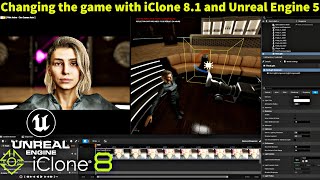






Amazing, thank you for sharing!!
Awesome instructions! Peace out bro 😁
18 seconds in to video, you,lost me at Rokoko which is POS . I wear it for gardening now lol.
Having said that, I have saved in my playlist and will watch fully later. Appreciated, first bit was my weird sense of humor btw 😊
Great! Thank you!
Thank s bro ❤️
Are there actually long, detailed tutorials so that you can learn step by step? I'm new to UE5. And I will buy the bundle iclone8! hence the question. If you have a long course please let me know. Thanks
Aweeome
nice video , i am having a hard time finding out how to record in unreal engine 5 , i can bring in my charachter from i clone with the live link but can't find a way to record everything into an mp4video because in i clone 8 you cannot put a realistic background . i 've watched several tutorials about it but can't find it please help me
Search Level Sequence in UE5😊
use the take recorder
and sequencer
thanks for this workflow. just to confirm - we have to export character to blender before bringing it into MD as an alembic file? it can't be exported from iclone directly to MD? thx
You need to export it from Unreal due to AnimBP for correction shapes. From Unreal you can export it to Blender or MD. It's pretty advanced to match all the settings in the pipeline, that's why I didn't go too in-depth in this video. Maybe the next one :)
@@m1sterv1sual thanks for that. So if it's a non metahuman - say just a CC4 character we were using - then that may be a simpler workflow (without blender?). Or is it pretty much the same workflow?Look forward to the next tutorial!
@@mrhmakes Characters without corrective shapes ( additional bones ) can be exported directly. Metahumans are tricky since they have layers of additional deformation, so they are not deforming in iClone or Blender like in Unreal Engine. Cheers!
Quiet an Easy to use One Stop Solution for Creating Rigged, Textured, Clothed Character Animatable (Body and Face) with Utmost Ease and Effortless Transfer into Game Engine while still being Linked through iClone for Tweaking the Character within Unreal Environment to fit it in seamlessly. It couldn't have gotten simpler. Awesome.
@vivek So if someone was interested in making a hyper-realistic animated movie (or just a short), what exactly do you think he should use MetaHuman for and what do you think he should use CC4 for? (before mixing the imagery together near the end of production)
@@OrangeIntercourse Its about the comfort level one has with either product. My go to is CC4 because I can Tweak t as close to the character that I can imagine. The Morph Sliders value adjustment (Instantaneously - No load on system) the character creation becomes a breeze. Somehow if the Morph Sliders don't let you take it far enough then my go to is Blender3D. So mixing with Blender or MetaHuman its a matter of one's comfort. Nothing delivers 100% but CC4 is like almost 100% in my personal opinion.
Plz give us meta data link for content manager
Is this the best workflow for animating Metahuman? Any better software?
It’s been over 2 weeks since your comment. Have you found any?
@@OrangeIntercourse iClone is good for animation. So I decided to figure out how to use Live link. It works ok, but this video shows great points. We have to smooth movements. I will figure out if I can do in UE5 if Live link is not good enough. Since I am new to both applications, it may take a while.
what about the facial animation?
starting from 6:50 !
ua-cam.com/video/uduORVqFNhE/v-deo.htmlsi=rbkmmeVbu_xJK9au&t=410
We need to explain in detail
Plese Help I cant fiend LLink Face Subj in the componts !!!!!!!!!!!!!!!!!!!!!!!!!!!!!!!!!!!!!!!!!
check our manual!
manual.reallusion.com/Live_Link_Plugin/ENU/Live_Link_Plugin/1/02_User_Interface_for_iClone/User_Interface_Introduction.htm