M1 Max MacBook Pro for Music Production: In-Depth Testing & Review by An Audio Engineer
Вставка
- Опубліковано 6 лип 2024
- Watch my 2022 Apple Silicon Mac buying guide for music production: • The Ultimate M1 Mac Bu...
How does Rosetta mode affect plugins' performance compared to native mode in Logic Pro X and REAPER? How to get Intel-based plugins working in ARM Logic Pro X? Should I use Logic in Rosetta mode or native mode if my plugins are mostly Intel-based? Is Logic more optimized on M1 Max chip compared to REAPER? Is plugin compatibility an issue on Apple Silicon Macs? How much RAM should I choose?
These are just SOME of the questions that this video will address! As a professional audio engineer, I find that most M1 Max review and benchmarking videos don't cover enough grounds when it comes to audio engineering and music production, particularly mixing and mastering, so I created this video in the hopes of providing some helpful insights to my fellow audio engineers who are considering the new M1 Pro or M1 Max MacBook Pros.
⏰ Timestamps:
00:00 Start
00:56 YOU HAVE TO SMELL NEW TECHNOLOGY
01:02 Audio plugin compatibility with M1 Max MacBook Pro
02:20 Some plugin companies that have native M1 support
02:32 How to get Intel-based plugins to work in ARM version of Logic Pro X
03:47 Experience mixing with Intel-based plugins
04:40 Performance comparison 1, multi-core: ARM plugins vs Intel-based plugins in Logic Pro X
05:23 Performance comparison 1 done in REAPER: ARM plugins vs Intel-based plugins in REAPER
06:47 Is there a performance difference between ARM AU and ARM VST for the same plugin in REAPER?
07:10 Should I use Intel plugins in ARM REAPER or in Rosetta REAPER?
07:44 Performance comparison 2, single-core: How many instances of Saturn 2 with crazy settings can you put on one single track in Logic Pro X? ARM vs Rosetta performance difference
08:27 Performance comparison 2 done in REAPER: How many instances of Saturn 2 with crazy settings can you put on one single track in REAPER? ARM vs Rosetta performance difference
09:00 Performance comparison 3, multi-core: How many tracks can Logic handle with Ozone Maximizer on the master bus, and Saturn 2 on each track
09:53 Performance comparison 3, Ozone Maximizer swapped with Pro-L 2 with crazy settings
10:22 Performance comparison 3, done in REAPER and with Pro-L 2
10:43 RAM stress test with Superior Drummer 3: How responsive is M1 Max MBP when all RAM has been used up?
13:10 M1 Max MacBook Pro vs My Custom Build PC
13:31 My PC specs
13:37 M1 Max vs PC, Multi-core: Amp sim test
13:50 M1 Max vs PC, Single-core: Single track Saturn 2 test
13:59 M1 Max vs PC, Multi-core: How many tracks can the computer handle with Ozone Maximizer on the master bus, and Saturn 2 on each track
14:12 M1 Max vs PC, Multi-core: How many tracks can the computer handle with Pro-L 2 on the master bus, and Saturn 2 on each track
14:31 M1 Max vs PC, RAM stress test: How responsive is the computer when all RAM has been used up?
14:49 My thoughts on the M1 Max MacBook Pro for music production
16:12 IG QnA: How many plugins of yours don't work?
16:35 IG QnA: How has the performance been? Running big sessions with no issues?
17:25 IG QnA: What interface are you using? How do you connect all your hardware to the MacBook Pro?
18:05 IG QnA: Compatibility with projects created in Intel-based computers
20:25 James excitedly unboxing 16" M1 Max MacBook Pro on launch day
🛒 Get mix-ready presets for Drumforge Classic & Drumforge Bergstrand (free & paid options available): bit.ly/3sCFzf8
🌎 Visit my website www.jameszproductions.com/ to hear my mixes.
📩 Mixing and mastering inquires: hello@jameszproductions.com
My UA-cam setup:
📷 Camera: Sony Alpha A7 III
↳ US: amzn.to/3gIiPDq
↳ Canada: amzn.to/31zNHkR
🎙️ Microphone: Shure SM7B
↳ US: amzn.to/3fAS0jT
↳ Canada: amzn.to/2PxtNQM
🎛️ Audio Interface: RME Babyface Pro
↳ US: amzn.to/31yB0a4
↳ Canada: amzn.to/3gyujcl
💡 Key Light: MOUNTDOG Continuous Lighting Kit
↳ US: amzn.to/3hCoUlR
↳ Canada: amzn.to/2EHOAz7
💡 Background Light: Aputure LED Panel
↳ US: amzn.to/3ltiLe0
↳ Canada: amzn.to/2QvaY10
▂ ▂ ▂ ▂ ▂ ▂ ▂ ▂ ▂ ▂ ▂ ▂ ▂ ▂ ▂ ▂ ▂ ▂ ▂ ▂ ▂
Follow me on:
📘Facebook: / jzptoronto
📷Instagram: / jameszproductions
DISCLAIMER: Some links might be affiliate links. If you purchase a product with the links that I provide I may receive a small commission. There is no additional charge to you of course! Thank you for supporting my channel so I can continue to provide you with awesome music production content each week!



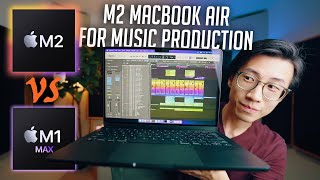





🔥JUST PUBLISHED! ➡The Ultimate M1/M2 Mac Buying Guide for Music Production (2023):
ua-cam.com/video/VFpCbT3Rx4Y/v-deo.html
Hi. I have a choice between 14" m1 max 64ram/2tb or 16" m1 max 32ram/1tb(they are both at the same price). I've got m1 14" 16ram/512gb on which i am using Mainstqge3 . It looks like 16ram is not enough for me. It is 5gb project (with many vsts n plugins), and was wondering ,if 64ram will make that much of a difference over the 32ram?
Cheers
Hey man, I'm a professional pianist/composer/producer in France. I've just bought the 14'' M1 pro thanks to your very pro/wise video, and for now one week, I can't describe the reborn feeling coming from a 2013 MacBook pro, it's amazing, and no more waiting/problems/black-screen, it just freed me of thinking about technique, and just focus on composition. Thank you very much for your knowledge, and all you work. Longlife to your channel.
People like you are the reason why I love creating informative videos here. I'm so happy and humbled to know that my video helped you with your purchase! I totally get the feeling when the computer no longer holds you back-I had the exact same experience after getting my M1 Max. It's so liberating. Good luck with your work!
no clue why you aren't more well-known, this is exactly the video i wanted to see back when these computers came out.
Reputation takes time to build! I don’t mind being a small channel-I just enjoy putting out good content 😁
@@JamesZhan That's the way, stay humble and excel. Reputation takes time to build! That is refreshing to hear in the age "instant gratification"
Wow I didn't know you could mix and match Intel-based and M1-native plugins inside a native Logic Pro session. You simply need to scan the plugins in Rosetta mode first and Bob's your uncle! For that info alone, this video deserves a big thumbs up.
Good job with this review man! Cheers
I watched so many videos before buying my Maxbook and now that I’ve had it for three months I’m still watching these videos for some reason. Wish I would have come across this first. Good job.
This is the video with the only relatable testing for these machines, amp sims, Superior drummer 3, these are the thing we want to know about. Thanks so much man!
This was a great set of tests, thank u for doing it like this
Thanks for the detail, especially about RAM usage with Kontakt etc, very useful info!
This REALLY deserves a huge thumbs up! Thanks a lot for this presentation, you did really well.
Thanks a lot man! Glad you liked it!!
Excellent video!
Not needing to move from the studio I wait (hope) for the Mini M1 Pro and Max
Finally...This is the review I have been looking for. Thank you.
Great video! 👏🏻 Compact and yet comprehensively explained. Many Thanks. I discovered it by accident and immediately subscribed to the channel. 👍🏻
Good luck with your channel. Unlike a lot of channels you get straight to the point, and it’s all good info. 👍🏻👍🏻 🎹
I was also looking for that kind of video….thank you so much for doing it ! Really great video✌️
Thanks! Glad you liked it :)
Great stuff James, I subscribed. There has been a dearth of proper music-oriented reviews of the M1 MacBooks and M1 iPads in general, you are shining a light on the aspects that are pretty important - and of course amazing! - about the new Apple silicon devices. I saw one guy, he literally had hundreds of tracks of empty midi. The test, is to populate the midi tracks, because unpopulated, nothing is happening of note, processing is not comparable. I liked your geeky style, and absence of irritating ‘I just read a book on how to exaggerate findings with hyperbolae’ type of talk. Hey, most important: any idea when Apple will bring out a Cologne based on that ‘new technology scent’ you drew attention to?! It used to be Hewlett Packard calculators had that smell, amazing back in the 1970’s. I think we should try and get submissions for a name for an Apple-new-tech-scented Cologne. Here’s mine…’Silicon SunFlower’ - oh hang on, that’d be the girlie one…’Eau de Circuit’? Take care, keep safe and well. And, the camera work was good too. I especially love the classic female statement along the lines of ‘Hmm that new expensive thing you bought looks exactly like the old expensive thing you already have…!’
Great video… I appreciate all of your effort on this. Very helpful in making a purchasing decisions.
This was super informative, thank you
Another great video. Thanks.
Great video, full of information I needed. Thanks!
This is exactly the video I was looking for before pulling the trigger on the new MacBook Pros, super high quality and detailed stuff! Subscribed! 🙏
Glad I could help!
So informative - thank you so much!
Thank you, this is exactly the kind of video that I've been looking for! That's extremely useful data about the effectiveness of third-party plugins in Rosetta vs native. It's good to know that plugins when used in Rosetta Logic are almost as efficient as plugins which are native.
I’m happy to hear that you found the data helpful! And yeah, running Intel plugins via Rosetta is definitely not too big of a problem in terms of performance-they will just be presumably much less power efficient (battery won’t last as long)
Best video I have seen for audio engineers.
" Excellent James , Thank You for your Hard work, Most Helpful ! "
I watched a lot of videos about using those new ARM-Macs regarding music production. This one of yours is probably the best one I came across. Thanks a lot, you've got one more subscriber. :)
Thank you! Glad you think so :)
Well done James! Thank you for your work, it's appreciated.
Thank you!
Super informative !! Thanks a lot :)
Makes a lot of sense to get a refurbished m1 max macbook, it is very cheap than m3 one, you get way more performance cores, and it is still damn powerful
This is so helpful! Thank you!
Just ordered my M1 16" Macbook Pro - Can't wait to get it!
Thank you for the info and for running the tests!
Any time!
This was such a helpful, informative video. Thanks so much!
You are welcome! Glad to hear you liked it 😃
Phenomenal content. This was exactly what I was looking for, thank you!
Glad you liked it 😊
Love your energy James. You're a great individual.
Thanks a lot! Really appreciate your kind words.
Hi man, thank you a lot for this very informative and professional review. It has been very helpful. I had ordered the same M1 Max as the one you reviewed and was not sure what to expect in terms of performance, now I can't wait to receive it. Hope your channel grows fast. Pat.
Thanks a lot for the kind words! Hope you enjoy your new Mac!
You are awesome, and a little crazy lol. That's quite a comprehensive set of tests and benchmarks. Great info here.
I'm running a 2015 Macbook Pro and am feeling its age. It's still an excellent machine, but I'm curious about this M1 stuff to. Might by one when I've got some money burning a hole in my pocket.
And love the unboxing at the end. Nothing like that new electronics smell haha.
Cheers :)
The best part of this video is seeing how excited you are unboxing it at the end 💙
for real super cuteeeee
Thanks so much man! Your support means a lot ❤️ And yeah I was sooooo excited when I first got it haha!
Great video with information and details I've been looking for some time! Thanks :) It's the 1st video I've watched from you and you sir just earned a subscription ;)
Thank you! Glad you liked the video :)
THANK YOU FOR THIS 🔥🔥🔥
You are very welcome! Glad you liked it!
This video helped me alot to decide to order the mac studio m1 max with 32gb ram, I just have a home hobby/project studio but at least I will not have to worry and stress about the computer "not" mixing a song I load into Pro Tools, gonna try out Logic Pro X when I get my mac studio. Thank You James!
great video. Thank you for your efforts. Many of us have been wondering about transitioning to M1 and there really hasn't been good content addressing this.
Glad you like the video! Yeah, most videos are focused on photography and video editing; that's why I made this one :)
This was a very good review thank you! I have to tell you that the end of the video when you were on boxing with your fiancé was priceless! I think you should go out as a team I’m sure people will be very entertained by the back-and-forth you do you have!
Very informative and well documented. Kudos to you 👏🏾. I am looking upgrade from a PC to Mac. My budget as of now is for a MacBook Air M1. Maybe you can do video on the Air for us who home record.
Astonishing review thank you !
Your gf is smart !
It ain't often someone gets a sub from the first video I see from them but you got it. I get mine Friday except I got 14". I can hardly sleep.
Great video, thank you. Just subbed.
this video is amazing thank you... I wish I could buy licenced plugins....
Love the information ❤️
Great video man! How did you transfer your old Mac to the new one? Did all the plugins move over well?
awesome work.. Thanks..
instant sub. gonna binge your content. thank you
Thank you 😃
What are your recommendations with intel chips for music production....Great video and content...💯👍
Thanks! Very informative!
Glad you enjoyed it!
Thanks for the in depth testing video. Ive been waiting for someone to do this for audio production using these new chips. I use Ableton and Maschine for most of my work but will assume i should see leaps in track count as well. Ableton has a beta thats M1 compliant but not sure how many of my plugins will still work. Some have been ported. Many havent. One of the reasons im not rushing to buy. Im also waiting for a mac mini with these m1 pro /Max chips as well. I dont need a laptop since i dint travel with my machine and already have a desktop setup with two monitors. Im currently using an ancient 2009 5,1 mac pro tower thats been fully upgraded. 68gb of ram and upgraded ssd drives and processors. While i can still get a lot of work done cpu intensive plugins during mixing and mastering are definitely challenging it. I also do a lot of design work so running graphics programs will also be essential. Im not doing much motion work so thats less of an issue but good to know the machine is capable for when i do. At the start of the pandemic i started looking into building my own pc for gaming and music production but ran into the parts shortage. I dont want to buy a pre built machine and the m1’s came out during this time so now im back to making do until I can get the Mini hopefully next year.
Another thing that's worth mentioning is the amazing backward compatibility support on the new M1 macs. I am using an RME Fireface 400 interface which runs flawlessly on my M1 mac mini. Kudos to both Apple and RME for providing support.
I use an RME interface and was definitely super happy that RME already has native M1 support!
How did you hook up the FireWire to the Mac mini?
@@theopentoybox6084 At the moment, I’m using an Apple Cinema display which has a FireWire port. I also have a Belkin TB2 dock which works. Or, you could use a thunderbolt 3 to thunderbolt 2 dongle, then plug a FireWire dongle into the thunderbolt two. Every combination I’ve tried seems to work, so long as the plugs fit. I haven’t tried third-party dongle is though.
Great video. Waiting for next release of Mac Mini before finally ditching my 2013 trashcan Mac Pro. Apple is killing it!!!!
Have you ever thought about upgrading your studio monitors to 3 way monitors?
Thanks for an informative video. Very helpful for me as a music producer, since I'm considering replacing my ancient, stationary iMac with the new MacBook Pro.
Glad you found the video helpful!
great video, i own the same beast only with 2tb storage;) have fun working with it!
Excellent!
excellent video! thanks a lot.
Glad you enjoyed it!
Excellent sir
nice review! ..it would be really cool to see a performance video with high intensity sample instruments, like those from Cinesamples, Orchestral Tools, Cinematic Studios, Spitfire audio, etc. ..so musicians who use primarily sample based instruments in their production can understand the efficiency combo of the CPU/RAM for those specific productions.
Most sample libraries are not really heavy on the CPU. I have many libraries from Cinesamples and Spitfire, and they are mostly just heavy on the RAM depending on how many samples you are loading.
@@JamesZhan Would 16gb Ram be sufficient to run something like this? I purchased from Best Buy so my only option would be take it back for a Max to get the 32GB ram
Great video
Excellent video James: just what the doctor ordered. Extra brownie point for using "bonkers"... :D
Hey james..informative video! But can you share wether macbook M1Max able to handle atmos mixing on Pro Tools? Look forward to hear from you
Awesome thanks
Hey James, for just audio/recording/mixing no video, do you think the M1 Pro is a big improvement from the already fast M1 mini for example or are they a bit overkill?
I was excited for the new mac studios coming out, but they are much pricier and possibly a bit overkill if you're not doing video.
Thank you for all your explanations it means a lot to me!!! i am an audio engineer/producer with lot of hardware gears ( effects and synths/mpc and converters) So my guess would be getting the same as yours at least just not to experience any latency issues when all is connected ...
Would you agree with that ???
Also could you recomend any hub and external ssd products to kind of make it all going flawlessly !!!???
Thanks in advance man, i m loving your videso wich are by far the most detailed and very well explained too iii
So thanks a Million times!!!!!!!!!!!
Keep on the good job please !!!!
I have a 16” M1 Pro w/ 16GB RAM and having a ton of 100% spikes and clicks with Live 11.1 and the latest version of Logic with just a few plugins… Kontakt, Superior Drummer and Easy Bass.
This is great info. The one test I haven’t seen done though is a really dense mix session with lots of plugins from multiple manufacturers. High track count, dense edits and automation. Lots of routing and over sampling with some of the heavy hitter plugins like ozone, acustica, cla mix hub, ik tapes, ect. The known cpu crushers. It’s easy to run hundreds of instances of the same plugin on duplicated audio tracks.
Thanks for your comment!
I actually purposely did not do a test like you described because I believe it would be too scenario-specific, and therefore the results would be too hard for the viewers to extrapolate to their own scenarios. There would be way too many variables.
For example, some people might use 40% M1 native plugins and 60% non-native plugins, while some might use only 10% M1 native plugins and 90% non-native plugins. Some people may have a very complicated routing setup, while other may not. How am I supposed to create a scenario that can be somewhat extrapolated?
With the tests I did, they give you a general idea of the multi-core performance, single-core performance, multi-core + single-core performance, and native plugins vs Rosetta plugins performance. I believe the results give people a good reference point as to how the computer might perform in their own circumstances.
@@JamesZhan Ya I get it, it wasnt necesssarily feedback for you, just a comment, your review was very nice. I'm on the fence between waiting for the m1 mini pro or the m1 mbp
Trying to decide on Mac or PC for a new laptop. Would love to see the new Apple Silicon using AU compared to a similar speced Windows machine using VST3.
Hi James, thanks again for such a wonderful and informative video. I am a music producer and I plan to do some music spectrum videos like trap nation using After Effects. I prefer a 16inch model but can’t decide on the rest of the specs, especially the RAM. I plan to use my laptop for a long time, hopefully 7 years or above. Can you please give me some advice?
Hi James, thank you for these videos. I'm confused in this video as Logic is outperforming Reaper whereas in your newer video you show that Reaper utilises all efficiency and performance cores and Logic does not. Do you know why Logic might have had better results in this video? Thank you!
Thanks man, Im also coming from a (used) late 2014 macbook pro 16" and want to switch to a new laptop for ableton. The most value for buck would be the M1 max 16" 32gb, 1TB which I can buy new for around 2500 euros. The 16" macbook pro M2 pro (12 core) with 16gb and 512gb (late 2023) however costs around 2600 euros. I tend because of the specs to the m1 max. The problem is that the M2 pro is newer. Since I have an old macbook pro (late 2014) it is now not supported anymore. So exactly around 10 years. The m1 max. is already 2,5 years older, means that I could used another 7,5 years while the M2 pro almost 10 years. What you recommend?
first! Was waiting for this for a long long time, thanks james!
Thank you for watching Ruben!! Happy to hear it's helpful to you 😃
Me too 👍🏻
I got the same model. 253 out of 255 of my plug-ins activated.
Hey friend I'm thinking about the Apple Mac mimi M1 for my music production . 🔥
🔥NEW M2 MACBOOK AIR REVIEW VIDEO FOR MUSIC PRODUCTION: ua-cam.com/video/i8NnPmK2MZo/v-deo.html
🔥 My Apple Silicon Mac Buying Guide: Comparing M1, M1 Pro, M1 Max and M1 Ultra for music production: ua-cam.com/video/BCZplL8ov0k/v-deo.html
Slate announced ARM support in May. Yay!
YOU HAVE TO SMELL NEW ANYTHING!!!
YESSS!!!!
Is it worth to upgrade from M1 to M1 pro for Logic Pro? Especially for the plug ins ?
Thank you for the in depth review James ! Received my 14" M1 Pro a few days ago with 10Core and 16Gb and everything is smooth, but I'm often reaching 14Gb of Ram in intensive sessions, but I will upgrade to 16" inch for better thermal and 32Gb. I'm not sure than taking an extra step for the M1 Max 64Gb would be a good return on invest in my case :)
With Macs, don’t look at the RAM used. Instead, you should look at memory pressure to gauge whether or not you need more RAM. If you are constantly getting red, then you need more RAM, but if you are always in the green or yellow, you are good! This is according to apple’s official documentation.
Glad you liked the video!
What are you doing to get that ram usage to that level?
@@heythere6983 I have the same question as well
@@heythere6983 I can get RAM pressure into the red if I really push it with my film scoring projects…lots of very detailed sample library use (e.g. Spitfire BBC Symphony Pro) plus multiple Omnisphere instances…but even in the red it will play, and in practical use I rarely get past the beginning of yellow (and that’s on a 10 core M1 Pro 16” with 16gig of RAM). I do offload heavy plugins to my UAD DSPs though. To hit red I need to basically load all instruments and all articulations on separate tracks.
great video
If I’m just recording music and mixing/mastering my own music is it a good buy. I’m not actually producing or making beats
The best channel
As usual, you make amazing content. Is there any chance you would be willing to test out the performance using Studio One Pro or other Daws, or do you know of another UA-camr that has or will make a video about it?
I don’t have license for other DAWs besides REAPER and Logic unfortunately! I have yet to see another video like this for other DAW
Thanks for watching and I’m glad you liked it!
Are these new macbook pros mpc compatible??? .& if so how do you hook one up?.
Wow. If I can’t open any of my 250+ unfinished projects made on my old intel iMac, I might as well just not upgrade. Maybe after another year or so that may be fixed?
thank you! 2 questions: 1. where/how do you decide to run a given plug-in in ARM mode or intel mode? 2. i understand if you run logic in rosetta, only intel plug-ins will run, is that right or wrong?
1. Most of the time, you cannot decide which mode to run a plugin in, aside from changing the mode of the DAW. For example, Fabfilter's Pro-L 2 has official M1 support, but if you launch a DAW in Rosetta mode and load Pro-L 2, it will run as an Intel plugin under Rosetta. Some plugins have separate versions for M1 compatible plugin and Intel only plugin, though, like TH-U, but I don't think there are many of them like that.
Can you run M1 based plugins natively if you are running Ableton through Rosetta?
the moire 😵💫
Thanks bro, I have a apollox4 with thunderbolt 3 and this laptop have thunderbolt 4, can I plug the Apollo to this Mac ?
These machines are incredible! I did some tests on my M1 MacBook Air and latest Reaper build 6.43 outperformed Logic in like 25-30%.
Thank you. Working with Reaper was one of my primary concerns, along with MOTU M4 - not yet purchased but main contender for replacing Safire Pro 24 DSP.
reaper does not work well on the processor м1 , on Windows it gives much more performance.
"You have to smell new technology" - the great philosopher James Zhan
Well made video. I will subscribe if you do the same exact test comparing the m1 pro with the m1 max with both using the same specs on RAM and SSD. I think that will really be helpful for everybody.
i use orchestral plugins quite a bit, how much ram should i get? 32gb or more?
from what I understand compatibility of intel only AU plugins with a native DAW is done directly at the OS level through a compatibility layer (you can see it as a separate program in activity monitor); which mean it should work with every DAW; even if they don't have a specific implementation for this. Some programs like reaper will offer their own compatibility system with VST; but that's handled directly by the program. What I'm curious about is the performance on a native DAW with a mix of native and intel plug-ins.
did you figured it out?
I’m running fairly large sessions (almost every session is around 100+ tracks). In my current MacBook I have to try so many times to get the session played properly. (Even after freezing some tracks) so I would really like someone’s opinion on this.
I’m looking to get the base model 16in 16g m1 mbp with 1tb storage. If theres anyone with that spec that can give me some expectations it would be much appreciated. also any recommendation that would be worth the spec upgrade?
Which cpu have in your old pc ?