How to create text SVG's in Inkscape
Вставка
- Опубліковано 26 лип 2024
- The first half of this tutorial will show you how to create simple text SVG files in Inkscape. Keep watching the second half for a more advanced tutorial on how to create the sliced square surround for the design.
Here's an affiliate link to the Sorinka font:
www.creativefabrica.com/produ...


![Turn any clipart into an SVG file for FREE [Easy creating your own SVG tutorial]](http://i.ytimg.com/vi/yagMZnsyWR8/mqdefault.jpg)
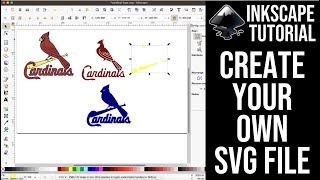





Thank you so much for the great tutorial! I’ve been struggling with inkscape but you explain it so well I finally got it!
Omg…my first experience with Inkscape was awesome. Thank you so much for this.
Glad it was helpful!
This was a great tutorial...thanks
Thank you!!! Perfect. Just what I needed and very easy to understand.
Glad it helped!
Exactly what I needed to learn. Thanks.
Glad it was helpful!
This helped, thanks.
I enjoyed watching this video, thank you for showing all the steps in an easy-to-follow way. Can you please make another video showing how you got the gradient look that shows up on the thumbnail of the video?
You are my savior this fine 2:50 am. thank you for your video I have been killing myself trying to figure out how the heck to export an svg into tinker cad (to make it a 3d model for 3d printing) and your video helped me to finally do that without an error. (making the text into a tool path grouping and exporting) Thank you again XD
subbed and liked btw (highest honor I can bestow)
Aww, thanks! Glad it helped!
Thx, you just saved my day
You're so welcome :)
Hye , thank you for your tutorial. A qstn if I may ask pls, how do I mirror an image ? I hv version 0.92.4 n i can't see a section for it .
Love the video!
Could you tell me the difference between Plain SVG and Inkscape SVG when saving please?
I'm having trouble with joining the first two once I turn it red and try to add with black one
How do you triple click to add the nodes?
that font downloaded 10 differnt ones what one do i need
Thanks so much, literally thats all i had to hear was "there has to be nodes". i kept doing it wrong because i kept seeing people hit ungroup first but watching your video it explained everything i was doing wrong. esp. the union! Now if i union a whole pic. like you did. does that mean i can't ungroup anything in cricut or silhouette to change the color of whatever word i want colored?
Yes. Once you "unite" you cannot undo it.
How easy is it to change part of the word or words? Would you just have to create another one all together?
Once you turn the text (letters) into a path you cannot edit the text. You'd have to start with new text.
I don’t know what I did wrong but it did not cut nicely. I don’t know how I added so many nodes
Fabulous video!! Do u have a course by chance?
I'm working on one! It should be ready in the next couple months. 🙂
Is there any way to do like a strike through in a text? I've looked all over online and cannot find the answer. For example I want a text with straight lines going through it. But I don't it overlapping the letters or transparent. -T-e-x-t- something like that but I would have two lines through it like that. Any help would be appreciated! Thanks!!!
Yes! This would be done like the "knockout" method. You'd type your word, add the lines and then cut the lines out of the words. I don't have a video that shows exactly how to do this but I do have a video that goes over how to slice (which is what you'd need to do).
ua-cam.com/video/OxMdDtiM49Q/v-deo.html
I'm sure if you search for how to do the knockout method in Inkscpae there will be videos that show you how.
@Crystal's Crafties Thank you soooo much for the help and responding. I figured it was something more simple but couldn't figure it out!! Thanks!!!!!
Why do it this way when you can much easier, less steps in the cricut software? Curious if there's a difference in the end?
I agree creating designs in Design Space is much easier but they don't allow you to save the SVG file for use anywhere outside of Design Space. Creating the file in Inkscape means you can then share or even sell the file.
@@CrystalsCrafties that makes sense thank you
HOW DOES THE FABRICA WORK WILL IT DOWNLOAD TO MY COMPUTER WHERE I CAN USE IT IN CIRCUT ?
Yep! You can download the fonts to your computer and use in any program, including Cricut.
How did you get it to a full screen? Mine just a small square in the center
Is it by holding down the ctrl and right clicking with the mouse?
Either that or hitting the "+" on your computer until it as large as you want it.
Can you take a text-only design you've made and convert it into an SVG in Inkspace. For example, I designed the word "Faith" Instead of the 't' I used a cross.
Yes! You would use the "trace bitmap" option to convert it to SVG.
@@CrystalsCrafties Thanks so much for the video and for answering my question!🙂
I wasn’t getting the same results you are getting. Perhaps because I am using a Mac and this video is a few years old. Also, your tone was a bit snarky which agitated me a little bit as I was growing more and more frustrated. Off to find more help elsewhere.