*RIGGING* in Blender 4.3 has NEVER been this EASY!
Вставка
- Опубліковано 7 лют 2025
- Learn how to Apply INVERSE Kinematics : • Inverse Kinematics FUL...
If you want to RIG Manually . Here is a Step-By-Step Tutorial : • How to Fully Rig a Cha...
Discover how RIGGING in Blender 4.3 has been completely transformed with new tools and features that make character animation easier than ever! 🎨✨ Whether you're a beginner or a pro, this step-by-step tutorial will walk you through the game-changing updates, showing you how to create bones, weight paint, and rig with precision and speed. Say goodbye to frustration and hello to seamless animation! 🚀
#blender #blender3d #rigging


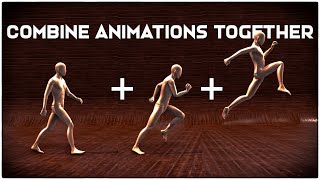






I though you were going to show an innovation from this version of blender. There's nothing new here, it has been this way for a couple of years now.
Well this app is free for all. So think about that. I didn't believe this software fully free for all
@@arul15099 That's obvious to anyone who's used it... wtf does that have to do with what he's pointing out here??
@@Franeck457 simply change the software he using
@arul15099 So, noticing that "Actually, it HAS been this easy before, same method you find in earlier versions, misleading title" means you think "waaaahhh its still too hard i dont like blender imma switch to something easier idk what tho ;w;"
Okay, Mr Can't Read Between the Lines. Try fixing your reading comprehension...
@@Franeck457 I think blender developers got financial issues. They just let us to donate. But don't know how many people doing that. So we don't expect to much.
TO EVERYONE: For 4.3.x this is the most accurate, simplest and problem free rigging a humanoid which works quite well with the FBX export! I watch all kinds of other videos and mostly are incorrect sine they are using older versions of Blender and what they teach is outdated and often bogus.
or generate the ctrls, then link the mesh to the generated ctrls
(you forgot a face bone inside the head, that may cause problems and prevents ctrls from generating)
Rigging has been this easy for years though
doesn't seem to work (like the last step, parenting) any idea why?
You know what? You saved my life just to know. Thank you very much, the only guide new people on blender should follow how to rig
Then you try some more extreme angles for the shoulders and hips and realize you’re gonna need to buy add ons and learn how to weight paint
I appretiate your effort, but rigify is there for the button in the right section "generate rig" you get way more controls and better deforms if you use that. same with bones at the feet, they are placed very bad. it will deform the heel instead of the ankle bone.
Yeah, I realised that. I might make a video on the RIGIFY Button. Not a lot of people know about that!
@@blenditlikeapro this button is the main purpise of the rigify addon lol^^
uhhh question when i parent it, it all goes to one joint and only like half the mesh works
When i parent with automatic weight my mesh shrink into each other. Can you help me
Are all your Transforms applied before parenting. This may be the issue.
cool, now same with ik clothes, face rigging (with eyes) accessories and hair
Cool Idea
Amazing, Thank u very much
Most welcome 😊
This is literally the same old rigify workflow that been around for years.. what are you going on about m8?
But without any of the stuff that actually makes rigify useful... 😅
VERY HELPFUL
Glad you think so!
Finally something that actually helpful and straight to the fuckin point. Thank you bruh✌️❤️
As usual it doesnt work....
What happened? Can you Please tell me in depth what is not working so I can help you? thanks
awesome!!!
Glad you think so!