VEGAS Pro 19: How To Fix Preview Lag - Tutorial
Вставка
- Опубліковано 27 сер 2024
- Unlock savings now & save 15% discount on BorisFX!
borisfx.com/st...
- • Today I'm going to show you how to fix preview lag using this VEGAS Pro 19 tutorial! In this version it is possible that you preview is lagging and it can cause problems while editing. If this video was helpful, please like and subscribe!
Get VEGAS Pro 19 here: bit.ly/2SPwlz2
Check out my music on all streaming platforms: distrokid.com/...
Grab your favorite visuals: bit.ly/g2ygv6p
Subscribe for more tutorials: bit.ly/subscrib...
_______________________________________
Social media:
Facebook: / justalexhalford
Twitter - @AlexHalford
Instagram - @AlexHalford
Twitch - / justalexhalford
Discord - bit.ly/joinalex...
Contact - contact@alexanderhalford.com
Subscribe to never miss a new upload: bit.ly/subscrib...
_______________________________________
My equipment:
LUT pack - bit.ly/g9ma1n8
Main camera - amzn.to/2SfTo5L
Filming lens - amzn.to/3xB7WMm
Background light - amzn.to/3aCYH59
Memory card - amzn.to/3j5rC6S
Gorillapod - amzn.to/3erqoyZ
Main microphone - amzn.to/3xwybV8
Tripod - amzn.to/3aB2RKZ
Camera monitor - amzn.to/3cYvD9n
_______________________________________
Edited by: Alex Halford
Music provided by: NoCopyrightSounds
_______________________________________
#VEGASPro19
#PreviewLag
Copyright © JustAlexHalford 2012 - 2021



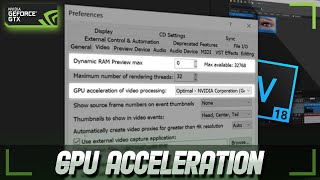





3 min of pure nothing before 1st tip. Man why there is soooooo much water?
That's why so many people prefer TikTok these days 😒
Finally someone that helped in the correct best way! Thanks! :)
Happy weekend man!
You too!
The switches trick instantly fixed it, thank you!
I had video preview lag ever since Sony Vegas Pro dropped the Sony part of their name, I had to roll back to Sony Vega Pro 13 when everything just worked. But i found this video, its good to go back to updated programs again.
Hey man, ok so I did all the steps here, and I still have lag...it's a bit better, but it's choppy, like it's skipping a couple frames as it plays...
Thank you very much, you're just a life saver
Thank you for this video! : )
2:24 is when the tutorial starts.
Honesly, why do people do this? I appreciate the tutorial, it helped but nobody wants to see 2 and a half minutes of you talking about unrelated stuff or why the problem occurs. We know why, that's why we're here dude
dude, you are the man
Thank you, sometimes it still lags in the final draft...?
new skill acquired: "D" key. Thanks.
Thanks man it helped
Fantastic, thanks for the quick tutorial!
Hey Alex, love your tutorials! Would you recommend an upgrade from 17 to 19? Any new updates to the color grading features between the 2?
That didn't really fix the choppiness. Funny. Vegas 14 Pro doesn't show any kind of lag in preview window but 19 Pro does. WTF? What gives?
EDIT: After googling some more, Preferences --> File I/O --> Check Enable legacy AVC and Enable legacy HEVC. And voila, no more lag.
how do i access that setting im new to sony vegas
@@Haxston You access it by going to preferences like I mentioned in my previous comment.
THE REAL MVP!!!
Mine doesn't have file i/o for some reason
that one with the switches literally fixed all my preview lag, now everything works perfectly!
Thank you! Why do you use 50fps instead of 60? Can you share your 50fps export template?
Jesus why am I lagging... I'm on a 4070 and nothing works!
hey bro i have a issue with vegas pro after i split a clip a few frames after the split i get a black frame any idea how to fix it friend???????
I tried the tips, it was still laggy with my .gif inserts. I went ahead and tried to put the settings back but the 50FPS Template option was no longer in the list... Not sure what I should choose instead.
10 months late but ill give you an answer anyway. Sony vegas cant handle gifs. However, you can download plugins to make it work. But I tried and couldnt figure it out lol but good luck if you give it a shot
@Adrenaline0413 oh, I figured it out. You just proxy them. ;)
doesn't work on vegas 18. Still super laggy
Does it work for HEVC/H265?
And is it neccesary to turn the good quality back in the preview?
Thanks!
Very annoying not being able to use mkv. x265
Thank you, you're really helpful. ❤️🙏
You’re welcome!
I have Vegas pro 13 and I have some 4k footage mixed with 1080p footage. The lag looks like it's kinda resembling an after image to a degree. While the rest of the 1080p footage still looks smooth. Will this video be able to help me? HELP IS NEEDED BADLY.
Thank you! It made it smoother
I just got and is like that help and I have a 3090 5950x amd ryzen?and dose give me black bars 5120x1440p help plasee
Unfortunately, changing these settings did nothing for me :(
Always good content and right to the point. Thanks my dude!
Appreciate it!
Sadly You are last youtuber that makes Vegas content
Scrapyard Films?
🙌🏾
Nice one, thank you
i have a 3060 TI and it still lags really makes no sense...
Same here I have both 17 and 19 and it seems 19 is worse than 17, im using a 5600x with it overclocked (same with gpu) and 32gb drr4 ram at 3800mhz at cl16 and I still get horrible preview lag
Thank you!
Thanks.
Still lags
Hi! What is the most simple gpu you can recommend, that will 100% prevent lags through editing? ( multiple layers + effects)
About to get PC: i712700k / 32 ram / Preview on "draft mode" / HD files
thanks!!!!
Despite everything it's still laggy
I mean it works fine for the two first minutes and then it just comes back
I have 16gb of RAM and a Nvidia Quadro K2200 as a graphic card
didnt help. thx for the try tho.
No Lags in Vega Pro 17
didnt help at all