Dividing a Line into Equal Segments in SketchUp Without Using the Tape Measure or a Calculator!
Вставка
- Опубліковано 5 жов 2024
- These little time-saving tips are so important when incorporating efficient workflow into the creation of your floor plans. It means you're able to create plans or elevations QUICKER!
Being able to use SketchUp to produce accurate and professional plans is essential for a modern-day Interior Designer, especially with today's demanding clients and fast-paced online services. But being able to whip up a floor plan or elevation efficiently is even more important because time is money.
Do you keep an eye on how long you spend creating floor plans or elevations? Do you try to gradually improve how long it takes you to create these (without sacrificing the quality!)? Let me know in the comments!



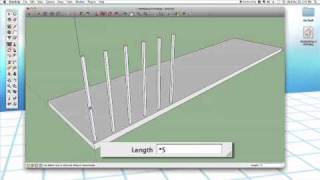





Thanks Anita, liking the top tips! :)
Hi Susie! Thank you, I hope you found this video useful!
THIS IS A LIFE-SAVER OMG THANK YOU SO MUCH
You’re welcome ☺️
Thank you, i was looking for the "right clik - divide"
Glad my video helped!
Tutorial starts at 1:48.
Lol, too much chit-chat huh?!
Thanks for the tips
My pleasure!
Thanks, it was really helpful and please keep going. I love you
You’re welcome!
Thank you for sharing / Tony Texas
Thanks a lot!
My pleasure! 🙌
thanks
My pleasure! ☺️
Short and sweet , i like it ❤😁.. but how to make 3D house look like 2D as you make it in this video? 🥺 when i go to top view still apearse 3D ..!
Hey! Completely missed this comment! You need to choose camera view: top and then parallel projection.