How to Create Copies in SketchUp THE RIGHT WAY!
Вставка
- Опубліковано 5 лип 2024
- In this video, we talk about the easiest way to create copies in SketchUp, including how you can use the built in tools to create copies based on spacing, as well as how to create multiple copies at once using arrays!
THE SKETCHUP ESSENTIALS COURSE
www.thesketchupessentials.com/...
Want to Support the SketchUp Essentials?
/ thesketchupessentials
www.thesketchupessentials.com/...
MY SKETCHUP MODELING PC SETUP
kit.co/TheSketchUpEssentials/...
SKETCHUP BOOKS AND RESOURCES
kit.co/TheSketchUpEssentials/...
MY CURRENT FAVORITE SKETCHUP PLUGINS AND EXTENSIONS
kit.co/TheSketchUpEssentials/...
(Affiliate Links)
PLEASE LIKE AND SUBSCRIBE
Check Us Out On -
Website - www.thesketchupessentials.com
Twitter - / easysketchup
Facebook - / thesketchupessentials
Pinterest - / easysketchup
Disclaimers: all opinions are my own, sponsors are acknowledged. Product Links in the description are typically affiliate links that let you help support the channel at no extra cost.
TIMESTAMPS
0:00 - Introduction
0:17 - The wrong way to create copies
0:55 - Using the move tool to create copies (the right way! :))
1:55 - Creating a copy based on a fixed distance
2:44 - Using a different base point to set copy distance
4:10 - Creating multiple copies with array multiplication
5:41 - Creating multiple copies with array division
6:23 - Copying multiple objects at once
6:38 - The best place to learn SketchUp - Наука та технологія


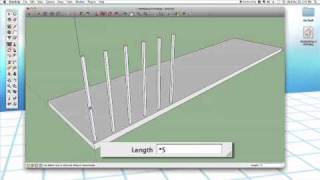






Hi everyone - let me know if you have any questions in the comments below! :)
Can you please improve your audio quality? Everything else is great. thanks.
Your tutorials are the most concise and easiest to understand. I used to do 3D modelling with 3Dsmax 15 years ago in an Architectural firm. I don't do it anymore, but seeing you teach Sketchup makes me want to try a few projects just for kicks.
Thank you!
Awesome... the divide between first and last is super useful for me. Thanks!
I appreciate your pacing in this video; it made it easier for me to follow compared to other videos. Thank you!
Thank you so much for your tutorials and teachings.
For Mac users the option key takes the place of the control key to copy.
THANK YOU SO MUCH
HELPS A LOT
Super helpful, thanks. Liked and subbed.
Well. I think you make the best tutorials about SketchUp. Thank you so much!
Glad you think so!
Thank you 💕
Thanks a lot!
Instead of dragging a copy to the guide you created to get equally spaced boards, can you just drag a copy an approximate amount, and then enter something that would tell it both the distance to the end copy and the number of boards you want? Sometimes it's hard to drag something from end to end on large projects.
Amazing
Is there a way to make copies within a frame where the frame is at an angle without the copy bleeding outside of the frame? Think of a triangle vent for a house for example. If you make a of the triangle vent's blades using this method, the blades hang over the triangle vent frame. Trying to figure out a way to make copies within the triangular frame without the blades bleeding over the frame.
Make me a Magicman! Keep going!😃
Glad you liked it!
I love the intro” welcome to the SketchUp essentials I am Justin here.”I tried copying your voice and your accent but I failed 😊
Hi Guys,
I have a problem with Multiply and Divide tool.
So far it has always worked as it should, however, for several days when I change my mind about the number of groups and enter a different value (both in multiplication and in division), the groups created with the previous value remain instead of disappearing and new ones appear anyway, so with When multiplying from 2 to 5, when you enter * 5 (after *2), it goes to 5 but the first two groups are duplicated, and when you divide from 10 to 7, chaos occurs because the previous ones stay and the next seven remain.
Has anyone had such a problem?
SU 2023 pro
My sketchup doesn't array with any of the 'x', '/' or '*' keys. Any idea whats going on.
Me too.. Please help us sir Justin..
Divide; I learned something new.
Awesome! :)
great video but can I do this in free/web version?
It works in free SketchUp Make...
thanks teacher .
would u pls write the commend while you talk during the video . thanks
show hands and key strokes in video
it's not star it's slash
move+alt to copy not move+ctrl i think?
Ummm…no. Does it work on your computer with Alt? Because it’s definitely control by default
@@Thesketchupessentials thanks, yes, it is ctrl. I thought i need to press it, but actually just need a click.
@@Thesketchupessentials The Alt/option key only works for me, clicking, not holding it. I'm on a mac. Could I somehow have changed the default from the ctrl key to the alt/option key?
its option key for mac. Justin can you make sure that your instructions always say the Mac keys as well? really frustrating for us mac people
@@waterrabbitmn THIS!!!!!! I've been trying for days and finally realized that these instructions are for Windows. SO FRUSTRATING!
most lame annoying introduction in every video ...
A video that could be summarized into 10 seconds of showing keyboard buttons
Hopefully you can find some other tutorials somewhere that meet your needs - good luck!