Lenovo ThinkPad X230 upgrades part 1: IPS display
Вставка
- Опубліковано 8 січ 2025
- Back for another video for the first time in a while! Today we're starting a mini-series of videos where I upgrade a Lenovo ThinkPad X230 laptop, starting with this video. Today we're replacing the crappy TN panel that the laptop has with an IPS display, which will give us better colors, contrast, and viewing angles.
Link to the IPS display I bought on Amazon: www.amazon.com...
Link to part 2: • Lenovo ThinkPad X230 u...
As always, thanks for watching! Be sure to watch part 2 to see the rest of the upgrades! Comment what you think of the video and subscribe if you want to see more!
![Lenovo ThinkPad X230 upgrades part 2: RAM/Storage upgrades and X220 keyboard [READ DESCRIPTION]](http://i.ytimg.com/vi/btRFu3Wc5H8/mqdefault.jpg)
![Lenovo ThinkPad X230 upgrades part 2: RAM/Storage upgrades and X220 keyboard [READ DESCRIPTION]](/img/tr.png)
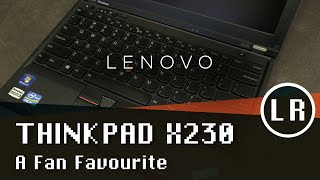
![Реликтовый Ноутбук IBM ThinkPad - LASER RETRO [HARDWARE]](http://i.ytimg.com/vi/CS8deDpjD6w/mqdefault.jpg)





Just wanted to report an update on this laptop: After about 3 months of use, the screen is still working great! It has a great picture and I have yet to have any issues with it other than a minor amount of backlight bleed in the bottom left corner, which honestly isn’t noticeable during normal use. A huge upgrade over the TN panel!
any impact on battery life/power consumption?
Just wondering what model number you purchased? What was the approximate price?
thanks you very much for these videos! came here for the keyb but probably got a new ips panel thanks to your video
I really enjoy your work, thank you for the useful content. Cheers
Do you remember the Model and manufacturer of the ips display?
These X230 vids have been so helpful! Thanks a ton sebi.
I just got one for on the go productivity and it's so good. I think the x230 is a great sweetspot if CPU upgrades aren't a priority. Still gets the job done very well in 2022.
The X330 mod exists, which also reveals that there are certain X230 motherboards with even better CPUs. The best one is most likely the 3632QE one, since it's a 35W quad-core CPU, which means it draws just as much power as the stock CPUs, while almost doubling the power.
@@soupofundeniablewisdom1629 personally I'd chill as far as those go. Cool mods but the machine ends up giving way more heat than it's threshold.
I think even on a T430 3612QMs require some cooling upgrades to run good. I imagine it's even harder on the X series.
And the X330 mod is also pretty difficult.
That said I am VERY interested on buying a machine like this tailored to taste by someone who knows what they're doing. The form factor reminds me of my childhood and I am a SUCKER. For these things 🤦
I gave that X230 to a friend last year but seeing ur comment I wanna get a new one to upgrade in my own time
@@alastorlol502 I don't think that buying an X330 would be the best idea for most likely 2 simple reasons:
1. As you said, it's quite hard to do the upgrade, and I do believe people would ask for a high price for the craftsmenship.
2. Thinkpad modding is kind of like LEGO for some people, you wouldn't really want to buy a LEGO set completed. The joy comes from the tinkering.
I do consider doing a big X330 modding on a X230, but the screen mods are kinda meh. The 16:9 is not my taste and the 16:10's impletentation is just very off (it looks out of place and very wrong, not sure why), but I am willing to sacrifice my webcam for the larger screen.
Thank you Sabi, I found your video very useful and informative.
I just upgraded my x230 to IPS this afternoon after a year of hesitancy. Boy, it's like having a brand new laptop!
Now my x230 is powered with 256GB SSD, 8GB RAM and an IPS display.
I bought x230 2 weeks ago from ebay with windows 7 on it, looked in a good condition, but no extra information given by seller, so i made an offer and i got it for £108 postage included instead of £135 he asked for it. For my big big surprise it has backlit keyboard and IPS screen (SB3) and its beautiful. The palmrest, trackpad and keyboard looks like untouched. I upgraded it to 8gb with adding identical samsung 4gb stick that already was in it. The 500gb 7200rpm hdd is quick actually and i havent rushed to get an ssd yet, but probably will do it when samsung 860 evo comes on sale in january maybe. This x230 is mid 2013 model. And i also bought ultrabase series 3 brand new and lenovo dvd drive brand new for £28 in total. My daughter got brand new 2017 macbook air and my x230 screen has better colours and contrast still! And its smaller than macbook, except thinness. Love this machine!
sweet. I got a fairly new x250 off an IT guy on craigslist. He left his company and kept the laptop. Got it for $200. Screen is kind of weak but otherwise runs great
You lucky devil well done I have always used Lenovo laptops but you got a sweet deal.
WOW great deal! how long did you search for it? for that price I would buy even without HDD.
I'm now trying to find a X230 for a first upgrade project (Inspired by many youtubers).
since shipping to my country is around 50 USD it's quite hard to find nice computer in an affordable price for such a project.
Thanks For the Update
interesting . I bought a couple of X230s off ebay, and installed Samsung 860- EVO SSDs right away. There's all the more complicated things going on in Samsung M.2 SSD world, so in Q4 2020 I would advise not waiting anymore for a 860 disk sale. 16GB; I've never regretted maximizing memory on any computer I've owned. I'd also note I got Win10 on both, but both retained Windows7 stickers. I thought I might have got a free Win7 out of the deals! But when finally trying to downgrade, Microsoft told me to contact Lenovo and Lenovo wanted me to buy a subscription for supporting old software (including Win7). So, if you upgrade, it's a one way street (unless you have an original optical discs or whatever).
He uses the trackpoint, like a proper ThinkPadder.
What's wrong with the trackpad?
Trackpoints are better, but it's okay to prefer the trackpad if you're a noob.
@@QueenCece6 The mechanic behind trackpoint shares similarity with conventional mouse, which provides consistent continuing travel when you move your cursor across any size screen, and you don't get "area limitation" like trackpad does, therefore your fingers don't need to be busy jumping around when you are working on a larger size screen like trackpad users do, trackpoint is more consistent and precise in my opinion. Besides, trackpoint usually is located between "G" and "H", which is A LOT easier to reach while you were tying compared to trackpad. When using trackpoint, you fingers really don't need to leave the typing area at all, which provides much more smooth work flow. However, with the latest finger swipe gestures added to the trackpad, trackpoint does show bit lack of functionality in that department, but that department tho, I don't really care it that much at current moment.
let's be honest, trackpoints are not better than touchpads especially on modern laptops as a single pointing device (like when just casually browsing the web). They're less accurate, slower, and more jumpy than a touchpad. Touchpads can register finger speed and if you quickly move your finger across the touchpad, you can easily reach one end of the screen to the other without running out of space regardless of the sensitivity. It's a lot easier to stop exactly on the spot and be accurate on touchpad because getting the timing of stopping and the pressure of fine motor adjustment with trackpoint is trickier than simply stopping to move your finger on a pad (it's a bigger movement that allows greater accuracy) It's easier to access and use touchpad if you weren't using the computer previously simply because it's a lot bigger and putting a finger on a large pad is easier than a small nipple. There is a good reason most laptop manufacturers decided that a good touchpad is better than a trackpoint. Trackpoint is a good counterpart to a keyboard and is convenient when you're typing and want to quickly move a cursor, but as a single pointing device integrated to a laptop, it will never be better than a touchpad especially when you include all the gestures.
Most people prefer the touchpad, but it's ok to think trackpoints are better if you're a snob.
All of your points are only true for someone who is unable to use the trackpoint, which is much more accurate and faster. I use the trackpoint for gestures on Windows and disable it on Linux, as I cannot get the palm rejection to work as well, so having it enabled is a frustrating while typing. Luckily I have a trackpoint. I have had this conversation face-to-face with people like you and demonstrated my point by using a mouse target game webapp which I cannot find right now.
You've convinced me to go with an X230 for my college daughter. In fact, I think I missed a bullet when I didn't get an order in for the X280 when Lenovo was running a pretty good sale earlier this year.
One thing everyone should be aware of is how likely the screw covers are to go flying away if you push against them to get them to pop up instead of digging underneath them (opted to do this instead of risking scratching them up). I lost both of them when popping them off this way but luckily found them later, one stuck to the fire place and the other to my couch. Each one flew about 4 feet!
When I do the upgrade on the machine I'm refurbing for my daughter, I'm going to put a small piece of tape over the cover like a little hinge so that when it pops up it just flip over against the tape instead of flying away.
Very thrilled with the X230 (and even OK with the first generation island keyboard) and ease with which replacement parts can still be acquired.
X230's are the best!! I purchased one for myself, and it has been living for the past three years in my backpack. Such a solid trooper. My brother has one, and a friend just got one for his studies as well. You made a good decision.
bro ur daughter is gonna get bullied with that thing
Thanks for the video. I just replaced my X230 screen with an IPS panel. Super easy and it now looks awesome!
This and the SSD was such a huge improvement!
My dad is buying me this exact laptop for christmas! So far it looks like a promising Laptop :)
Just upgraded to an IPS panel with the help of this video. Thanks!
Cool. I also replaced the old TN display with an IPS, one year ago.
Unfortunately, I hadn't watched all the videos on the subject, which make it clear that it's very EASY to take off the display.
Instead, I followed the official manual from Lenovo, which had me dismantle nearly half of the computer, before I could get at the display.
In the end I got the job done, but not without some pain.
Also, I'd like to clarify that there are TWO versions of the IPS display on offer. One is better than the other, without visible ghosting.
However, I got unlucky again, and mine is showing ghosting.
Still, this display is much better than the original TN, so I'm not complaining.
I love my X230...❤️
Mine came with an IPS display already, so I think I was quite lucky, despite a small brighter area in the middle of the screen
Pressure spots. It happens sometimes if something hits the screen a little hard, but not quite enough to break it.
Wow I just installed the IPS display. AWESOME!! I got the LP125WH2SLT1 off ebay for 38$ shipped. This drop in panel comes from the lenovo 230u twist.
I just upgraded to this IPS panel as a Christmas project, looks good!
Just the video I needed. Thank you
I just got a X230 home from a bit random parts refurbish company and it had this non-TN display. Comparing it to the Y520 there is not much difference except for graphics memory, resolution and what games can run or not. My T430 could also need that display, but it's a bit beaten on the outside and I have to think up a bigger plan for it.
Thank you mate. Found this very helpful!
My ips screen just arrive from China this morning and your video help me did the installation in 30 minutes (I was being extra gentle and careful so it took a bit longer). IPS does look much better than the TN panel, especially the viewing angle
Where you bought it?
@@lilianatopolonioli6804 AliExpress
What model?
T1
The model or the link to the screen or something.
You should make a video about the thinkpad X230 tablet, all of them come with IPS displays! Also the Fujitsu T732/T734 is almost identical and cheaper than the X230 tablet, its even got the same cool swivel hinge (only disadvantage is no trackpoint), and all Fujitsus are touchscreen, it can be hard to find an X230 tablet with both pen and touchscreen, most are pen only. Also the thinkpad yoga 260 is now about the same price as a lot of X230 tablets.
No TrackPoint is a dealbreaker for me! 😎
@@SebisRandomTech understandable, pretty much a dealbreaker for me too. I'll still stick to thinkpads, even though I wish they'd kept the swivel hinge to today like fujitsu has.
@Sebi's-Random-Tech:
A friend is asking me if he should get a refurbished X230 laptop with a Core i7 3520M processor & 8 gigs of Ram and a 500-gig ssd,
("Grade B" or "Grade C", depending on what store considers as "Grade C" & "Grade B";
The upper-right-hand corner of the LCD-screen-bezel is chipped-off. The lower-right-hand-corner of the LCD-screen-bezel has a visible crack in it. To the naked-eye there's no dead-pixels on the laptop's LCD-screen but the UA-cam "all red screen" dead-pixel test hasn't been done to it yet),
for $240,
or a "Grade A Refurbished" X230 laptop (NO dead-pixels, NO scratches on the screen, no cracks on the chassis, no chips anywhere on the chassis, no dents, no nada)
with a Core i5 3320M processor & 8 gigs of Ram and a 500-gig ssd,
for $300.
[Needless to say] I'm asking you which-one I should suggest my friend he get.
Not sure where you're living, but here in the United States I wouldn't pay $300 for an X230 nowadays, unless it was in spotless condition, had maxed out specs, the extended battery, and the IPS display. If you're outside of the US I understand laptops aren't nearly as affordable as they are here so it may be a different story. They're excellent laptops even now, but I would look around for a better deal.
@@SebisRandomTech I was in Panama at the time. Currency is the U.S. Dollar, just-like here in the States (the country’s been Dollarized since 1903), and the Free-Trade-Agreement with the U.S. meant (or so the proponents claimed) you’d have the same prices that you would have in the U.S. (obviously that was a load of bullsh*t but it’s what they said).
The Core i7 one was at a store that sells refurbished computers; they [get them / buy them / bring them / only The-Man-Upstairs knows what] from the U.S. then clean them and repair them then resell them.
My friend & I have each been looking online for a Grade-A Refurbished one with a Core i7 processor in it, and the very-most we could find was Grade-A Refurbished ones with Core-i5 processors in them.
Update: Eventually my friend got the one with the Core-i7 processor that I told you about, but I’m going to get the Grade-A-Refurbished one from the ’s website.
@@reoencarcelado5904 Best of luck! I hope both of you enjoy your respective machines.
@@SebisRandomTech thanks :-) . my friend said he's going to use his as his "project X230"; we heard that laptop can be modded to have a 1080p screen that's meant for 13-inch laptops, Coreboot instead-of the regular Bios, and remove the battery-whitelist and WiFi-card whitelist, so we're attempting to do that first (i'm gonna help-him-out with that).
If it fails, we can always get the Grade-A-Refurbished laptops we found online. The X230 Core i7 was only about $130 each in total (we each split the difference & paid half, and pooled our money together).
Its interesting to see your original screen has the same flat blue tone mine has. Great video
After watching numerous other videos from your peers of IT stuff reviewing on youtube, I keep coming back to yours even though I have watched most of them half a dozen times...Why?
Re the other videos, the reviewer's visual presentation, speech delivery, elocution and knowledge, any of these aspects (and usually a combination of some,) often pale in compare to yours. To put it bluntly, most geeks are not good at public speaking, they tend to either mumble and ramble or speak at rapid-fire pace and run out of breath, not to mention sorely lacking in videomaking skills, make watching them videos a chore. You are a glorious exception! Also noteworthy is that in most cases you are clearly younger than other presenters, both of the professional and the self-proclaimed alike.
A career in public speaking and instructing is patiently awaiting you. Hope you get the chance to develop these skills, put them to good use and do oodles of good to society.(These videos you've been making are great calling cards when going in for job interviews - remember to take this darling x230 with IPS panel with you:-) Best of luck and regards,
[btw, in another video of yours I noticed you had in the background that museum piece of an IBM PC - the first desktop pc ever that introduced the world to pc computing, decades before you were born! (1982 if I remember correctly)- keyboard, I used to have one in my collection. Thanks for that twinge of nostalgia.]
Him:filming at 2am
Me :watching at 2 am
Wouldn't mind one of these or an X240 as a laptop I can take anywhere without having to worry about breaking it but the screen resolution..
1366x768 is just not enjoyable anymore to me when 1080p is the standard. (and when you daily use a 1440p display)
On a screen this small it really shouldn’t matter. I just upgraded an X240 to a 1080p screen and while it looks beautiful, everything’s just too small unless I put the scaling on, at which it’s basically no different than if it’s a 1366x768 display. Were this a 15” or even 14” laptop I could see why you don’t like the resolution, but this is a 12” laptop. Everything at 1080p just looks too small, even for my young eyes. Now if you really do want a 1080p screen, the X240 natively supports them (see my newest video) and there is a mod (look up Nitrocaster 1080p mod) that allows you to put a 1080p display in an X220 or X230.
Sebi's Random Tech I actually always use scaling, because when everything is bigger I can sit further back which means everything looks sharper.
If the X240 has native 1080p support, I'd efinitely go for one of those if I do decide to get a 2nd smaller cheaper laptop.
Thanks for telling me!
And by the way, your videos are pretty good too.
@@SebisRandomTech I have the 1080p mod on my X230. I agree - I find the text too small, so only benefit when watching videos (and it's not the best machine for that). I'd happily get the standard IPS res model if buying another, and wouldn't mod it.
I’ve got an x230i that needs a new display panel, is the procedure the same as what you show here for the x230.
It's the same procedure.
I just bought one that came with a i7 3520m with a ips display. Hopefully it is as good as my ips monitor :)
Became a fan of Thinkpads after watching your videos. Keep it up !!
Is that a battery widget on the bottom of your screen? Which application?
In Windows 10 it’s Lenovo Vantage, a program that does driver and BIOS updates as well as shows information about the computer, battery health, etc. The battery icon is part of that program. In older versions of Windows it was a separate program called Lenovo Power Manager.
Hey Sebi, thanks for the video. Would you consider making a guide on how to upgrade the X230 wifi card to one that supports 5GHz networks?
I actually have a new wireless card that I am interested in putting into one of my ThinkPads (either the T430 or X230), so if I end up doing that I will definitely make a video about it.
I ordered my X230 with the IPS panel as an upgrade from the TN. The colours are great, but it suffers from quite a bit of static image retention. Have you found that on this display that you've swapped in that there is any static image retention?
Do you mean "ghosting"? My old IPS panel didn't have this issue, however I recently replaced it and the one I put in did have some ghosting.
@@SebisRandomTech Yeah I've seen it referred to as ghosting before. The Lenovo techs that serviced the computer called it 'static image retention'. Basically it looks like burn in on the screen but it goes away. It's kind of disappointing because I paid about $1600 for the computer when it was new -- still on the original 9 cell battery though. I'll look in to the panel you used in this video though, anything is better than this one!
@@jamiepilkey You may also find some luck in the Lenovo forums, the ThinkPad forums, or the ThinkPad subreddit. There are numerous posts that talk about what the best screen options are and where to get them.
Hi, I am wondering if a battery of Lenevo Thinkpad x230 is missing and you are to use power from the charger but power show it going through it's on button but screen do not come on so is that a battery problem or a screen problem or is there any way you can help make the screen come on?
Does the IPS screen consume more power than TN? By that I mean does it have less battery time with it?
In my experience the difference in battery life is fairly insignificant. If there is any loss in battery life it certainly isn’t noticeable. Even if there was some loss, in my opinion losing *some* battery life is worth it for how much better the IPS screen is.
@@SebisRandomTech Thanks for the reply.
How about Power Consumption? does the IPS use more Power than the TN? i mainly use my x230 when im on the go and battery life is one of my biggest concerns.
I have not noticed a substantial change in battery life between the two panels. For me unless it was a drastic reduction in battery life, it wouldn't bother me too much anyways.
@@SebisRandomTech Thanks for answering so quickly! I guess then its time for me to hop on amazon and buy one ;)
@@1889990 No problem. You can also feel free to check out some on eBay if there aren't any listed on Amazon.
Thank you Sabi very nice information
is the LP125WH2-SLT1 an IPS Display? and will it work the same as the one you used?
IPS panels for this model are speculated, and TN panels are cheap and deprecated.
Whats the make and model of the ips screen, I've been trying to find on with no luck.
are you have a schedule that 12.5 > 13.3 ips of xps?
Hi did you change the Cable from IPS panel to your motherboard? is the TN and IPS panel has the same 40pin? or did you made any modification on the connectors from IPS panel?
Same cable.
@@SebisRandomTech wow for real? I was planning to upgrade my L430 panel from TN to IPS where did you bought it?
@@LaboyMoto The L430 does not support IPS panels without an upgrade kit.
While the X230 was available from Lenovo with IPS displays and used the same display connector, IPS displays were not available on other ThinkPads until the T440p and W540.
@@SebisRandomTech I see thank you so much, I need a converter to convert my TN to IPS? do you know the name of the part to convert the TN to IPS panel?
@@LaboyMoto Go on eBay and look up "ThinkPad T430 Full HD kit". Don't know if it will work with the L430 but it's worth a try.
One question. Should i update all the drivers or if it works fine as it is its better not to change anything? I did update graphics, audio and monitor drivers, but is there any other i should update? Like cpu, memory, battery, fingerprint reader etc.?
Lenovo System Update or Lenovo Vantage can check to see if you’re missing any drivers.
@@SebisRandomTech Thank you for reply, i dont mean if its missing, but should i update other hardware drivers too, even if its working fine. Some drivers date back in 2012 and even older versions on some others.
Very nice display. Can you comment on your battery life with the new display ?
Depending on my usage it's between 4 and 7 hours with the 9-cell battery. The battery is a little old, so I imagine the life would be a little bit better with a brand new battery.
Oh ok..Seems similar to my new 6c that I just installed. If I get the mod bug I might go ahead and replace my TN panel.
If you go to battery info in the lenovo power managment somewhere inside there you can see how many cycles the pack has gone through, for your information.
I am aware of that feature. It also shows the designed capacity and current maximum capacity of the battery, which helps show how worn out it is.
nice video, i have an issue with my x230 keyboard the keys- 6,7,Y,U,H,J,N,M are not working is there any solution for this?
Try reseating the keyboard connection. Otherwise it’s possible you have a damaged or defective keyboard.
@@SebisRandomTech tried that it didn't work
Do you have the model nr for the IPS Display?
Not sure if it's an affiliate link, but do ou have an updated link to the IPS panel? I'm getting a 404 on the one in your description now.
Try now.
can I have model number on that LCD? bought one but I'm dissatisfied with color .. it is definitely IPS, but far worse than the one i had before...
LP125WH2(SL)(B1)
I saw that you buy panel LP125WH2-SLB1, but i find also LG LP125WH2-SLB3.
Is SLB3 much better or this panel incompatible with Lenovo x230 ?
It should work with the X230 without a problem. I can't find enough information to say whether it has any significant improvements over the other panel or not.
Hi Sebi"s i have a X230 I want to replace the screen my self can you tell me what brand name to get is so many name's?
Look for the LP125WH2(SL)(B3) or LP125WH2(SL)(T1) panels.
Can you do this on a x220?
Yes.
I brought a 1080p FHD display and there is a line across the screen where some of the screen is deleted.
not supported by the original hardware. You need a mod to make it work.
Are you running the lenovo power manager with windows 10 successfully ? I see the bigger battery symbol in the taskbar.
@Sean Ashcraft It’s Lenovo Vantage, which includes some of the functions of Power Manager.
Sebi's Random Tech hello,which power menager driver you install for win10? I try driver direct from lenova site and not posible to get big icon and lenova battery center like in win7? Can you please upload driver for battery win 10?
@@explorrerp Use "Lenovo Vantage" on the Windows Store. It combines many of the older Lenovo features, including Power Manager, into one program.
Yes,now is ok,thank you
Great video
Hi there, I have a tp x130. Is it possible to get a ips panel?
Please advise
As far as I know there are no IPS panels naively compatible with a X130e.
Hi. I am currently using a T410, can I also swap an IPS panel on T410? Thanks.
Unfortunately, unless you physically modify the display assembly to fit a different panel, no IPS displays are available for the T410. It uses a 16:10 display as opposed to 16:9 used by most laptops. The next model forward, the T420, uses a standard 16:9 display and can be modified to fit a 1080p IPS display with a converter board available for purchase on eBay.
Hello I bought a x240 with ips 1080p display. I can not adjust the brightness there.
What can I do now to fix it.
diddel
This is a refurbished device and the panel is a upgrade direct from the seller
If you're using Windows check to see if updating the drivers fixes the issue. There have been cases where this fixed my issues with brightness adjustment.
@@SebisRandomTech The display driver or the VGA card driver?
@@Diddelmann Display.
@@SebisRandomTech There is no other driver for this display as the standard pnp display one
@@Diddelmann Try just letting Windows install all of its updates.
How to solve slow pixel response? Or it just a product defect?
Depends on what panel you get. Some of those are worse than others.
Can the X230 take an msata ssd like the T430?
Yes.
Is it a good to buy laptop?Looks good and appealing laptop.
Depends entirely on what your needs are.
@@SebisRandomTech it has hdmi support port?
yes.TN panel terrible. anyway. how is your latest longterm rerview about it?
Sold the laptop about a year ago, but it was still working great at that time and the new owner is very happy with it!
It looks like x230 still got pretty noticeable PWM effect even with IPS screen. Such a shame.
I have read on the forums about a program that can be downloaded to negate this by raising the frequency of the display or something like that. I haven't tried it myself as I don't notice the effect.
What is PWM Effect?
Hi Is It a 30-pin or 40-pin connector on the x230 laptops?
40-pin.
@@SebisRandomTech Thanks for the quick answer
Does the x240 comes with the same crappy display?
Some of them do, but they were also available with IPS 1366x768 screens and IPS 1920x1080 screens. I actually did a video where I upgraded my X240 from the original junk display to a IPS 1080p panel.
Hi Sebi... Is t430 good to star with deep learning, with 16 GB ram..
I’m afraid I don’t understand what you’re trying to say.
Karan is trying to aks if t430 with 16gb ram upgrade will be a good machine to learn "Deep learning"/"Machine Learning"/"Big data" etc.
I don't have any experience with any of that, so I wouldn't be able to give you an accurate answer about that.
Yes, it's absolutely fine. From a performance point of view this generation of ThinkPads is still more than good enough for most tasks (including programming).
To learn about machine learning you don't need a lot of computing power. If you needed a lot of computing power to process a lot of data you could easily rent some fast hardware in the cloud. That'd be faster/more powerful than any laptop.
So save your cash and get a 30 series ThinkPad!
Did you upgrade to SSD on your x230 using the same method as this guy ua-cam.com/video/IoJIzUnBAu4/v-deo.html
I mean just sliding it in the side? Does the machine work with only the drive that's slid in, or is that actually the only drive the machine has?
Is it still recommended to buy x230 in this day? And is it still worth it for 2/4 years more?
For general usage an X230 is still a very worthwhile investment.
I want to use it for general multimedia and coding, is it still powerful? Java, pascal, or PHP?
Still plenty of power for all of those especially with the i7 board and a RAM upgrade.
How about trading forex and stock? Is it still powerful without lag? Cause my i3 6100 desktop version got a lil bit lag
That is something I have zero experience with, and would not be able to tell you.
this model has also include an ips panel?
I don’t think I known what you mean by the question.
Can it be done with the x220?
Yes.
Is the procesor can we upgrade it?
No.
Can x230 table screen be upgraded to IPS?
The Tablet screens are already IPS.
@@SebisRandomTech That's great. I have the tablet X230 for 8 years and don't know that it is IPs. lol. I have GTX 980 Ti eGPU setup for X230 Tablet and it still runs like a charm ;)
Thanks for the sharing! Nice video
May I know if the w520 can upgrade to ips screen ? If yes may I have the model number which is compatible?
As of now there is no compatible IPS screen for the W520.
Do you know anything about this mod:
www.aliexpress.com/item/33010851834.html?spm=2114.12010612.8148356.4.62684805WBsbQ3
Would it be as simple as the mod you've shown in this video? I would love to get 1440p on a T430. But I have found very little info on this mod (it's fairly recent, past year or so).
any update ?
@@goku445
I have a W530 and a T480 now. So I never tried out that mod.
Are you left-handed person ?
Yes I am!
@@SebisRandomTech me too ✌️
Well, I am too. Looks like we're all in our right minds.
will this screen work with a X220??
👍
I might ask something silly but:
Is there any *High Refresh rates TN panels* available for ThinkPads ???
That could be a nice trade off depending on your needs.
Not that I know of or that would natively work with this model.
does it have any impact on battery life?
Not that I’m aware of!
Sebi's Random Tech what do I have to make sure during the install that screen won’t be hazardous if installation is not done right
How to know is x230 display ips? Is led hd ips or not?
It should strictly say “IPS” or “high viewing angles” or something like that.
Sebi's Random Tech Sorry, i forgot to mention thqt my model is x230i with i3 processor. So it could be nice if You could tell me can i replace that i3 with i5 from x230 model and can i replace ips panel from x230 to mine x230i? Thanks in advance..
The CPU’s on all X-series ThinkPads are soldered in, so in order to upgrade the CPU you will have to replace the whole logic board. As for the display they are the same in the X230 and X230i, so you could put the IPS display in.
Sebi's Random Tech Thank you for clearing that.
Hi. I need one more request, obviously I'm to stupid to do it by myself.
Can you find out does this x230 model has ips panel?
TYPE 2325-8D2 S/N R9-X5FE1 13/02
WWAN IMEI:358993040439907
Man, If only there was a way to get a broken T420 or T430 without shipping, then that would've been incredible. My Dell is about to die.
Ghosting vs?
What?
Sebi's Random Tech is there ghosting effect when watching movies or playing games or quickly moving a window on the screen? Compare the original TN to the replacement IPS panel.
I no longer have the original panel for this, but I can say I have not noticed any kind of ghosting effect.
I broke something and now the screen is all white/grey
Try replacing the cable or screen.
❤
i have an x201 tablet, I'm thinking of using it as a drawing board, anyone familiar with that ?
It's a nice computer, despite being a little bit older.
@@SebisRandomTech
Is it possible to turn it to a drawing board? If yes how?
thanks for replying
@@VSxFEAR You mean to use as just a tablet for another laptop?
@@SebisRandomTech yes exactly
@@VSxFEAR I wouldn't be able to help you much, but I'm sure there's someone in r/thinkpad or the thinkpads.com forums who might be able to help.
How long can you use that laptop on windows 10?
Are you asking about battery life?
Yup. Coz im gonna buy it on christmas. also is that laptop good in 2019? 🤔 thanks for your answering :>
2019 isn’t here yet so that would be a silly thing to ask. For everyday tasks it is more than enough. Battery life for me averages between 4 and 7 hours with the 9-cell battery (the one that sticks out the back).
Thanks for the info. This would be a great buy i guess! :D
I upgrade my x230 from TN to IPS and i have one problem.
Static image looks great, but when i move some window or scroll page or play game, image looks more slower than TN, panel is 60hz but its look like 40hz.
Is it normal for ips, or i have bad panel?
(LG Philips LP125WH2-SLT1)
I upload video with my problem ua-cam.com/video/_Si1q80mGzk/v-deo.html
Part of it may be your particular panel, I know that IPS displays have a slower response time than their TN counterparts.
How old are you man? Are you a professional already? Or a Teacher of some sort?
Nope. Still in college getting my undergraduate degree.
14 inch laptop is not for me.
Good thing this laptop is a 12 inch!
THIS GUY HAD SAME PROBLEMS THAT I HAVE WITH MY X230
Hi sebi, do you know where can i get a battery replacement that works with x230?
Look on eBay for a *Genuine* X230 battery. There are some after-market batteries that have managed to get around the battery whitelist present on these machines, but if you can find a genuine battery with a good charge for a decent price that is definitely preferred.