How to Make a Simple Gantt Chart in Excel
Вставка
- Опубліковано 7 жов 2024
- In this video, I will show you how to make a simple Gantt chart using Microsoft Excel.
This Gantt chart has changing cells such as the project start and week display, where it makes the calendar dates and chart dynamic.
I just applied very simple formulas that are easy to follow so you can create your own version after this tutorial.
Visit my channel: www.youtube.co...
Thanks for your time and I hope you learn something from it. :)
Help me to reach my target audience by sharing my videos with the right people. :)


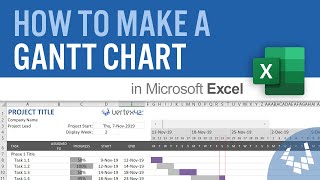
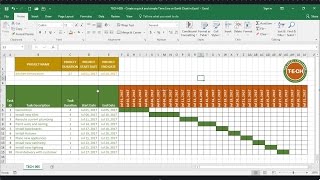





ang galing nyo ms.lineth keep on sharing your knowledge po, salamat this is very helpful.
Super helpful po ma'am, thank you po. Merry Christmas. 🎉
my head's paining after trying to copy this... too complicated , but the author is really an expert
Ang galing mo naman lineth🎉
I cannot use this formula for completed progress in google sheet. How can I do? Please advise me. Thank you
thanks
Could you please explain how to copy the formula and paste it in conditional formatting l am stuck up there
How to did anchor on the task_start, task_end and progress? After clicking name manager, there is no option for anchoring
I didn't see what you input in the custom field before insert the data bar.
the formula to make the project start day does not work with me. it gives me #name . how to fix this plz
Hi po Ma'am, bakit po ayaw gumana ng last step para sa progress comparison? tama naman yung formula ko, ginaya ko lang yun nasa video pero parating 0 yung value, dapat magiging 1 tapos babalik sa zero, video 14:40 po na final step para makita yung progress. Salamat po
How to do this in a monthly basis per week? Thanks
Hi Ma'am Lineth. Please help. I get a "circular reference" error message using the formula =C3-WEEKDAY(project_start,3)+(week_display-1)*7
HI PAANO KUNG HINDI MO ISAMA ANG WEEKEND LIKE SUNDAY? THANK YOU
Has anyone managed to follow along and not miss anything? I can only use half of the formulas. 2m50sec? 6m58? How did the the pre project start week go back to Dec 2020? Weekly Display did not update G5 and the rest of that row. Any help?
Does anyone know how to remove the weekend from the dates? I only want to show the work week (Mon - Fri).
2nd video of excel tutorial playlist of vertex42
Mine says false even tho it should be true
Grabe ka paspas maam😢😢😢
could you go (much) more slowly, please?