Це відео не доступне.
Перепрошуємо.
Curvature Tool - Short Illustrator Tutorial
Вставка
- Опубліковано 6 кві 2023
- ▽ FOLLOW
Instagram ► / obaedakorani
Facebook ► / obaeda.koranii
Thanks for watching.
Any comments are welcome!
#Illustrator #photoshop #obaedakorani #Reels #tips #Shorts #Photoshoptutorial #Tutorial #tricks
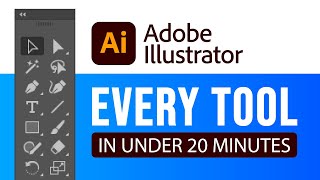








I should try it ❤
Thanks. really helpful
Awesome
Nice
Bro how do u know everything 😮
This tool available in CS6 or not, I not able find this...
This tool is Not available in cs6
how you round this? which key should i press for round?
PRESS ALT AND THE TOOL
Or image trace?
i dont understood i try many times but failed
It's simple brother. When you first create a curvature point (line) from point A to point B, double click the curvature point B, then continue to create the curvature point line to Point C, double click again and repeat the process. The last thing he did in this video is he clicked all the curvature points to create a curve and put a white stroke, increase the stroke size and choose "width profile 1" from the Variable Width Profile.
How to record Timelapse in Adobe illustrator ??