EVERY Adobe Illustrator Tool EXPLAINED (in Under 20 Minutes)
Вставка
- Опубліковано 22 тра 2024
- 🎨 Subscribe to the Creative Cloud through my affiliate link and help support the channel: prf.hn/l/G9aODMz
✨ Patreon: / andytellsthings
🎮 Epic Games Creator Code: ANDYTELLSTHINGS
🐦 Twitter: / andytellsthings
📧 Contact: andytellsthings@gmail.com
---
Adobe Illustrator has a total of 87 different tools, and in this beginner tutorial I'll show you how to use every tool there is, from the well known ones like the Selection Tool, the Pen Tool and the Type Tool, to the forgotten ones that you never heard before, like the Symbol Sprayer and the Slice Tool. This Illustrator tutorial will also show you some tips and tricks that will help you improve your design skills and speed up you workflow in Illustrator.
---
Want to support me?
Use my Epic Games creator link, either in the Epic Store or in Fortnite: ANDREXUXU
---
Adobe Illustrator is a software to create vector art for graphic design, web design, UI and so much more. With over 20 years of updates and upgrades, it has accumulated a wide range of tools and functions, which can be overwhelming at start, but with a few tutorials like this one, you'll be creating amazing art in no time!
---
Check out other tutorials that might help you:
50 Things You MUST Know About Illustrator: • 50 things you MUST KNO...
Secret Menus in Illustrator: • SECRET MENUS in Adobe ...
Shortcuts in Under 10 Minutes: • Illustrator SHORTCUTS ...
---
All the timestamps for this video are listed below, so if you ever need to rewatch the explanation of a specific tool, just search for it on the list.
---
👍 If you enjoyed this video, like and subscribe to the channel!
🔔 Click on the bell icon to be notified whenever I upload a new video.
---
TIMESTAMPS
0:00 - Intro
0:04 - Selection
0:23 - Direct Selection
0:41 - Group Selection
0:49 - Magic Wand
1:07 - Lasso
1:17 - Pen
1:32 - Add Anchor Point
1:39 - Delete Anchor Point
1:53 - Anchor Point
2:10 - Curvature
2:19 - Type Tool
2:31 - Area Type
2:37 - Type on a Path
2:44 - Vertical Type
2:50 - Vertical Area Type
2:58 - Vertical Type on a Path
3:06 - Touch Type
3:20 - Line Segment
3:26 - Arc
3:30 - Spiral
3:41 - Rectangular Grid
3:51 - Polar Grid
4:00 - Rectangle
4:09 - Rounded Rectangle
4:21 - Ellipse
4:30 - Polygon
4:40 - Star
4:54 - Flare
5:10 - Paintbrush
5:25 - Blob Brush
5:42 - Shaper
6:00 - Pencil
6:12 - Smooth
6:22 - Path Eraser
6:32 - Join
6:39 - Eraser
6:49 - Scissors
6:56 - Knife
7:02 - Rotate
7:18 - Reflect
7:31 - Scale
7:48 - Shear
8:02 - Reshape
8:13 - Width
8:26 - Warp
8:33 - Twirl
8:40 - Pucker
8:47 - Bloat
8:57 - Scallop
9:04 - Crystalize
9:15 - Wrinkle
9:22 - Free Transform
9:40 - Puppet Warp
10:05 - Shape Builder
10:20 - Live Paint Bucket
10:43 - Live Paint Selection
11:01 - Perspective Grid
11:39 - Perspective Selection
11:59 - Mesh
12:10 - Gradient
12:23 - Eyedropper
12:42 - Measure
12:58 - Blend
13:14 - Symbol Sprayer
13:35 - Symbol Shifter
13:43 - Symbol Scruncher
13:56 - Symbol Sizer
14:12 - Symbol Spinner
14:21 - Symbol Stainer
14:37 - Symbol Screener
14:51 - Symbol Styler
15:07 - Graphs
15:30 - Artboard
15:38 - Slice
15:52 - Slice Selection
16:00 - Hand
16:19 - Rotate View
16:31 - Print Tiling
17:04 - Zoom
17:15 - Final Tips & Tricks
---
#AdobeIllustrator #IllustratorTools #IllustratorTutorial



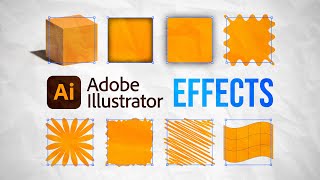





live paint bucket tool : shortcut key letter k not M i think
You are absolutely right :) I probably mistook this while writing the script. I'm pinning your comment so everyone can see. Thanks! 😊
@@AndyTellsThings Thank you Andy
@@AndyTellsThings You can also access paint bucket took by pressing + key on the numpad section in the keyboard.
@@crearam Thanks for the info! :)
@@crearamn p
The Andy Tells Things tool: click and watch to realize you’ve only used 2% of Illustrator your whole life.
honestly the best soft tutorial ive ever seen. short and straight to the point ! i love it
Im 34 and my friend told me i should get into graphic design and get illustrator,you're channel is helping me out immensely thank you!!
Andy you amaze me how you take less time but effectively teach us all the tools. I was among those struggling with Illustrator as a beginner. Things seemed so difficult but after this video, Illustrator will be a good game for me.
Andy, Thanks beyond measure.
Happy to help, buddy! Keep on! :)
I cannot thank you enough for this video. You have opened up a whole new world in my Adobe Illustrator Certified Professional. Cheers!
Excellent idea to put them all in such a concise video - and everything is still super clear. Very effective, thank you!
You're very welcome!
Andy is really smart and great at quickly explaining a subject that so many others struggle to discuss. Andy, continue sharing your talents!
Hi! Added the timestamps for every tool, for an easier navigation throughout the video. Enjoy! :)
It's very useful you did thank u
Спасибо за видео!
Yes!! I love this part. Very considerate.
Very helpful.Its my first time as a beginner in Graphic design and the tutorial is just superb.
This really helped me since I am a beginner with this software. First time I opened Illustrator I found it difficult but this helped me see applications of every tool quickly. Thank you!
Thanks, Carol! I'm glad you liked it 😊
It helps so much
8 months ago i learned adobe illustrator and logo fundamentals and started designing logos as a beginner i was good but i stopped for a long time and now i need a refresh, this video is a lifesaver with no single second wasted , straight to the point
really thank you ❤️❤️
Glad to be able to help! Thanks!
This helped much more than watching random tutorials. Now I have a much better idea of what the possibilities for my design are. Thank you!!!
You're welcome!!
Concise and informative. Excellent job Andy.
You're the best. Thanks for sharing this. I appreciate you for creating videos like this. Very helpful!
excellent video
impressive, how much you packed into 18 minutes
i've dabbled in illustrator a fair bit and have the basics down but there are tools here i didn't even know existed
many thanks; subbed
Glad it was helpful!
wow Amazing Job. Thank you so much. This tutorial was great. Your descriptions were so helpful. The pace made it easy to follow thanks for not rushing.
Glad it was helpful, friend! Thanks for the support!
You're a hero! I've never seen such a fast, easy to understand tools video ever before. GREAT JOB!
Glad you liked it!
Oo man you explained every tool very well in very less time. Thank you so much for this video. Love from India ❤❤
Amazing Video! I really like the way you cover everything in this short time.
Glad you liked it!
I cannot thank you enough for this video. You have opened up a whole new world in my Adobe Creative Suite subscription. Cheers!
That is very nice to hear my friend! Thanks! :)
Thank you for explaining this thoroughly!
Best video ever!! I've been wishing to get my hands on a video tutorial like this thanks and I'm definitely subscribing!
Appreciate your kind word. Welcome to the channel! :)
I'd say it is priceless but even that term won't be enough to describe the use and power of this small video. Just a HUGE THANX to the author!
Thank you so much! 😊
You Sir, ARE A LEGEND!!!!!! Thank you so, so, SO MUCH for this clear, concise explanation of the tools.
I have subscribed and saved this video for future reference. I know I'm going to want to use this again.
Thanks Jody, I'm glad it helped you! :)
Dude that was insane, my brain is exploding with new info, i have use illustrator a little be here and there for year but i never knew how many tools existed. Too many choices to do the Same thing.
very well explained! Thanks!
Great breakdown of the tools. Thanks.
I'm glad you liked! Thank you 😄
Your videos are so good man❤
Very much informative, detailed and precise video on using different tools in Illustrator. Thanks creator
Glad it was helpful!
Incredibly informative!
do more of this!! this is amazing
Thank you so much for the information. They're useful for me.
Very helpful, and surprisingly therapeutic
FANTASTIC VIDEO! Just shared it on my LinkedIn!
Awesome, thank you!
thank you for this ! I need to use illustrator on a project and have nevere used it before, this helps a LOT !
Glad you think so!
Keep up the great work!!!
Just wanted to express how helpful your videos are!! you are extrely good at explaining tNice tutorialngs in-depth but still at a basic level for
Happy to help! 😊
Thank you ❤️
Very helpful video
Thank you Andy!! It's such a big help for beginners like me!
Happy to help!
Super useful, thanks!😃
AMAZINNGGG thanks for ur efforts
Great vid, very informative for everyone -- thanks for making!
Glad it was helpful!
Wow! Didn’t know there’s so much more I can do with all these tools! 👍🏻
BROOO thankyou so much, this really helped and the tutorial was really easy to use as well :)
Glad it helped :) Thanks for the comment!
Very helpful and thanks
This is so helpful! Thank you, Andy.
You're so welcome! :)
Gamechanger. Thanks for teaching the language of the program. Coming from a similar, but less complex art program, this would have saved me a lot of frustration had I started her before I tried AI the first time.
Hey Andy! Kelsey with the Adobe Creative Cloud team- just popping in to say AMAZNG tutorial! Very informative and such a great walk through of Illustrator 🤞
Hi Kelsey! How nice to hear from you :) Thank you very much for your comment! I'm glad you enjoyed 😊
Amazing... Fantastic tutorial... Keep up the great work!!!
Thank you! Cheers!
I had no idea illustrator had so many tools!! Your tutorials are so much better than the college classes I’ve had. They barely taught us the basics and then threw a ton of projects at us 😑
Very well done and useful video! Thanks so much my friend
Thank you! 😄
Such a Great Man With a great video
Awesome video!
Great Video Andy
Really great ❤
Such a Legend 🤧 please don't stop making video
Thanks buddy! I'm glad you liked it. I won't 😁😂
Nice bro, this is hardwork. Learnt lots of new things
Thanks, buddy! I'm glad you learned new things 😊
Thank you so much this helped a lot!!!! You saved my life
Great tutorial! Thanks a lot
Glad you enjoyed it!
Amazing video thanks a lot!!!
super useful video thank you for taking the time to make this
Glad it was helpful!
Thanks for good information.
That was so helpful! I just started using soft and was so overwheld!
Thank you so much for the video... So many doubts cleared. 😀
Glad to hear that buddy! Keep on!
Well thought out!
Thanks! :)
Omg. Thank you! I learned so muchhh as a beginner ♥️♥️
You're so welcome! :)
WOW, incredible tutorial thank you!
Glad you enjoyed it!
Still working as of today! Thank you!
Great video ! Thank you
Glad you liked it!
What a great video. Super well explained, thanks! Any video in your channel on how to record yourself with soft soft? I'm under the
So cool! Thanks for the amazing video!
Glad you liked it!
Thanks for this very useful video
this was 5000% helpful, tysm Andy
Glad it helped you, Lyra! :)
This was extremely helpful!
Glad it was helpful!
Excellent video ! Thank you so much.
Glad to be of help!
Very good explanation in very short time
Thank you so much for this video, it helps me a lot !
You're very welcome!
Brilliant.thanks so much for sharing this. A great reference.
Glad it was helpful, mate!
thanks a lot!!! so nice reverb
What a great job! 👏🏻
Thank you😍🤍
Glad you like it! :)
Thanks for teaching us. Great video 🇬🇧🇬🇧🇬🇧🇬🇧
This video is the gem. I should've been watch this so long ago. would make my life so easier 😭😭😭
It's never too late hehe :) Glad to be of help my friend!
this video is somethinggg more than a saviour , thanks a lot and appreciate your effort !!!
Glad it helped!
Damn, it was so good!
Good job , tnx. Supported as I could.
Much appreciated!
Concise yet clear. Tq 👍
Glad you liked!
love this
WoooW! Thanks!
great video, thanks for this tutorial!
Glad to help!
Amazing tutorial
Thank you! Cheers!
Awesome tutorial
Glad you think so! Thanks!
Very useful video! thank you
I'm glad you enjoyed it! Thanks! :)
this is insanely helpful thank you.
You're very welcome!
❤️🖤 i love it 😍
Amazing, outstanding Great job 👏 Please make the same tutorial on photoshop tool
You’re so kind for this thank u friend
Happy to help! :)
Nicely explained bruh 👏 👌 👍
Glad you liked it!
before i know this video i had used only pen tool in illustrator
thank man, good video
Ure such a real llegend , the way u described everything in such a good way !!!!! its just amazing
thank u thanku thanku , !
Thank you so much! 😊