How To Use PDF Patterns in Cricut Design Space (with Inkscape)
Вставка
- Опубліковано 28 лип 2024
- Hi everyone this video will show you how I use PDF patterns with Cricut Design Space. If you watched my leather wallet video you saw how I cut leather with my Cricut Maker. This video tutorial shows you how to take pdf patterns for leather, fabric, and other materials and convert them to png files that can be uploaded to Cricut and used with your cutting machines!
I am using Inkscape to convert these files. You can download this free program, which I use daily, at Inkscape.org. - Навчання та стиль



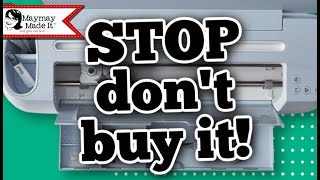





Christy, I have learned something new today. Thanks for this video. This video was a great learning curve.
thanks again for the great tips!
You’re welcome!!
Very helpful thank you for sharing
So glad this was helpful!
Thank you so much for this video and the one on stencils. I have asked the question about pdf files, Print to Cut and Cut in Design Space in Cricut FB groups and didn't get any replies. I was so frustrated and wanted to give up. Thanks again.
Hi I'm so glad this helped you!🥰
Thank you! I wonder, can I also make Inscape a default PDF viewer? Adobe wants my hard earned money. I did a free trial for this week. I am going to look at your other video to se about cutting leather with Cricut!
Hi! I haven't tried to make Inkscape the default viewer, buy I do use it to view files... let me know if you try this how it works. I agree about Adobe, I just do not want to pay for those programs lol.
I'm seriously technology deficient! I'm gonna need to watch this about 10 more times; hopefully it will click.
This is really good info. I am assuming that the instructions told you which pieces you needed to weld. Thanks
Thanks so much! Yes the pattern did say that those pieces should be put together before cutting the pattern.👍🏻
Christy do you have a tutorial for patterns that are cut on the fold (example: bodice cut on fold) and how to place the fabric on your mat. I have been using this method on everything but fold pieces because I can never get the fabric placed just right and then I end up having to print the pattern anyways which defeats the purpose of saving time and paper! Lol I just copy the cut lines in Inkscape and leave out the line where the fold is but cricut has that 1/4" (give or take) space that doesn't get cut on the mat and I am afraid human error comes in to play big time! 😂
Hello, I tried this for the first time last week and it worked out perfectly. However I tried it for a much more basic wallet pattern and when I try to export into my cricut the cut image is completely black. What have I done?
Hi! You mean the uploaded page is black?
This might be a HUGE game changer for me. I tried to follow this with No52 wallet by Stock and Barrel but my pieces are outlines. They didn't fill in to solid like yours did. What did I miss? Copied into Cricut they look like drawings made by children, but they are super straight lines on the pdf.
Hi! Some images may be copies of the original image in which case they will come out really bad. It depends on where you find them. You can clean them up in Inkscape, let me know if you would like a video on this.
@@AppalachianHomeCo I WOULD LOVE a video on this!!
My iInkscape doesn't have the "fill and stroke" box and I do not see where I can input the new square as 8.5 by 11., it will just allow me to draw a blue square when I hit the square on the left. Sorry to bother but if anyone reading this knows an easy fix please let me know.
Edit: Watched another youtube video and figured the square out.
I am also new to inkscape and have the exact same issue! I am not technically minded which doesn’t help!
Great video! How do you do this on Silhouette machine
Hi! I am not as familiar with silhouette I might have to do some research on that.
Hi Christy, Not sure if this is common but when I upload my new PNG's to Design space the sizing is slightly off. It's small but it's not converting true to size. How can I find out what I did wrong?