Improving Elementor Animations with CSS
Вставка
- Опубліковано 23 січ 2025
- Elementor animations are too exaggerated by default. Let's learn how to override Elementor animations with nothing but CSS to creating classier and more subtle effects.
Tap into the Animate.css library Elementor uses (animate.style/) to adjust a wide range of animations.
Get the fade CSS snippet we use as a start: kinggrizzly.co...
Download Elementor Pro here: bit.ly/element...
We may receive a small affiliate kickback, at no added expense, if you purchase any of these solutions using our links. Thanks for your support!



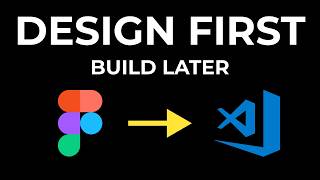





Subtle and elegant. Thanks for sharing!
Thanks Steve, probably could've presented it in half the time but done is better than nothing. :-)
After going through hundreds of videos and articles I find your video. It helped me to solve a problem, I was looking to solve for months. Thank you. God bless.
This is great! Please consider subscribing. We've got some good videos coming out soon. 🙂
Thanks!
This would be a really useful feature to have controls for natively in Elementor's UI, but it's good enough to be able to modify it this way
Dude, thanks so much! It's way better to adjust things even more
Thank you so much, i was watching another video and just like you said, they showed how to modify the animation but didn't include how to ensure it overwrites elementor's default animation
I've been looking for a quick way to override Elementor's horrible default animations for a long time. I took your code and developed a small plugin that loads the css in the without leaving it inline in the pages editable with an editor from the plugin. Thank you!
Neat idea! Now your sites will look so pro!
yo you look like walter white haha good video
I did live in New Mexico for years, just saying.
agreed, Elementor lacks finesse, the animations are dated and clunky. Thanks for the much needed refinement methods. Cheers