How to Organize a Project with Things 3 & Apple Notes
Вставка
- Опубліковано 8 чер 2024
- Grab your FREE Apple Notes cheat sheet: peterakkies.ck.page/notes-che...
Need to organize a complex project? You’ll be hard pressed to find a better combination of apps than Things 3 and Apple Notes. Here’s how I use these two apps to be productive.
FREE RESOURCES:
Choosing the Right Task Manager for You - peterakkies.net/freebies/choo...
The Essentials of Big-Picture Productivity - peterakkies.net/freebies/bpp-...
Weekly Review Cheat Sheet - peterakkies.net/freebies/week...
PAID COURSES:
Organize Your life with Things 3 - peterakkies.net/courses/things-3
Organize Your Life with Apple Notes - peterakkies.net/courses/apple...
Get Stuff Done with OmniFocus 3 - peterakkies.net/courses/omnif...
Big-Picture Productivity - bigpictureproductivity.com
Join my newsletter - peterakkies.net/weekly-newsle...
Listen to my podcast - podcast.peterakkies.net
Tools I recommend - peterakkies.net/tools
Website: peterakkies.net
Twitter: / peterakkies



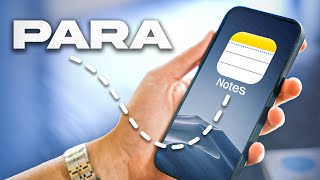





Grab your FREE Apple Notes cheat sheet: peterakkies.ck.page/notes-cheat-sheet
I find it extremely helpful to follow your "thought process as a journey" as you fill up Apple Notes/Things3. Please do more of these. Would suggest something more widely available like Apple Reminders.
Super useful video, Peter! I really love how you are using a real-life example and going through the entire thought process in your video. This really helps me to understand what improvements I can make in planning my projects. Even small things like a longer task description make a big difference. Thank you so much! 🙏
Wow, awesome! You’ve helped me find the route past the shortcomings I’ve always disliked in T3 notes. Great video!
Great stuff! I really dig this workflow and application of the two programs. Very inspiring, too!😁👍🏼 As always, thanks so much for sharing, Peter!
Really love your video🥺. Thank you for sharing all this valuable stuff to help us all!
That’s a really useful video as it gives an insight into your thought processes and how both Things 3 and Apple Notes contribute to the overall task.
Peter you are definitely on you game
Great video!
I really enjoyed your video, it was very helpful! Thanks a lot!
Thnaks so much for using a real life example. VERY helpful.
Thank you for your videos. I am also working for years with things. But I am always looking for other peoples way of using this great app.
Man it's so a pleasure to watch you creating tasks that are something else than what you we can see on the web like "feed the cat". I sadly don't have a Mac so I have to use todoist but even though todoist is cute, things 3 is simply sexy. I love each of your videos that inspire me to better craft my days and weeks in term of productivity. Thanks!
I’m ready for this one!!!
It’s great that Things3 supports Quick notes. It’s really helpfull to connect with projects in Apple notes.
Great video, Peter! :)
Great video! Something I find helpful is sharing the icloud link to the note and dropping it in the "notes" field withing Things 3. That way as the project moves ahead and evolves I can reference all the material I have in Apple Notes. This works better for projects with several moving parts that may take weeks or even months to complete.
Use Quick notes feature instead. Open the project in Things3 and add quick note. It will create a link of that project to apple notes.
ill have to get this app. i have a project manager app thats a bit of a headache . this seems more intuitive.
I tend to use Bear Notes in the way you use Apple Notes. The advantage of Bear Notes is that you can create a link to put into Things 3 which takes you direct to the note where the reference material is. This cannot be easily achieved with Apple Notes and I find this link between the task manger and the source of my reference material/details notes very useful.
Agreed. I used to use Bear that way too. Now I’m using Obsidian that way.
I used to use Bear. It’s a great app! But Apple Notes has some features I need that Bear doesn’t, such as being able to lock notes with images in them. And linking to specific notes-people mention that all the time, but I’ve never felt the need to do that. I never have trouble quickly finding any note I need.
Great video, @@PeterAkkies. I've been experimenting using Apple notes vs Agenda for my notes and your video gave me more clarity on how to use Things with either of these apps. So, I'm choosing to use Agenda for most time-relevant content. That way I can link the note to the event on my Calendar and then it will be available to me in my Today view in Agenda on the day of the event. I think I will use Apple Notes only for content that's not time relevant and is more of a drafting notepad for articles and video-ideas or for things I want to lock and keep safe for longer periods of time. Have you ever thought of using separate note-taking apps for different purposes?
I do this as well
In IOS 16 this feature will be coming to Apple Notes, including many other new features. It’s probably not worth it for you to switch but just letting you know :)
I am always a bit unsure about project planning in the task manager. I tend to do it directly in the note app (I do it with Craft) and only have one task in the task manager where I link to the note. I also use Things 3 but have used Todoist for many years, so maybe that's where this workflow comes from ;)
I saw you use Notion. I've tried that out but wasn't sure what I'd use it for compared to Evernote which I currently use. What do you do in Notion that's different from your Things 3/Apple Notes workflow?
Sorry if I missed it. Can you link an apple note to a to do in Things 3?
Why use Apple Notes if there’s a note section in Things 3?
Apple notes is way more powerful, you can add links to app, images, recordings. Also, you can put some non actionable items there and organize it in various of ways
In addition to the reasons mentioned it allows you to share notes with someone like a wife or business partner and share together then bring these project info into things.
Cant put images into things. You can in notes. Can also take iphone photo into text that drops in apple notes giving you actual text to work with. Great for grabbing bits of pdfs to manipulate etc. this duplication between things and notes is … a bit much for me. But if you have a ext heavy project, that can sit in notes while the to dos sit in things. You can add the apple note to things with an internal link so it all holds together. This wasnt a great example of when to use both. You are correct that everything he did here could sit in things.
What is the shortcut you use to make the apps you have open pop up in the center of your screen like you did when working with the club officer election rules?
Hi. Thanks for your great advice so far. I was able to implement some of it, although I am more the chaotic type.
Anyway regarding a to do app. I like Things 3 over Todoist (and these are the only ones I will consider). But would you recommend buying Things 3 as Mac and iOS App now? I am asking because it is over 5 years of the release of Things 3 and I am afraid that some little time after I purchase the apps they will release Things 4 - yay. Well, I could go to their office in Stuttgart(only a 35 Minute drive from where I live ;) but I would like to hear your opinion. Thanks
Hey Caruso. I have no idea when Things 4 is coming out. I wish I knew! That would help my own planning too…
@@PeterAkkies I didn't expect you to know :) but I thought that you may have a hunch ;)
Well I guess I stick with Todoist Free for now or just buy the iOS App since I will do most of my todos on the smartphone anyway.
Hi Peter, a question that I have is why do you not do the notes in the notes section of Things 3. I am new to the app. I have used Evernote in this way, having notes and tasks in the same app.
Because notes in Things are hard to retrieve once you complete a task
If I purchase your course for Things 3 and Apple Notes, will the content be updated for the new improvements to Apple Notes in Ventura and iOS and iPad 16?
The course already covers those things :)
But… where is the connection between both programs? I don’t understand why you would use Apple Notes, when you could’ve also just copied everything that you have there into the notes field in your things3 project (where your url is…). Seems a bit unnecessary using Apple Notes when things 3 can do both jobs in 1 tool imo.
Things is not meant for keeping notes long term. Apple Notes is.
Have you ever made a video on why you chose Things over alternatives like Todoist?
Yep it’s on my channel. My free course on choosing a task manager explains in a lot of detail. whichtaskmanager.com
In Today view how are all the tasks prioritised? Do you have to arrange them in the order you want to tackle them by dragging and dropping? Can you prioritise so that certain tasks are always at the top of the today view?
Yeah there is a setting that lets you manually order tasks in the Today view
I see that 1600 event in the calendar. 😉
Can’t miss that!
I noticed that you also use Notion, so what prompted you to use Apple Note instead of Notion?
I use both. I use Notion for situations where I like to use some of those database features. But for mostly text notes, I don’t like Notion at all because the Notion UI is super clunky imo.
Will your Things and Notes courses include the recently announced new features in Sonoma and in iOS and iPadOS 17?
Yes! When those features are publicly available.
Do you use tags for your task?
Not very often
Notion is doing both in one app, elegantly and intuitive. Did you try it?
Yes, I use Notion, but I don’t think it’s good at task management
Peter, excellent job presenting your methodology.
However, there is an awful lot of duplication of information. That is, you enter information in Apple Notes and then the same information again in "Things 3". This, of course, increases your time and effort.
I have a simple policy. Tasks go in Apple Reminders ("Things 3", to you). Everything else goes into Apple Notes.
Great videos but the vocal fry seems to be increasing. Is that something discussed in toastmasters?
So are you now no longer using OmniFocus?
That’s right. Things develops faster and is much easier to use. I still like OmniFocus, but Things is better right now for most people.
Why can’t you just put your notes on each task’s notes on Things 3?
You can, Nelson, but Things is not designed for long-term note storage. So for notes that you'll only need until you complete the task, that makes a lot of sense. For notes you want to refer back to later, you're better off putting them in a notes app like Apple Notes.
I wish point out what to do to those set-up. Ur too fast!