Excel Magic Trick 296: Conditional Format Intersection Row & Column
Вставка
- Опубліковано 25 сер 2024
- Download Excel Start File: people.highlin...
Download Excel Finished File: people.highlin...
Full Page With All File Links: people.highlin...
See how to add Conditional Formatting to a row, a column and the intersection of the two with three different colors. See three TRUE FALSE formulas for highlighting the whole row, the whole column and the intersection of the two. Mixed Cell References are the key the three TRUE FASLE formulas


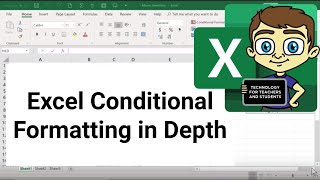






Thank you Very Much for this and for all of your highline/excel tricks posted. Excel World is definitely a way better place because of you Sr!
Dear beaniehoke1,
I am glad that you liked this one! I use this all the time for accounting and statistics tables!!
--excelisfun
Well done
Glad you like it!!!
Awesome tutorial ExcelIsFun
5 star tutorial video tutorial
Nice technique with awesome example
Thanks so much for your time & kind effort for making such a useful & valuable tutorial video form us
Thanks God Bless you
I went absolutely NUTS trying to find this! THANKS ALOT this really helped! Perfect!
Dear tirathmistry,
You are welcome! I am happy to make the videos!
--excelsifun
You are Awesome!!! You saved my life, thanx a ton!!
You are welcome!
Thsnk u do much for creating such videos it is really helpful
Thank you so much, iv been looking for this
I have many videos on cell references, here the most comprehensive video:
Search for this title:
Excel Cell References 15 Examples Formulas, Conditional Formatting & Data Validation
You are fantastic!!! thanks
Dear Thunderbird2014,
You are welcome!
Hey what sort of table are you formatting, or what application are you using this trick for?
--excelisfun
that nice which really i asked in previous video
Thank you for your support with comment and Thumbs Up : )
thank you very match
Thanks for your helpful tutorial. Please help me to understand how and when how many $ sign I have to put!
To block a row or column /
to block the whole cell if I´m not mistaken is no $ sign isn´t .
Thanks in advance for your help an look forward to reading from you!
I wish you a nice day
This is so useful! Will I be able to incorporate something similar in a GANTT chart using dates?
I can not find one of these anywhere online. Would you be able to show how to make a sheet for Google docs that will highlight dates for either weekly or fortnightly rent payments for a tenant? Something that has the 12 months in the one sheet and a start day of renting till possibly an end date input that can also print. As could print one to give to tenant as well.
I have one query how to approach u for solution suggest
Is there a way to highlight an active row when working on multiple columns?
The ways I've found have changed my header colors, etc, which will not work for what we are doing.
I need to change the height of a row depending on the value of a cell... is there a way to do that? I tried with Conditional Formatting... but no luck.
sir can you plz tell me excel 2016 version has change case short key?
Thanks
can i download excel file? where?
I´m not sure if you received my previous request
This does not appear to work in excel 2010. Hopefully this is operator error, does anyone have a tip on this? I have gone through this several times with no luck:)
What is the data type for your row and column headers? I have a more recent video with even more examples:
ua-cam.com/video/GRfe4bHsjhI/v-deo.html
ExcelIsFun I have been able to save my workbook in compatibility mode and it works. I have numbers in my first column, text in my second vertical column, and number in my horizontal column. I will head to your other video to watch.
My next problem to solve is that my horizontal data is dynamic:) My columns are 1500, 2500, 4000, etc, and I don't appear to be able to use -1,1, or 0 like in other instances in excel to format the column if the column data is 1525, for instance.
Andy Byma , yes that video shows that. Chick the "Show More" button below the video to see the time hyperlinked table of contents.
If I am At Google,,, I will give you a big Award for this,
but sadly I am not :(
Thanks for the award!