Automate Your AI Art Shop: Sell Smarter in 2025
Вставка
- Опубліковано 10 лют 2025
- 👉 Get the Automation (and even MORE resources) here:
www.skool.com/...
Tired of spending hours cropping, uploading, and managing your Etsy shop? Use the power of automation to scale your digital art business faster than ever! 🚀
This system is specifically designed for Art sellers on Etsy who want to spend more time creating-and less time cropping and uploading!
When I started, I was shocked by the low quality of automation tools for Etsy sellers. As a programmer, I wanted to build a much better way. 😃
After almost a year of building this system and using it to scale my business, I'm making it public for the VERY first time.
Join my community to try it out for your shop, right now. The community is a little expensive, but you can try it for absolutely free, and if its not for you then no worries 🤝
As a bonus, you can find the Smart Listing Google Sheets Template HERE: www.skool.com/...
🔔 Subscribe for more guides, walkthroughs, and insider tips on this automation system-and stay tuned for future videos!
Thank you for watching! Check out the community for a complete course on selling AI art on Etsy, or stick around for more automation tutorials coming soon. 😄
💵 Make Money with Skool: www.skool.com/...


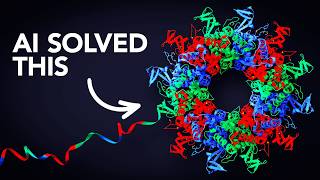






Want more videos and the custom Etsy automation? Check it out here: www.skool.com/ai-art-sellers-collective/about
Hi Alec, firstly well done on creating such a powerful suite of useful tools to simplify and increase productivity on Etsy. Your tools appear to be Windows oriented. I am a Chromebook/ ChromeOS user. Is there a way for me to use your tools on ChromeOS?
It sounds to good to be through. Would it work only for Wallart? I try to sell digital and framed prints s well. Should I would be able to use it only for digital items?
I needed this. I can finally load up my wall art shop. How can I make this work with physical products from printify. How can I make this work on my own website? 🙏🏽
Alec, does downpour know if you've uploaded something previously?
for example:
first time you run:
Horizontal H1->H10.
now you make a couple more.
Bulk upload that horizontal folder again:
H1->H15.
now you only really need 11,12,13,14,15.
does it upload all 15 and then you sort them out via the draft uploads?
Good question! It will upload all folders that it finds a match for in the CSV. So, for your example, you could simply remove 1->10 from the CSV and drag and drop the entire folder to JUST have 11->15 be processed and uploaded!
@@AlecMPhelps very interesting, clearly the workflow is working well for you with digital wall art.
i imagine that this would also work well when it comes to other products such as mugs, shirts, stickers... all the PoD classics. Although that may need future updates to your tempest scripts.