Frame Rates
Вставка
- Опубліковано 28 чер 2024
- This was a video I decided to make because of all the confusion I've received when talking about frame rates in my animation, or scared comments of dismay when I say that a project's standard frame rate is film standard (24fps).
I needed to get this out before I update my current project with the list of selected animators, but also for my own sanity.
The panning shot at 30 fps shown interpolated in the video, so that you may see how it usually plays in raw format: • Panning Shot 30
The comment at 2:10 reads: (this shot with Zazu is actually a variable frame rate where animators go between working on 2’s and 1’s as the movement needs it, which can only be done if you’re working at the standard base frame rates and holding frames)
The comment about 25 fps standard at 2:35 reads : (it’s also used for european tv frame rates because cathode ray tubes worked relative to electrical current, so the difference in tv rates exists for the same reason you need an outlet converter for your american blow dryer in europe, but still, european tv standard is not fun for math)
My patreon: / alexharrier
This production is protected under Copyright Disclaimer Section 107 of the Copyright Act 1976, allowance is made for "fair use" for purposes such as criticism, comment, news reporting, teaching, scholarship, and research. Fair use is a use permitted by copyright statute that might otherwise be infringing. Non-profit, educational or personal use tips the balance in favor of fair use. - Фільми й анімація


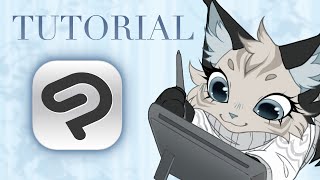






Very helpful:) but my question is what fps do you use??
24 ua-cam.com/video/mtCUa-vuhG0/v-deo.html
@@AlexHarrier Thank you :)
@@mikaairen6671 I should add that most of AlexHarrier's character movements are animated on 12 fps: she uses the same drawing for two frames before making a new drawing, but having 24 fps leaves freedom for smoothing out select motions and moving the background at a different pace.
Holding the same drawing for two frames (or more) is discussed in the video at 1:15, called animating on 2s. (It's called animating on 3s if you hold a drawing for three frames, animating on 4s if held for four frames, and so on.)
What a wonderful video! That walking cat demonstration of different frame rate is really cool. I honestly can’t decide which one I like the most haha. The smoothness is so nice for 12 Fps but the choppiness just feels so snappy and expressive for the lower frame rates. Honestly the more I animate the more I gravitate towards using slower frame rates. I really wish there were some sort of happy medium in between smooth and satisfyingly “choppy” . Hmmm
A super helpful video! I already *sort of* knew a lot of this stuff because I've had to teach myself how to stitch animation of different frame rates together, but having never taken any classes or anything, I didn't know about any of the theory behind it! This is a very good and concise explanation I think
finally! a video that actually explains the whole fps thing :")
this helped me A LOT!!
This is the bar far best video on frame rates on earth. I’ve been looking everywhere and asking all around about how animators use frames when you have a project where some frames can be 3s or 4s while the rest is 2. Instead of all 1s or 2s making more work for yourself. Thank you!!
1:10 I'm here for the way you just threw europe away...iconic
LOL the math is bad!!! it hurts me keilidh!!
@@AlexHarrier it's ok I understand T__T my grad film rn has to be in 25 and it's a PEST.
ive been flipping between so many different framerates, thank you sm for this!
I usually animate at 30 FPS on 2s or 3s (10-15 FPS in practice), and despite having edited MAPs before the conversion issue never really occurred to me. I think I'll add framerate to the list of things I ask about when joining a MAP (if it's not in the rules)! It's easy enough to switch the file to something like 24 FPS if needed on my end before animating after all :P
the thumbnail is brilliant and i relate
Woah COOL THIS WAS SO USEFUL
This was super helpful and informative! I had somewhat of an idea about some of these things, but not the history or why it’s so important, and not how it all ties together like this. Thank you for making this!!
oh this is so helpful and couldn’t come at a better time! thank you!! ❤️
This is such a nice and short informative video! Definitely a great one to show people if any questions about framerates come up. Personally I almost never stick to animating purely on 2's or 3's or whatever number, but vary my framerates a lot like you mentioned at the end, and this explains that really nicely!!
I think it's really important to know what the rules are so you can break them with purpose! The work and experience of forbears exists in part to inform the next artist, it would be silly to not at least learn the strategies before remixing them. But I agree, though I tend to work primarily on 2s, I vary my framerates according to how I feel an action needs it.
This is really helpful as a beginner. Thanks so much for this tip!!!
This was very informative thank you!
Yess thanks this is gonna help out on my animation alot
that you for the lovely video!!! I knew that you could and should work on 2s but I didn't know that the framerate effects the full project!
Very helpful, thanks!
This is so helpful omg
This is very helpful thank you! :D
Thanks, this is a very useful video!
thank you!
nOiCe
Wow, I’ve been animating for a decade and no one has managed to explain this correctly! Ty!
Very nice video
This is very informative. Thanks for this!!!
Also, how is the part choosing going? Is it hard to choose who gets what part?
This he,ps so much but my main question is moving backgrounds. I understand fps but I just don’t understand how people do moving backgrounds from different angles 😭
1:54 me watching this video
This is so helpful!! I always use 29.97fps because its the default in photoshop, and when i try to change it, it makes it so different frames on different layers dont line up (No idea why). I couldn't be bothered to fix this because i didnt know it was having much of an effect but uhhh now im definitely getting that fixed before i join another map XDDD Tysm for this video!!!!
Huh! I've never had that problem with photoshop. Granted I also have limited experience in it, and dont use it to export video, instead using after effects or another compositing program to finish and export. But even then I haven't had it do that to me
@@AlexHarrier I think it could be because i changed the framerate halfway through animating so it glitched or something. If i changed it before creating anything then it probably would have been fine :3
What fps was don’t do sadness on?
How'd you get to my suggestions? With only 2.k views too?!
i have a question: i noticed that in a lot of your animations with multiple characters, the characters move interchangeably.
ex:
frame 1: character A moves
frame 2: character B moves (A is still)
frame 3: character A moves (B is still)
etc...
is there any advantage to this method instead of just having both characters move in the same frame?
No! There's no disadvantage either, in the same elephant graveyard scene in lion king theres several shots where characters update on different frames. In my experience, I do it to keep lip sync up to date but I'm sure there are other reasons a studio might do this too.
@@AlexHarrier oh okay, thank you!