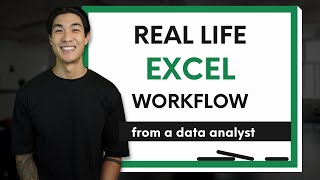Calculate measures of association using Excel - Risk Difference - Relative Risk - Odds Ratio
Вставка
- Опубліковано 20 жов 2024
- In this video lecture I show you how to calculate the measures of association between two binary variables. These measures are the risk difference, the risk ratio (or relative risk) and the odds ratio. read below for more on how we interpret the results.
In each case I also discuss the confidence intervals. Under the null hypothesis, the two variables are not associated and the risk difference is 0, the relative risk is 1, and the odds ratio is 1. If these values are not within the 95% confidence intervals (I use a 95% confidence level in this video) of the respected measures of association, then we reject the null hypothesis and accept the alternative hypothesis (the variables are associated).
We multiply the risk difference by 100% to get a value of x%. If the risk difference is positive we state that exposure increases the risk for the disease by x percentage points over the non-exposed. If the percentage is negative, we would state that the risk is decreased by x percentage points.
If the relative risk (risk ratio) is larger than 1, we subtract 1 from the relative risk and multiply the value by 100% to get x%. We would state that the risk for disease is x% higher comparing the exposed to the non-exposed. If the relative risk is below 1, we subtract the relative risk from 1 and multiply by 100% to get x%. We would state that the risk for disease is decreased by x% comparing the exposed to the non-exposed.
If the odds ratio is larger than 1, we subtract 1 from the odds ratio and multiply the value by 100% to get x%. We would state that the odds for disease is x% higher comparing the exposed to the non-exposed. If the odds ratio is below 1, we subtract the odds ratio from 1 and multiply by 100% to get x%. We would state that the odds for disease is decreased by x% comparing the exposed to the non-exposed.
In all cases you have to replace the levels exposed and non-exposed and the levels disease and non-disease by the levels in your variable. You have to choose which level is the disease and which is the exposure based on your research question. Excel will use alphabetical order and so you must be clear about the order of levels in the pivot table.
The Excel file is available on GitHub at github.com/jua...