Automate File Cleanup
Вставка
- Опубліковано 26 чер 2024
- File Download: www.excel-university.com/yt_m...
This video shows how to use Excel to automate file cleanup tasks like deleting column, and counting and adding rows. It is a step-by-step guide for how to do this with Excel's built-in power query. Specifically:
- Power Query intro
- Change source file
- Handling file structure changes (renamed columns, new columns)
Chapters in this video:
00:00 - Introduction
00:17 - Exercise 1
02:17 - click-start
02:22 - Exercise 2
03:15 - Exercise 3
Subscribe here 👉 ua-cam.com/users/ExcelUniver... and turn on all notifications 🔔 for MS Excel time hacks that will make you more productive!
🚀 Unlock hidden Excel tricks and hacks, and become a time-saving Excel pro 👉 excel-university.com/challenge⚡️🕒 Say goodbye to late nights and spreadsheet struggles!
Also, check out these videos with time saving Excel Hacks:
Excel PivotTables for Beginners • Excel PivotTables for ...
Watch VLOOKUP Hacks Playlist here • VLOOKUP Hacks Series
Watch VLOOKUP vs SUMIFS Playlist here • VLOOKUP vs SUMIFS Series
Watch Dynamic Arrays playlist here • Dynamic Arrays Series
Watch Treasure Maps playlist here • Treasure Maps Series
Watch Slow to Fast playlist here • Slow to Fast Series


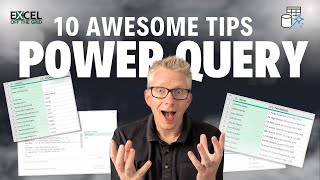






Thanks, especially for the error description and solution. Paul
Thanks Jeff, as always great info...
Good job Jeff 👍
That was a great video.
Do you know if the excel has some formula using a change the color of the text or number? For example, if you use Xlookup formula, when you bring the text or number and, in this formula, use other formula to change the color.
Thank you.
What about if the file location never changes but the file is replaced by a different named file, such as one indicating the date along with a name?
No need to edit a query to change the data source. In Excel go to Data -> Get Data -> Data Source Settings... and change it there.
Also to select all columns in Power Query, select one column and then hit [Ctrl]A.