How to display an image from SharePoint or OneDrive in Excel
Вставка
- Опубліковано 15 кві 2024
- How to display images in Excel from SharePoint using =IMAGE
Thanks to Bas for the original idea on his Power BI video here:
• THE BEST way to add IM...
The team and I at Access Analytic develop Power BI and Excel solutions for clients in Australia and deliver training around the World. accessanalytic.com.au/
Did you know I've written a book "Power BI for the Excel Analyst"?
pbi.guide/book/
Connect with me
wyn.bio.link/ - Навчання та стиль



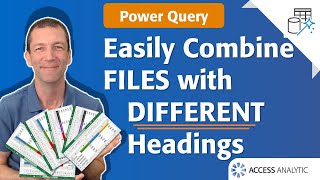





Always good stuff from Bas!
Absolutely!
Brutal trick. Thanks Wyn.
I don't know how Bas discovered that!?
Cool trick Wyn, thanks for sharing!
No worries
Great tip. Thanks Wyn.
You’re welcome
Ha ha ha! Now I can have little chipmunks in my Excel workbook, too! Yes!
If a1=1 then tiger else rabbit …. Endless fun 😀
Nice trick👍
Thanks
Game changer? Yep, can be. I will test it tomorrow.
Have fun 😀
but when I provide address of the image of the local drive getting error of value
When you say local drive what do you mean sorry? This works with SharePoint
Hi Wyn, that is cool. what to do when the share with "anynone button" is disable by the sharepoint admin in an organisation? your advice is greatly appreciated. thanks
Not sure sorry. I don’t know if the admin can add certain users to be allowed to share. Not my area of expertise.
Might work with share inside your organisation too
@@AccessAnalytic Thanks very much for your feedback; I will look into this with my Sharepoint Admin👍👍
Your Admin (Securocrat) is concerned about "Data Leakage" and less concerned about using the full functionality of Microsoft tools to increase productivity and thus sales and income for the business. He is happier keeping the business small, restricted and destined to never grow. Fight the Securocrats!!
Need Office 365 for this ...
Yes, I’ll try to remember to call that sort of thing out in future videos.
Hmmmmm - i tried it from OneDrive and I still get a #VALUE error . retried the same steps a couple of times, Its probably me but i set to share, anyone, apply, and copy link, paste into IMAGE("{paste}") and replace the end after the ? download=1 and still get the error
Odd. What’s the file extension of the image - png, jpg? And how big is the file?
Is there a hack to use images stored locally?
Not that I'm aware of. You could insert the images you need into a hidden sheet and use some trickery to get a Shape to display the image you want to show, but it won't utilize the =IMAGE function
I don't get it - is it in Excel or Power BI?
Excel.
The hack works in both, the =IMAGE function is Excel. Power BI images can be added to Buttons, Card Visuals, Slicers and Tables/Matrix visuals/