How to merge picture, text and shapes in PowerPoint and other related tricks
Вставка
- Опубліковано 3 жов 2024
- You need not settle with basic shapes that powerPoint gives. You can create your own shapes by merging two or more shapes.
PowerPoint offers five different ways by which you can merge shapes, picture and text. This includes union, subtraction, intersection, combine and fragment.
#MergeShapes #PowerPoint #Pickupbrain - Навчання та стиль


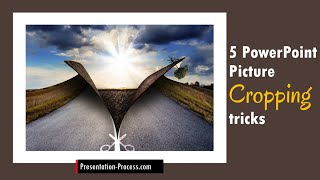






I can't see the only thing I needed to see because several boxes of other videos are blocking my view. This is VERY annoying.
What version of powerpoint is this? My version doesn't allow me to merge shapes. The merge shapes option isn't presented to me.
This is office 365.
Wow thank you 🙏
You’re welcome 😊
can it be done in ppt 2011?
How to select the two shapes in laptop without mouse?
im having the same problem rn
@@paulferry9124 just hold to control button while you select
Select 1st shape and constantly press control button then move to second shape select it by pressing continuesly control button.