Illustrator Paper cut Tutorial easy Easy Steps
Вставка
- Опубліковано 17 жов 2024
- By watching today's tutorial, you'll be able to design your own VALENTINE'S DAY BACKGROUND or CARD for your love. I made this background with Paper cut effect and paper fold effect in Adobe illustrator.
you can download this background (Horizontal and vertical 1920*1080) on my FB group 👇👇:
bit.ly/3XkSQXY
Direct download: bit.ly/40S7JE0
❣️❣️❣️❣️❣️❣️❣️❣️ SUBSCRIBE TO MY CHANNEL ❣️❣️❣️❣️❣️❣️❣️❣️
bit.ly/3Gr9GPL
🧡 You Might be Interested in (Free Tutorials):
PAPER FOLD HEART EFFECR in Adobe illustrator / Gradient effect
• Fold a Paper Heart Tut...
How to create Papercut hearts for Valentine’s Day, cut out valentine background
• Paper Cut Out Style Il...
Edit text easily with the applied stroke effects/ editable text with effects
bit.ly/40H5h3h
🧡🧡Follow us on TikTok🧡🧡
bit.ly/3J3ZoH1
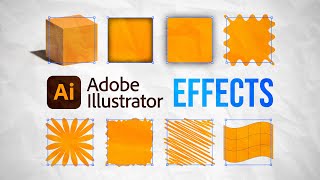

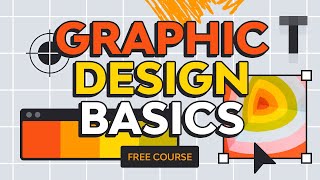




![[UA] NAVI vs MOUZ | BO5 | IEM Rio 2024](http://i.ytimg.com/vi/CMBYk0cbGoA/mqdefault.jpg)
