TFL Tutorial - Create a Seamless Repeating Pattern Using Affinity Designer for the iPad
–Т—Б—В–∞–≤–Ї–∞
- –Ю–њ—Г–±–ї—Ц–Ї–Њ–≤–∞–љ–Њ 6 –ґ–Њ–≤ 2024
- рЯТМ Sign Up For My Newsletter & Get Some Freebies!
bit.ly/4e02FnD Hi everyone!
For this week's tutorial, I wanted to do a course preview of my most recent class on Skillshare - Spark AR Studio for Surface Pattern Designers. You can take the full course here: skl.sh/351WRad
For this tutorial I am walking you through how to build a seamless repeating pattern using Affinity Designer for the iPad. I know more and more people are looking for alternatives to the Adobe suite and Affinity has a fantastic set of programs. Affinity Designer is the equivalent of Adobe Illustrator. It has some minor differences, but as someone who worked with Illustrator for 15+ years - it has actually been an easy transition and I now only work with the Affinity Programs (Designer, Photo and Publisher). What I like the most is that they have both desktop versions of the programs and native iPad versions (no watered down stuff for them) and it makes working on the go so easy. I take you through setting up the artboard and building the repeat all on the iPad version of the program.
I hope you find it helpful! In the rest of the Skillshare class, I take you through the process of turning your repeat into a background filter for use on Instastories using Spark Ar Studio. You can take it here: skl.sh/351WRad
рЯТЦ Show Your Support on Patreon -
/ thefreelancelife
вШХ Donate a coffee?
ko-fi.com/thef...
рЯТМ Would you like to get a freebie 4 page bullet journal printable and a 15% discount code for my Etsy shop? Get that here:
bit.ly/2ucdWzG
If you want to take my classes and try skillshare for free - use my class affiliate link: skl.sh/2YMW7G3
WANT TO CONNECT OR HIRE ME? VISIT ME ONLINE:
www.bellasophia...
Let's connect on social media
/ bellasophiac. .
/ bellasophiacr. .
/ jenniferlezan
SOME OF MY LATEST PRODUCTS
Digital Planner: www.etsy.com/l....
Digital Planner Stickers: www.etsy.com/l....
My Website: www.bellasophia...
Creative Market: creativemarket...
My Etsy Shop: www.etsy.com/s....
My Holly Pixels Shop: hollyshoppe.co....
ABOUT ME
Welcome to the Freelance Life! I'm Jen - A Latinx mom of 2, based out of Chicago. Despite hardships growing up, I attended art school as a first generation student. With a career journey in fashion, design, illustration & digital media, I've come to merge my creative passions into the work I do as a freelancer and teacher . I've had to learn a lot over the years as a creative adding in video production to my arsenal during my time running Halfstack Magazine (you can see past videos on this channel still). I have a BA with a focus in Fashion, Design & Production. I graduated from Benedictine University's MBA graduate program focused in Entrepreneurship and Small Business Management in 2011.
When I am not freelancing or creating, I can be found teaching in the fashion departments at local universities and colleges in the Chicagoland area as well as on Skillshare! I look to inspire others as much as I look to be inspired! Let's create something great together! - –Э–∞–≤—З–∞–љ–љ—П —В–∞ —Б—В–Є–ї—М


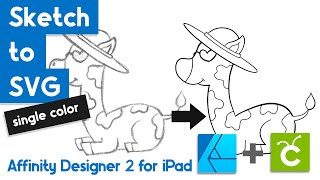






Excellent! You are one of the few people on UA-cam who are actually good at teaching. I love how you show every single step and where to find every single function. Great job!
Thank you so much for your positive feedback! This made my day, I am glad you were able to follow along and the tutorial was helpful!
Fabulous. The best and most specific tutorial for repeat patterns on iPad. As others have commented your step by step visual instructions are SO helpful. Thank you!
Thank you Sarah! I appreciate the positive feedback!
WoW.... ! Ive watched many videos on making repeat patterns in AD on Ipad. Best process and explanation here.... Very Good tutorial. ThankYou
Thanks for the positive feedback!
Thank you for this tutorial. Was soooo easy to follow рЯ•∞ рЯТХAny chance of doing a tutorial for how to do a mirrored /symmetrical shapes. There are some tutorials but nothing for iPad and the only one I found was a bit hard to follow рЯ•і
Hi kristiana- thanks for the comment! I can definitely add this to my upcoming video tutorials list. Can you share a link to the video you mentioned? Want to make sure I understand what youвАЩre asking. I might have shortcut for it using affine but want to make sure IвАЩm thinking the same you are.
This was so helpful. Literally needed to do a repeat print at the very last minute and this tutorial absolutely saved my lifeвЭ§пЄПвЭ§пЄП thanks so much!
So glad to hear it helped! Thanks for watching Babirye!
Thank you for making this class!!! I follow you on Skillshare and love all your classes. I was just looking for something like this on my ipad I already have this on my computer but my ipad will be great too see you in class :)
Thank you so much for your kind words and thanks for being a part of my classes! I am glad you found this helpful - I love the flexibility of working on the iPad too! I'll see you around :)
im following along right now!!
Thank you! Literally just what I needed рЯЩПвЬ®
Glad to hear it helped :)!!
This was great! Thank you.
Happy to share! Thanks for the comment :)
Do you happen to have a similar video on this topic for affinity on desktop? I love how you explain and demonstrate things but I canвАЩt follow along too well for iPad because the affinity tools as you know are accessed differently on a pc.
Hey there @finallymakinit! I do not have one for designer on youtube but I do for photo - IвАЩll make sure to add it to my list of tutorials to make for YT- hereвАЩs The affinity photo version - m.ua-cam.com/video/AU5duZtA60Q/v-deo.html - also I show how to do a repeat in the desktop version of Affinity Designer over on skillshare - www.skillshare.com/classes/Spark-AR-for-Surface-Pattern-Designers-Create-Filters-for-Instastories-using-Affinity-Designer/762551324?lessonsTab=on&via=user-profile
If you donвАЩt have skillshare feel free to use my teacher link to try it free for 2 weeks: www.skillshare.com/r/user/jennylezan
Fab tutorial, thank you! When I create a pattern, there is always the fine lines around the edges, even when everything is lined up correctly - is there a way of making it completely seamless?
Hi there - make sure you do not have any outlines on your preview tiles or in your original tile - thatвАЩs usually the culprit for this - or things are not lined up perfectly using the transform tools for correct number placement - once you check that / then you can actually test the single tile using the pattern fill in a new file as i do toward the end of the tut and not just the preview thatвАЩs in the same file - if it doesnвАЩt have lines you are good to go.
¬°Excelente! Well done.
Thank you! Cheers!
Do you know how to create a houndstooth repeat using affinity on the iPad? If so could you do a tutorial on thatвА¶.I am struggling to do so
IвАЩll add it to my list of videos to create!
@@TheCreativeStudio1 I am looking forward to it!!! Thank you for your response
Thank you!
Thanks
Happy to share! You are very welcome.
What am I doing wrong? I don't know why when use transform studio for block 2 (2000) my block moves down and SQ on board 1 dissappears. I tried a few more times and my block in upper left moves down left without making a copy...
Hi there! Make sure your layers are on the correct artboards in your layers studio - sometimes you can accidentally paste layers that should be on layer one onto layer two and it all cause your element to move off screen off the artboard. Hope that helps!!
@@TheCreativeStudio1 ok I will try that thank you
What do you mean by y markers at zero. Please explain, I canвАЩt get rid of white lines
Hi DOC you will find the x and y in your transform studio - the white lines might show up in your preview (the larger art board) but if your tile is done correctly they wonвАЩt show up in final work. The best way to test this is to export your tile art board only as a Jpeg and then go into a new file and apply the pattern to a shape using the fill tool - create a shape with the shape tool, then select the fill tool and then change the fill type from solid to bitmap and select the jpeg you exported. Finally my other suggestion is to make sure your tile does not have an outline (like a stroke - you will see this in your color wheel - there will be a color in both the circle and the circle outline в≠ХпЄП ) as that could be causing issues in the final file.