How to Change Standard Account to Administrator Account Using Terminal on Linux Mint
–í—Ā—ā–į–≤–ļ–į
- –ě–Ņ—É–Ī–Ľ—Ė–ļ–ĺ–≤–į–Ĺ–ĺ 9 –Ľ—é—ā 2025
- How to Change Standard Account to Administrator Account Using Terminal on Linux Mint
ūĚó¶ūĚóĶūĚóľūĚóŅūĚėĀ ūĚóóūĚó≤ūĚėÄūĚóįūĚóŅūĚó∂ūĚóĹūĚėĀūĚó∂ūĚóľūĚóĽ: In this tutorial video, we'll demonstrate how to change a standard account to an administrator account using the Terminal on Linux Mint. Having administrative privileges allows you to perform various system-level tasks. We'll guide you through the necessary commands and steps to elevate a standard account to an administrator account using the Terminal. By following our instructions, you'll be able to gain full administrative access and unlock additional capabilities on your Linux Mint system.
‚Ė∂ How to open the terminal prompt?
Press CTRL - ALT - T
‚Ė∂ Log in with your user account name and password.
‚ě§COMMAND:
‚úĒÔłŹ sudo usermod -aG sudo username
‚ö†ÔłŹ Replace username with your user name.
‚ě§ūĚó†ūĚóĘūĚó•ūĚóė ūĚóõūĚóėūĚóüūĚó£ūĚóôūĚó®ūĚóü ūĚó•ūĚóėūĚóüūĚóĒūĚóßūĚóėūĚóó ūĚó©ūĚóúūĚóóūĚóėūĚóĘūĚó¶:
‚úÖ Create EFI Partition in Linux Mint
‚ÄĘ How to Create EFI Part...
‚úÖ Format Bootable USB Hard Drive in Linux Mint
‚ÄĘ How to Format Bootable...
‚úÖ Enable Auto Scroll in Firefox on Linux Mint
‚ÄĘ How to Enable Auto Scr...
‚̧ԳŹÔłŹSubscribe for more
PAGEūüĎČ / howtobasiconline
CHANNELūüĎČ / howtobasiconline


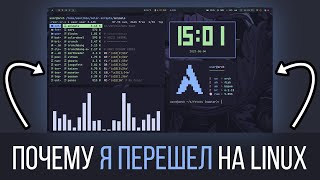






OK, looks good, however did not change the account type for me.
Situation:
Running Linux Mint 21.2
Installed Google Remote Desktop
It removed all privileges, my ability to install s/w, my ability to recognize flash drives, etc, ability to run upgrades. could not boot to desktop without special sequence.
** special sequence, start computer, login screen, input password, would return to login screen, CTRL+ALT+F1 = terminal, input username/password, startx CTRL+BRK = desktop
checked User Accounts in Control Panel, user type showed as CUSTOM, not Standard or Administrator (cannot do anything in GUI Users Account except change Name/Passwd)
removed Google Remote Desktop
mostly functional, but limited privileges, (no s/w install, no flash drives, no updates)
re-installed OS. (system has separate /root + /home partitions)
same situation existed, no change
ran the above command. was able to update system at least, still cannot install new s/w or recognize flash drives
checking User Accounts in Control Panel, user type still showed as CUSTOM, not Standard or Administrator
grasping at straws now..
any suggestions?