Unleash the power of the Raspberry Pi 5 - 1TB NVME and Argon ONE v3 NVME case.
Вставка
- Опубліковано 13 лют 2024
- #cb #raspberrypi #electronicscreators
My official website with all my boards - www.microchipz.net
Buy me a coffee . bmc.link/microchipzyt
Join my Patreon and support the channel / microchipz
Join the official channel Facebook group / 357411463021624
Fitting a 1TB SSD into the Argon ONE v3 NVME case.
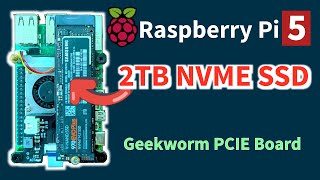








I can't believe Argon didn't use an offset ribbon cable for the PCIE connection. As it is, the SD slot is blocked completely when connected.
No need to reinstall the OS with RPi Imager fresh on the M.2 drive if you've already got it booted from the MicroSD... Just use the SD Copier and copy it directly to the M.2 drive. Power down, remove MicroSD card, reboot, done. Flashing a clean install to the M.2 directly from a clean install on the MicroSD is a waste of time causing you to have to repeat setup steps unnecessarily.
Thanks for the demo, I have one arriving tomorrow. A little hint on the thermal transfer, just peel off one side, apply that side to the component then it is easier to peel off the other side.
I just got mine today and I'm using the official raspberry pi 5 power supply and it's telling me that it's not powerful enough and restricting the USB Ports.
You need to be able to change boot devices from the raspberry pi itself without having to rely on the Micro SD cards and the operating system. Which you can only do from Raspbian I believe because there's no option to change the boot device in Ubuntu. Having to switch between the SD card is a pain in the ass and time consuming. You should be able to do it from NETBOOT at the very least so that after you're done installing the OS from NETBOOT you can just change the boot Device to the Device that you installed it on because when I've tried installing an OS from NETBOOT it doesn't just reboot into the new OS and the Device you installed it on it just goes back into booting from/to NETBOOT.
Glad to see this video, a pi 5 and Argon One NVME case are exactly what I asked for for my birthday! I've been using a pi 4 and an Argon One SATA case for some time now, and have been very happy with the setup.
Much easier to use the SD Card Copier tool. No need to reinstall a new OS.
Does the Argon case come with the nvme pcie 3.0 board?
at least you were able to get one, I have been trying since day one and its always out of stock. when I got ahold of someone there they said just wait till its back in stock its been months and no change on stock. :(
They should've utilized the screw holes that are on the raspberry pi to connect the daughter board to.
well done, concise and clear.
Great video . Well worth a watch . Love these cases
Thank you very much
Thanks for sharing the video. It would be nice to see some nvme disk benchmarks as well...
I have 2 of these for the Pi4 8GiB;
Nice Video
Hi, thanks for the great video.
Just placed an order for this case and pi5. Question will I be able to dual boot, could I put retro pie on a usb stick and boot into retro pie that way or will I need 2 M.2 drives to dual boot
Good video. Could you do one with this case monitoring the temperature during some stress tests?
Hi, thanks for the great video, very instructional esp or newbie like me. Btw, how did you install Webmin into the raspberry pi os (still very new to linux).