Lesson 2 || MS WORD RULER SETTING FOR PAGE SETUP ~ RULER TABS IN MS WORD ~ clbr
Вставка
- Опубліковано 9 лют 2025
- Aaaj hum seekhege MS Word Ruler Ke Bare main seekhege ki ruler main koun koun se parts hote hai aur unki madad se hum apne ms word ke document main page ki setting bohut hi aasani se kaise kar sakte hai. Ruler or margins se hum page ki setting kar sakte hai jaise ki hume pata hai margin char tarike ke hote hai left margin, right margins, top margins, and bottom margins jinhe use karke hum apne page ki setting kar sakte hai par ruler se bhi hum inn char margin ki setting kar sakte hai saath hi main ruler tabs - jo ki right tab, center tab, left tab, decimal tab, indent tab, hanging indent tab, jinne hum use kar ke tab ki setting kar sakte hai.
Asha karta hu aapko video pasand aayegi dosto
Like ~ Share ~ Subscribe karna mat bhoolna.
-------------------------------------------------------------------------
🙋♀️ Ruler Related Videos 👇
⭐Lesson 1 || PARTS OF RULER IN MS WORD
• Lesson 1 || MS WORD RU...
⭐Lesson 3 || RULER TABS IN MS WORD
• Lesson 3 || MS WORD RU...
⭐Lesson 4 || MS WORD RULER SETTING FOR PAGE SETUP
• Lesson 4 || MS WORD RU...
-------------------------------------------------------------------------
Related Videos :
⭐MS Word main Menu Card Banana Seekhe : • Menu Card Design in MS...
⭐Bill Book Design Karna Seekhe : • PART 3 - HOW TO MAKE B...
⭐MS Word Main Time Table Banana Seekhe : • Part 5 - Time Table in...
⭐MS Word main Cover Page Banana Seekhe : • MS Word main Cover Pag...
-------------------------------------------------------------------------
🙋♂️ Parts of MS Word Window 2007 : • PARTS OF MS WORD WINDO...
🙋♂️ PART 3 - HOW TO MAKE BILL BOOK USING TABLES
• PART 3 - HOW TO MAKE B...
🙋♂️ PART 4 - METHODS TO DRAW TABLES :
• Part 4 - MS WORD TABLE...
🙋♂️ PART 5 - How to Make School Time Table in MS Word
• Part 5 - Time Table in...
🙋♂️ MS WORD 2007 PAGELAYOUT OPTIONS :
• MS WORD 2007 PAGELAYOU...
🙋♂️ Parts of MS Word Window 2007
• PARTS OF MS WORD WINDO...
TABLES FORMATTING VIDEOS :
----------------------------------------------------------------------------------------------------
PART 1 - MS WORD TABLE FORMATTING
• Part - 1 MS WORD TABLE...
PART 2 - MS WORD TABLE FORMATTING TIPS & TRICKS
• PART 2 - MS WORD TABLE...
PART 3 : MS WORD TABLE FORMATIING (ADVANCE)
• PART 3 - MS WORD TABL...
----------------------------------------------------------------------------------------------------
🙏🙏🙏🙏🙏🙏🙏🙏🙏🙏🙏🙏🙏🙏🙏🙏🙏🙏🙏🙏
Humare Second Channel Ko bhi support kare
English Speaking Channel
Learn Vid Dr Dipti : bit.ly/3r41trq
🙏🙏🙏🙏🙏🙏🙏🙏🙏🙏🙏🙏🙏🙏🙏🙏🙏🙏🙏🙏
Video Playlist jo aapke kam aayegi :
👉Computer Basic Concepts - bit.ly/3xrx1K7
👉MS WORD Tips & Tricks - bit.ly/3hEkMTy
👉Gmail Tips & Tricks :- bit.ly/3Axhg6a
👉Google Sheets Tips & Tricks - bit.ly/3ADwff0
👉Computer Tips & Tricks - bit.ly/36lAo9C
👉Common Service Center (CSC) - bit.ly/3wnelcT
👉UNBOXING ~ REVIEW VIDEOS - bit.ly/3qVY0uY
👉MS Excel Tips & Tricks - bit.ly/3i24qoj
👉काम आने वाली वीडियो - bit.ly/3jV1MDm
👉Whattsapp Marketing Tips & Tricks : bit.ly/3x6j7Mj
👉PHTOSHOP TIPS AND TRICKS : bit.ly/3ic2nz3
-------------------------------------------------------------------------
UA-cam Equipments used : -
Best Mic - amzn.to/3saILh...
Best Webcam - amzn.to/3f24Iv...
Best Tripod - amzn.to/3muUMvX
Best Keyboard - amzn.to/3t3nFlk
Best LED Display - amzn.to/3dJQbSD
Mobile Tips & Tricks in Hindi : bit.ly/3yiZphY
-------------------------------------------------------------------------
Social Media Links :
Facebook : / creativelearningbyritesh
Instagram : / creativelearningbyritesh
-------------------------------------------------------------------------
Done forget to Like ~ Share ~ Subscribe.
-------------------------------------------------------------------------
#creativelearningbyritesh #clbr
हमारे CREATIVE LEARNING BY RITESH Channel मैं आप सब का स्वागत है इस चैनल के माध्यम से आप को COMPUTER TIPS &,TRICKS, MS Word, MS Excel, MS Powerpoint, Excel tips & tricks, Photoshop, Corel Draw, Hindi Typing tips, Digital Marketing tips, SEO, नौकरियो कि जानकारी और MOST AMAZING FACTS की जानकारी देने कि कोशिश हमारी रहती है। channel के माध्यम से आप अपनी Computer और General Knowledge बढ़ा सकते है ।
हिंदी मैं UA-cam Videos पाने के लिए हमारा CREATIVE LEARNING BY RITESH चैनल Subscribe करें और घर बहैठे ज्वाइन करें हमारी CREATIVE LEARNING BY RITESH SMART CLASS



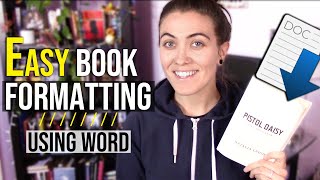





Ruler Se related aur video
⭐Lesson 1 || PARTS OF RULER IN MS WORD
ua-cam.com/video/maSFwtChFew/v-deo.html
Bht bht acha. v good achi samjh ayi zabardast bhai
Shukriya aapka
video start after 1 minute 😊 good information
Glad you find it usefull thanks 👍
Nice presentation.
Glad you liked it !
Very informative video, nice
Glad you like it 😀
No body teache one of the most important thing in ms word
Thank u ..for so detailed explanation
It's my pleasure Thanks for liking
Mashallah excellent vai
Shukriya ji ☺️ Asha karte hai aapko aur videos bhi pasand aayegi
Very well explained ❤
Thanks a lot 😊
Bahut hi acha video .
Thanks
Vert useful video.
Thanks for liking and watching
❤bht badia
the only teacher on youtube who knows how to make someone understand !
very clear and lucid explanation
thankyou sir
Thank you for your valuable feedback Stay Connected
really creative learning .
Thanks for liking and watching 🤗
Very very good video thanks,❤ बहुत कुछ सीखने को मिला
Glad you find it useful ,🤗
Bahut hi acche tarike samjha hai sar
Shukriya Asha karta hu aapko hamare channel ki aur bi videos pasand aayegi
Awesome information sir, God bless you
Thanks and welcome
Very nicely explained . Thank you !!
Thank you too!
The lesson we learned from this tutorial is beneficial, and the way of teaching is compelling.
Thanks for your valuable feedback
really it was helpful to me, Thanks
Thanks and welcome 🤗
the only teacher on youtube who knows how to make someone understand !
and complete understanding of rular , is explained others are just giving mota mota view .......huh
thank you sir
Glad you find it useful keep supporting
بہت اچھا سمجھایا جناب
Very very useful information 🙂 thanks for this information
My pleasure 😊
Video Kaisi Lagi Comment Jaroor Karna Dosto
Please Subscribe Our Channel :
ua-cam.com/users/CreativeLearningbyRitesh
Very very clear n useful information..keep it up.
Thanks a lot 😌 for your valuable feedback
Good teaching sir
Thanks and welcome
Nice Video Sir..
Thanks and welcome 🤗
Very important and useful information is received through this video. Thanks for the same.
Most welcome ji 👍 keep watching and support our channel 🙂
It's very very helpfull video, sir
Glad you find it usefull
Very useful information. Thanks you.
glad it helped you ... always welcome
Garg sahib, many thanks for description abpout tabs, first time i could understand tabs setting & decimal tab as well. Thks, once again. Nice wxplanation.
It's my pleasure
Excellent...
Shukriya 🤗 asha karte hai àpko humari aur bhi videos pasand aayegi
Jabardast ritesh ji
Thanks 😊
very good for learner
Most welcome ... Asha karte hai aapko humari aur bhi videos pasand aayegi
Thank you very much 😊🎉 you made my day
My pleasure 😊
Bahut pyara.
Thanks and welcome
Very nice sir ji
Most welcome
Very nice sir next video table ke bare me bataye
Yes for sure ... Jald hi video banayege ... Thanks for watching
Wonderful sir ❤
Thanks a lot 😊
Super bro ❤
Thanks 🤗
So nice sir ..
Thanks and welcome 🤗
Very good teaching, one more how to creatè new folder and save
Thanks for watching 🤗
Bhut vadia video ji 👍👍
Always welcome thanks for liking
Bahut अच्छा sir
Thanks for liking 😊
nice information
Thanks 😊
Nice information, Thanks
Most Welcome 🙂
Very useful
Thanks for watching 🤗
Good job sir
Thank you 😊
Simple and very good
Thank you! Cheers!
Excellent
Shukriya ji 👍
Good channel sir
Thank you ☺️ asha kare hai aapko kafi kuch seekhne ko mila hoga
@@CreativeLearningbyRiteshThis kind of lesson were never taught by my computer teacher
Great channel for learning
Sir so beautiful
Thanks a lot
Very nice sir tq
Most Welcome , thanks for liking
Thanku sir helpful video
Sir aap tally ka bhi video upload kijiye na basic se
Please🙏 sir
Sure very soon
very best sir
Shukriya aapka ☺️
Zabardast Sir!
Shukriya
Very good for a new person.
No extra conversation, full utilisation of time and explained well.
Shukriya aapka ☺️
Thank you so much sir.
Most welcome 🙂
Regards..u r a good teacher
Thanks and Welcome
बहुत सुंदर
Shukriya ji 🤗 asha karta hu aapko humare channel ki aur video pasand aayegi
Excellent video
thank you
Superb
Thanks 🤗
Very nice. Please make more videos❤❤❤❤
Thank you, I will
your sound is Varey clear , Speak thora slow we can learn well nice regard
Thanks for watching and supporting
Good.
Thank u so much sir i am from Hyderabad 👏
Shukriya 🤗 asha karte hai àpko humari aur bhi videos pasand aayegi
Good information sir
Thanks for liking
Fabulous
Thanks !! Asha karta hu aapko humare channel ki aur bhi videos pasand aayegi
Bahut, bahut, dhanyawad,ser ❤
Always welcome 🤗
Very nice information
So nice of you thanks
Hats off to you sir........!
thanks and welcome
Very nice lecture
Thanks for liking
Awesome sir - I want to learn word - 27 Jan 2023
Great
Thanks and Welcome
Grt
Thank you glad it helped you ☺️
Very nice and useful
Before seeing this video I don't know about ruler bar's amazing features.
Thanks a lot bhaiya to telling us in very impressive way.
🤗💖
My pleasure 😊
Very nice video
Thanks and welcome 😊
Osm video sir thanks to clear my all doubts 🙏🙏🙏🙏🙏
Always welcome ☺️ humare channel support jaroor kare aur like share aur subscribe karna mat boole 🤗
After watching this video my problem was totally solved 💪😄👌 so very thanks❤ full to you sir. I wish GOD ever help you!
Happy to help Most Welcome
Are waaa Masta 🌞🌞🌞🌞🌞
Thanks 👍
Kmaaaal
Thanks 👍
Thanks a lot, Sir.
Most welcome 🤗
Exxcellent
Thank you
Very useful video
Thank you
Shukriya hamari video ko dekhne ke liye aur asha karta hu aapko hamari aur bhi video pasand aayegi
Amazing
thanks and welcome
Very useful video🙏
Thanks a lot .. asha karta hu aapko humare channel ki aur bhi videos pasand aayegi
very nice brother
Shukriya .. 🙏 asha karte hai aapko humare channel ki aur bhi videos pasand aayegi
Thank you sir it's really informative video 👍
Thanks for appreciation 🤗
Give suggestion excell also sir ....super
Sure 👍
Thank you so much sir ji
Most welcome 🤗
Mst
Thanks
Important
Thanks for watching
👌
Thank you
Sir thanku somuch
Most Welcome ☺️ Stay connected
VERY NICE SIR
Thanks for watching 😌
Good sir
Shukriya aur asha karte hai aapko humari aur bhi video pasand aayegi
Good evening sir very very thanks 🙏🙏🙏🙏 heavy problem ho raha tha
Good evening glad helped you 😊
Very nice. I want to know more about use of rular and tab....
Ji bilkul ... Humne kafi sari videos already Dali hai ruler aur tabs ki aap vo dekh sakte hai aur aane wale time main aur bhi videos jaroor dalege ..... Shukriya humari video ko pasand karne ke liye
How you made this video....and all highlighters...make a video on it. Wonderful video....no background music would have made it more 👍
Thanks and welcome 🤗
Great !
Shukriya 🤗 asha karte hai àpko humari aur bhi videos pasand aayegi
Honestly, one of the best videos on UA-cam
Thank you
@@CreativeLearningbyRitesh Sir want to learn a lot from you
Sir want to get in touch with you please