3D Printing with Klipper, Setting Rotation Distance (ESteps)
Вставка
- Опубліковано 5 лют 2025
- 3D Printing with Klipper, Setting Rotation Distance
Klipper is a high-performance 3D printer firmware that offers many advantages over traditional firmware such as Marlin, including increased print speed and accuracy. However, Klipper can be more complex to configure, and one of the most important settings to get right is the rotation distance.
The rotation distance is the distance that an axis moves during one complete rotation of the stepper motor. This value is calculated based on the lead screw pitch and the number of threads on the lead screw. An inaccurate rotation distance setting can lead to inaccurate printing results, such as over- or under-extrusion, or missed steps.
In this video, I will show you how to calculate the rotation distance for your 3D printer's extruder and how to set it in Klipper.
Call to action:
Subscribe to my channel for more 3D printing tips and tutorials!
Additional notes:
Klipper Calibration Spreadsheet - docs.google.co...



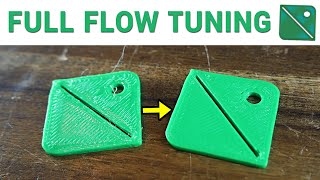





Very helpful video! Basically no fluff, everything explained, helpful spreadsheet what more to ask for good job!
Thanks for the kind words. I appreciate it.
@@minimal3dp You made me able to print again you deserve all the praise.
after coming back to your channel literally 6 times in the last 2 days after klipperizing my Big Tree Tech Biqu BX with SKR v3 I have finally subscribed you got me man keep up the good work lol.
Glad I was able to help. Let me know if you have questions.
Thank you for the video and the spreadsheet. Definitely earned a subscriber!
Your welcome. Glad it was helpful to you.
Thank you so much for making it easy for a noob like me! This is AMAZING
Glad you found it helpful.
Awesome! The website makes everything soooo easy. Its very well made too. Thank you for this!
Glad you find it helpful. Let me know if you see anything that needs to be added.
Thanks a lot!
Thank you. I appreciate it.
Very useful video!
I'm glad you like it.
Followed this tutorial as closely as physically possible with my system, the ender 5 s1 made it a bit tough with the bowden tube but otherwise I followed as closely as possible. Fingers crossed, from what all my trials and errors tell me this should be what fixes my prints. Here's hoping!
I hope it helps. Take a look at the pressure advance as well.
Just start using klipper did a covertion with a skr3v3 and still finding everything out so this was very helpful!!
Glad you found it helpful. Let me know if you have any Klipper questions. I am always looking for topics.
@@minimal3dp What I would like and maybe others to, a detailed like this upload of your to go thru the whole klipper install and config. Yes there are other channels, but some are outdated but all cannot tip on your ability to explain cristal clear with step to step and even profiles. Nowadays allot of people use klipper or have followed your channel, runs Marlin like me and switch to klipper. You guided us thru Marlin, let's go for klipper !
Great video spreadsheet makes everything very easy.
Glad you found it helpful.
Hi :) Is there any way to acces Klippe based printers from a pc ? Like Simplify3D or alike ?
You should be able to access it via its IP address.
Thank you this was super helpful!
You are welcome.
I’ve tried to use your spreadsheet but I can’t edit the green cells. Do you have a solution for this? I’m trying to calibrate my printer and can’t find any other tutorials
Try this:
To Use the Spreadsheet Go to "File" -> "Make a Copy"
You can also try my Klipper Calibration website:
Minilam3DP Klipper Calibration Website: minimal3dp.com/
Great Job!
Thanks.
This, is, brilliant! Thank you for sharing this!
You are welcome
Hi im very new to the hobby. Your video cleared up a lot for me. One question, does mainsail allow you to access klipper from your PC? If so, how do I download mainsail? Im not seeing a windows installation on their website. Any help would be greatly appreciated. Thanks!!
You install mainsail on a Pi and run it from there.
Take a look at KIAUH
hiya, thanks for the vid, just wondering if you have discord that I can join to ask questions? I got a weird issue. Cheers
I don't but I will try to set something up. I have been meaning to.
I appreciate the video. I've only seen this done by removing the nozzle do it's not actually extruding hot plastic. Also, I think you measured with the caliper from a different starting point each time. Once below yhe white part of the coupling and the second was on top. But I get the idea. Just not sure if testing with the nozzleis the right way to go
I think it is because it mimics real use but as always mileage might vary.
Awesome spreadsheet....Was wondering about the microsteps....You have a setting of 32, where mine is at 16...
[extruder]
step_pin: PD15
dir_pin: !PD14
enable_pin: !PC7
microsteps: 16
rotation_distance: 23.352
Should my copy of the spreadsheet be modified to reflect that value, along with the full steps per rotation...where does that value come from??
Thanks!
RonO
I use 32 because that value seemed to be used on some websites I referenced (voron, I think). Make a copy and edit as you see fit.
the spread sheet says read only .. cant use
What retraction settings would you recommend on the biqu h2v2 extruder.i print mostly in petg and have horrible stringing.ive printed about 20 retraction tests but no matter what i set its terrible
I have not tried to print petg so I don't have settings for you. Sorry I can't be of greater assistance.
the spreadsheet cant edit on it , how can i do calibrations ??
You can make a copy of the spreadsheet or you can use my new website. Take a look: minimal3dp.com/
Thanks, with out this tutorial we cant find a solution for this klipper setup.
Glad you found it helpful. Let me know if you have questions.
worked great, thank you
Glad you found it helpful.
You could not have made this more complicated.. This an easy process you have cluster fd up with an unneeded spreadsheet. It’s a single equation.
Thanks for the feedback I appreciate it.
Thanks for your help and peace Ukraine
You are welcome.
I don't have permission to use the spreadsheet. 😖
Did you make a copy via the File menu?
OMG what a waste of time...
Sorry you felt that way. I will try to do better next time.
Thanks! very helpful
I am glad you found it helpful.