RETOPOLOGY tutorial for HARD SURFACE in Blender
Вставка
- Опубліковано 12 сер 2020
- ►► Our Blender courses & resources - www.blenderbros.com
---------------------------------------------------------------------------------------------------------------------------------------------
MY FAVORITE BLENDER ADDONS:
⚙️HARDOPS and BOXCUTTER
gumroad.com/a/95646835
www.blendermarket.com/creator...
🔨 Decal/Mesh Machine/Machin3 Tools:
www.blendermarket.com/creator...
⛮ KITOPS 2/ Design Magic / Eevee + Cycles Materials System
gumroad.com/a/779940979
blendermarket.com/creators/al...
🔌Cablerator
gumroad.com/a/877982835
www.blendermarket.com/product...
💾Power Save / Power Link / Power Backup
gumroad.com/a/1073542259
www.blendermarket.com/creator...
🧘♂️ Zen UV / ZenBBQ
gumroad.com/a/10482803
www.blendermarket.com/product...
🐝UV Packmaster 3
gumroad.com/a/1027609715
blendermarket.com/creators/gl...
☝️Mech Squad Collection and more
gumroad.com/a/634688627
️🔥Skribe - Screencast key program
gumroad.com/a/483153107/lcdne
**Some addons listed above may contain affiliate links, giving me a small commission from any sales made. I only promote addons that I use personally.
-----------------------------------------------------------------------------------------------------------------------------
BLENDER BROS LINKS & SOCIALS:
💻 Website - www.blenderbros.com/
🏪 Gumroad - gumroad.com/theblenderbros
📡Blender Market - blendermarket.com/creators/bl...
☎️ Discord - / discord
🖼️ Instagram - / blenderbros3d
🎨 Artstation - www.artstation.com/blenderbros
📣FB Group - / blenderhardsurface
CONTACT:
📱 Inquiries/questions - info@blenderbros.com
**Some addons listed above may contain affiliate links, giving me a small commission from any sales made. I only promote addons that I use personally.
🧩My personal links (stores / websites / portfolios)
➤linktr.ee/ryuurui



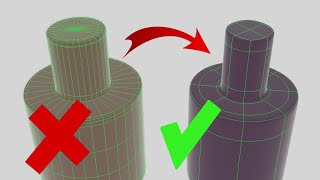





i dont want to be the guy who comments on workflow of others and im pretty sure the way u do it you would finish a great model but i recommend to have much less geo than you have for retopology if you are going to use subd. the more point you snap to surface the bigger variation between them because of uneven surface of the sculpt and it makes the subd result less smooth and harder to control. also the sculpt is more like point of reference (or a blockout) than a design set in stone, if you need to move the shape a bit fruther or shrink it just to have a correct topology for clean subd you can do it (as long as the result still looks good). also in most of the cases you have to subd twice, once with 1 level of subdivision just to have enough smooth geo to be able add more loops for smaller detail and then subd everything again, so you dont have to have a lot of initial geo. you could also use the selection with proportion editing to space poligons kinda evenly and then use the edge to curve to fix everything. im not teaching u how to work because u know how to work, im just giving my 5 cents on how our workflow is a bit different. still love your videos :D
yeah the thing is that if i actually was going for a proper retopo, te sculpt itself would be far more smooth and retopoed as well. all creases would be dulled down, because like you said you d get wavy geo. i used this quick sculp draft to show the basic retopo techniques, not to really create a perfect retopo surface. those are very good points there mate, might actually do a vid on achieving a perfect smooth retopo surface, not a bad idea.
really glad to see such good tutorials from you! This is exactly a part of my modo/zbrush pipeline which I would like to accomplish in blender as well
Glad I could help!
Your vids are really helpful at the moment- I just got HardOps/Box cutter, and found your channel. Nice work.,
cheers mate, glad you like it!
I have been looking for a good tutorial on retopology but never found any. Thank you for this amazing tutorial on retopology
thank's for making this tutorial looking for a long time
glad it helped
Great video, thanks for sharing. You can save some time for adjusting the size of the faces after putting in additional edges like you showed at around 6:10 if you use the space command of the Looptools. In your example you could even use the parallel option in that space command, which spaces the vertices of the different edge loops at once.
cheers Christina, I am gonna definitely have a look!
Good stuff!
Some great tips there, poly size was my pick !!!
cheers!
MiraTools also has some other interesting stuff for retopo and modeling in general too, like Poly Loop and CurveSurfaces(which already snaps if configured to), but CurveStrech is really awesome, did you know that it also works with multiple edgeloops selected?(need to be in edge select mode)
yeah it does, i just go for the curve streach though
Would you apply the same methods from this video of retopology if the mesh is mainly boxy/rectangular?
Hey, this is exactly the type of video I was looking for! Thank you so much! I'm trying to do the exact same thing when it comes to sharpening the mesh and then applying a b-weight and crease all around the edges, but still, the subsurf modifier is smoothing some (not all) of my edges. It's really bothersome and I cannot understand why it's happening.
sharpen wont sharpen edges with subd, you need crease or loops
@@PonteRyuurui Hey, thanks for the response! I figured, so I creased my edges, but now I end up with some shading artifacts... :(
Hi Ponte Ryuurui, I can't seem to figure out which tool in machin3tools that you used to automatically draw more faces. I think you used the shortcut '4'. I appreciate your time and energy, thank you!
smart face, watch my tuts on machine tools on YT i show all the tools
Ponte ryuurui and Curtis Holt collab? The collab of text to speech talkers lmaoo
haha, i can do the intimidating version
I love ur vidz and want to share better ways
Mira tool is good for large curves not small one with 3 or 4 vertices also use looptools relax and even space that would be much faster
And for topology in general you should outline the area first and define the main loops then fill them and connect
Hey man, I have a question completely unrelated to this topic, but I thought you'd be the best person to ask. I was wondering what your opinions are on the 'Fluent' addon, is it worth purchasing?
kill it with fire
Why not make a line of vertexes and copy it to the other side and then like grid fill or bridge? And relax what inside, maybe? Maybe you could make a new updated video of retopo, I would gladly see how you are doing it now. Im sure you've evolved a lot in 2 years. Thx for the content
I also learned that outlines can be sharpened for a good finish
Dont do this shit in 2023 (at least bsurf model)
I didn't know about that "press 4" for generating quads in the retopology, thanks you (i assume this is a machin3tool action? or is it hardops?, anyway i do have both so i'll look around)
...Come on.... :)
Machine tools
yup it's Machine Toold
What about decimate to reduce polygon count?
What about remish to realign typos?
Dont decimate if you think about a clean topology
Nice. May I ask if you use any retopology addon? why and why not? Thank you
I simply dont need them i dont retopo organics, and machine tools, mira gets me where i need to be.
@@PonteRyuurui im still new- and am looking for easy ways- is there a retopo plugin you might recommend? Im still trying to figure out the whole High-Low poly workflow, there are very few videos that explain he whole workflow- they only do bits and pieces.
@@alekjwrgnwekfgn it depends on your needs, like i said retopo flow is good, so is mira tools
Can you please share info about software used to display shortcuts in viewport in the videos ?
screencast keys
@@PonteRyuurui thank you so much brother):)
Dude has the Giga Chad voice
would you please tell me which addons you used in this retopo.
all the addons that i am using on a daily basis are in the vid descr mate
@@PonteRyuurui thanks
Did you make any more movies after No country for old men?
hahaha
I'd like to understand why did you decide to leave those corners stretched like that. Sincere question, I'm learning. Thanks for the tutorial.
whats the time stamp mate?
@@PonteRyuurui I mean those two, about which you say they're not ideal. The left one is: 14:57 (you say you could maka a triangle there, but it seems you could make quads all the way to the edge), and you create the right one: 13:17. So the whole mesh looks like it has two rows of quads added on both ends… I'm not trying to be a smart ass, I understand there will be some sacrifices, or compromises. I just want to understand the reasoning behind this decision. Maybe it doesn't matter, at all. But to my rookie mind this brakes the flow of the edge. Thank you for taking time to respond.
@@MarcinPetruszka ah, well the jist of it is that the most important thing is the even sizing of tiles, and if subd breaks on triangles then just go quads, but whatever you do try maintaining +/- qual sizing
@@PonteRyuurui OK, so I see I shouldn't sweat about it that much :) Thanks!
@@MarcinPetruszka ya, subd can even run through some ngons, it isnt ideal but what can you do, there is no way you can have all quads on a complex model
Hot to get same sizes of Vertex while editing them?
I do not understand the question, what do you mean the same size of vertices?
@@PonteRyuurui Let me explain sir, in edit mode you have not default size of vertex and much easier to move them then with standard UI, is it any add on or just increasing vetez size in settings?
@@bobdilan3398 you change it under preferences > themes > 3D viewport
Nice ❤
Please share model shape your video
sorry i am not sure what you mean
sorry plz share ur model shape .jpg or .obj or reference
😍
have you tried using bsurfaces for laying down fast sheets when you want to rebuild a surface? pretty fast way to do it when you're not in the awkward areas of the mesh
i might have a looxy, cheers!
Shading with SubD is so capricious, need to pay attention on every part of a mesh. But if you retopo some organic, there is no way to do it without SubD :c
yup, pretty much!
People who love sculpting but hafta make assets can stop around the 25 second mark.
lol
Poly modeling is better
This is awful
thats deep bro, we should have a meeting on this one, how would next tuesday suit you
@@PonteRyuurui not sure if you can afford it bro, but shame on you for harming clueless people with this waste of time.
@@stickydude8921 You're in the wrong here brother. The video is not a waste of time, especially for someone who is clueless.
@@JustForNowStudios the more shitty 3d artists in the market who learned from channels like this, the easier for me. Power to these clueless people I guess
@@stickydude8921 that's assuming they only watch 1 video on retopology, which is unlikely. Again, this video had useful content. Of course there were things missing, but that doesn't make the video terrible, nor does it make the intentions of the UA-camr unjust. However, making really rude comments that are unjustified is terrible behavior, and that attitude will in fact negatively impact your life. Take care.