How to Print & Cut Planner Stickers | Cricut Design Space | Etsy Shop Downloads
Вставка
- Опубліковано 22 січ 2023
- Hey Everyone! So a few planner friends in a Facebook group asked if I could share how I print and cut my own planner sticker kits and of course I'm always happy to help!
I've put the list of supplies needed below and the links to them all can be found in my Amazon Storefront under Planner Favorites! The link is up in my banner!
I hope you enjoy! Thanks for Watching!
What You'll Need to Print & Cut Your Own Planner Stickers:
Cricut Friendly Etsy Shops: The Planner Shack, Tralala Stickers, Grand Plans
Cutting Machine-Mine is a Cricut Explore 3, I also have a Cricut Maker
Cutting Mat
Color Printer-Mine is the HP Envy Photo 7855
Full Sheet Label Paper
.
.
Planner: Erin Condren Softbound Hourly (Click the Link in my Banner for $10 Off your 1st Order)
.
.
About Me
Hi! I'm Veia, a Las Vegas native who loves planning my own magic one week (and several planners, journals, and stickers) at a time! We are a two mom, one son, blended family of 3 who love Disney, Harry Potter and everything in between!
We love finding special ways to make great memories all year long and I use creative planning to plan for it all! So if you're looking for inspiration to find that magical balance between family fun and a functional life, then please check out my videos and don't forget to LIKE, COMMENT AND SUBSCRIBE!
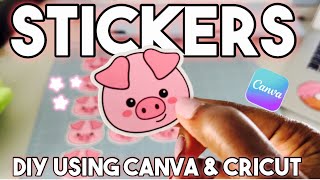








Let me tell you something!! I've been in the design industry for 15 daggone years and got two degree and never had an instructor explain a process with clarity and detail as you did! I'm SAVING THIS for when I get my cutter! Thank you thank you!! ❤❤
Lol well then I know it’s right if the expert says so! Thank you girl! And I can’t wait for to to start cutting! 🖤🖤🖤
No design degrees but I agree with this 100% I'm a silhouette user but I still picked up some tips from this video. Thank you for sharing! ❤
Excellent tutorial! Exactly what I've been trying to figure out how to do with my new Cricut! Thank you so much!
You are SO welcome! Thank you so much for watching! :)
I love this, very helpful 🖤
Thank you so much - your tutorial is perfect 🥰
Awww, I appreciate you so much for the feedback!
This helped me tremendously! Thank you so much for the tutorial.
You are very welcome and thank you so much for watching!
Absolutely Beautiful!
Thank you! 🥰
Thank you so much for doing this video. You have helped me so much. ❤❤❤
Aww, thanks so much for letting me know love! I am so glad it was helpful!
New sub! I've been wanting to get started printing my own stickers and this tutorial was just another push and super helpful 🤩. Thanks!
Welcome and thank you so much! ! I’m so glad to hear it’s helpful! I look forward to being planner friends! 🤗🤗🤗
@@PlanningMyOwnMagic Thank you! 😍😍😍
😍😍😍
Good Morning, I'm new at printing and cutting my sticker kits with a Cricut. Your video is very helpful. Would it be possible for you to show how your enlarge then print and cut the deco, and also how you detach it from the page. Thanks for your videos.
Good Morning! Sorry for the late reply! I am so glad that this was helpful to you! Yes of course, I will try to get that out soon! Can you specify what you mean by "detach it from the page"?
Thank you for responding. I want to know how to only print the icons and deco and enlarge them. Thanks for
Your help.
Thank you so much you’re the first person that talked about the black out files… do you have other shops in Etsy that you would recommend that is cricket friendly?
You’re so welcome and thanks for watching! I also use Tralala Stickers,Grand Plans, and Paper Crown Planner (they’ve moved from Etsy but formats are amazing!). I’ve also used Design Lovely Studio, PlanningChoco, and iLove2Print for the functional stuff! 🥰 I hope this helps!
Hello, I was so happy that I found your videos to finally cut my planner stickers; but the one thing that I trouble with is that when I changed the sizing to the recommended 6.75 x 9.25 and I printed it, the full boxes came out bigger. How do I make them smaller to the regular full box size?
Oh I’m so glad I could help! Thank you for watching! I’d you don’t mind sending me an email (it’s in my about info) with screenshots of what it looks like I can see if I can tell what the issue is.
@@PlanningMyOwnMagic okay, I’ll send it to you soon
@@PlanningMyOwnMagic I don’t see your email
So sorry, it’s planninmyownmagic@gmail.com
I'd love to know how you use your Circuit for verbiage!
I’d love to make one for you! I’ve been getting back into the swing of creating content so please bear with me but that’s a simple one to make so stay tuned and thank you so much for watching!
Good evening , I’m new to this and just want to know what equipment I will need in order to do my own stickers
Hi Christine! Thank you for watching! So basically you’ll need a color printer, sticker paper, a cutting machine (either Cricut or Silhouette), a knife blade for that machine and a mat for that machine. Please let me know if this helps! 🫶🏽
@@PlanningMyOwnMagic what type of knife ?
@@christinewilliams4707 It's the cricut knife blade (it's pretty standard)
New here. What kid of planner do you use? Can you show how you used these in a spread? Thanks!
Thank you so much for being here! I use and Erin Condren Softbound Hourly planner. Absolutely, I would love to get that out for you! Stay tuned!
Hey Tawnya! I just posted a video response to this! I hope you check it out and I hope it helps! 🖤
I also have an HP and it keeps putting lines on the sticker image when i print it?? do you know how to fix that?
hmm, i don't think i've had that issue but have you tried running an alignment test?
If they are white lines, you might just need to clean your print heads.