Recover Deleted or FATAL ERROR Unsaved Autocad Drawing
Вставка
- Опубліковано 15 жов 2024
- This Video will show you How to Recover Autocad Drawings (Deleted, Unsaved or Close Becoz of FATAL ERROR)
Please Subscribe my Chanel.
/ @bim-infrastructure
Automated AutoCAD Sheet Layout Creation Program: • AutoCAD Sheet Layouts ...
Regards,
Saifudheen Pottoor
Email: Saifudheen@me.com
LinkedIn: / saifudheenp
Facebook: / 1933150026912923
Web: BIM-Infra.net



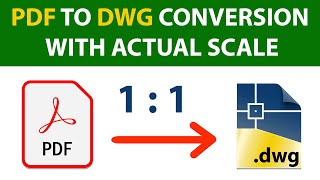





www.bim-infra.net
Help
@@omarjohnson8313 sure, tell me.
Thank you so much brother. I almost cried myself after rebooting my laptop. Thank you so much
May god bless you brother, you saved my 6 hours of work
If you were here I would hug you. You just saved me 6 hours of work. My computer automatically restarted and I lost all my updated on my drawing. But following this video I recovered it. Thank You!!!
Glad I could help
Fabulous Video! You just made my day blessed. I mistakenly shut down without saving the drawing. With your video training, I got the drawing back. Again, thank you
Before I cry because my shit is deleted but now I cry because is return. Thank you good man❤️
This video saved my life. Thank you! OP
oh my god thank you for this video
you saved my life
I'm doing my Hospital plans and when i opened it again there is no more drawing there
Im very thankful for your video because i was able to recover it
thank God
I’m very glad to hear that.
And my whole day work was gone within few sec and …………my mind was blank. Thanks for sharing such life saving information 😍
Same condition bhai but २ hour
You saved my life man , thank you
Much appreciated, thank you!. I tried several method and none worked except for yours, you just saved me hours of sitting on my butt doing my school projects all over again.
Thank man😭😭😭😭😭
My submission is tomorrow and I got so tired doing my drawing and an error happened
Thank you so much
You are a true hero bro!! I almost had a heart attack thinking I lost my work😭
Awesome video. Thank you so much. you just saved my hours of work. Software created an error and then could not access my drawing file. I recovered it successfully :)
Had a problem with Fatal Error and can't open my file. Tried to recover it instead since other tutorials weren't helpful at all. This tutorial gave an idea that AutoCAD itself can fix the problem by recovering the file. Thanks a lot, man!
Thsnk you so much man you saved my nights of work from going to nowhere
I'm glad.
Thanks for this video. You've saved my report and my mental health.
You save my life. Easy way to understand. Thank You.
Thank you bro you saved me I just restored a file that I didn't saved and it was 3 hours work I was going to just not do it again than I saw your video
Appreciated bro
Glad to know it was helpful
Thank you Very Much
You just saved My 7 hours work. It was power failure. When turned on the whole day work I thought lost. Your Video recovered my file. Thank you.
Glad I could help
God bless you my friend 🙏 ❤ ♥ 🙌 you really saved me
Glad I could help
OMG THANK YOU!!!!! you just saved my office thousands!
bro thank you man... you just saved my live.. working on final project.
Oh my god thank you!!!!!!!!!!!!!!
Was working on a design all night. Literally all night to meet a deadline.
Lost the file somehow program closed and when I reopened all my data was back where I started the night off.
The .bak to .dwg!!!
Thank you.
YOU HAVE SAVED MY LIFE, RISPEK
Thank you sooooo much friend, I have recovered my files.
thank you man you saved me good money and time man thankyou thank you thank you
Thank you so much. I have been working on a project for almost one week and I replace my drawing with anther by mistake but I could recover my drawing back. this video was very helpful to thank you again.
Glad it helped!
Thank you so much bro, I deleted my AutoCad drawing for my our subject. You saved me
very nice video explained clearly point to point thank you sir
Thank you soooo much this was very helpful!!! 🙏🏻🙏🏻🙏🏻🙏🏻 I was so scared my work disappeared but now thankfully it’s all recovered
Glad it helped!
My project is deleted and you literally save my life❤️
You are amazing! A few hours before the deadline!!! Saved my work and my mental health for sure haha!
This is really really helpful 🤩🤩
I'm glad to hear that it was helpful.
THIS IS A LIFE SAVIOR!!! A MILLION THANKSSSSS!!!!!
Thanks it helps me,
1. I went to: search on the tab and then i typed: %temp%
2. and then went to options from the top you will click the folder icon first, you will see the folder to the top at the left side corner. folder: options: view
3. from the view, I showed all, i didn't hide anything,
4. and then i searched at the top right side: .sv$
then hoalala
Thank you brother you saved my day 😊
You saved my life!!!!!!!!!!!!!! For ever grateful!!!!!!!!
This works. Thank you!
Thx man , saved 3 hours of work
Very good you saved my life !
Damn thank you so much, i didn't deleted the dwg, i accidentally replace the dwg..its still works tho. Thank yuh
Yarrrr thank you so much man ....
You helped like a magician. Thank you sooo much.... I hope you have good day.
Thank you man for this video you save my submissions
Glad to hear it
Dude, you save my life. Thank you so much, God bless you
Thank you soooo much ❤... i literally thought i got into bigggg trouble... this video is a Saveur 🥺🤗❤
you saved my day ... may Allah bless you
Really a life saver
Thanks for the video
Glad it helped
Thank you - Saved Hours of work
You are welcome
This really help me, thanks a lot
Glad it helped!
Thank youuu soo muchhhh it saved my file and me...thanks a loottt
Thank.you bhai jaan you just save my day
thank you sooooo much!!!!! the vedio was a great help!
Thanks for this information👍 nice video.
Thank you so much. this information saves a lot of time for me .
thank you so much.. gonna subscribe this page .. love it .. thank you once again
Awesome, thank you!
Thanks so much bro
Alhamdulillah haturnuhun ilmu na
i can't describe how happy i am. thank you very much
Thanks this video saved me a day of lost work
Glad to hear it
Thanks for the point to point istruction.
Thank u soo much bro.... I find my file and save 10 more days. Otherwish i have to do all the work till i started. Its matter for 10 days. Thank u again bro
You're a life saver, brother! Thank you so much!
You are welcome
Thank you so much sir.. It just saved my job...!
YOU ARE A HERO!!!! THANK YOU SO MUCH FOR THIS!!!!
thank u so much i recovery my drawing..thank u
Thank you! You saved my time.
You're welcome!
This helped a lot. Thank you!
Glad to know that it's been helpful to you.
Thanks CAD MAN ! Godbless Keep it UP!
Thanks brother, helped a lot....🥺🥺
THANK YOU!!! I was already creating before this video.
YOU SAVED MY LIFE!!! THANK YOUUUUUU SOOO MUUUUCHHHH
WOOOOH THANK YOU!!!!! POTA AKALA KO DI NA AKO MAKAKAPAGPASA
Thank you so much !
you Saved my life !!!!
Thank you so much...It was really very very helpful :)
Thank you soooo much you just saved me!
you are a life saver!!
Thank you
Big help bro..File recovered. Big thanks :)
Thank you brother, you saved me from a big trouble 😂
How do you get tools option on clicking the file??
Type OP on AutoCAD command bar for the option window.
Thank you somuch
you ve saved my life
Thank u sir it helps me a lot a time consumming ❤
Thank you so much...you saved my assignment
Happy to help
THANK YOU! You just saved my butt!
Very useful video, Thanks.
You save my life, Thank You so much
Glad to hear that!
Thank u so much to save my time
Thank you, you literally saved my life!
Glad I could help!
You are a star!! thank you!
Glad it helped!
A literal lifesaver, thank you!
Thanks you so much man. This was so helpful.
Thanks for your help!
Thank you sir this is very helpful
Happy to help
OH MY GOSH THANK YOU SO MUCH!!!! THANK YOU! THANK YOU!!! BIG HELP!! THANKSSSSSS!!!!
Glad it helped!
I once opened a .bak file with internet explorer. So all my .bak file icons changed into explorer symbols and there is no (.bak) after my drawing name. do you know how to change it back to normal? Please help me
Fadziil Salvaditya still you can change .bak file .dwg and you can open it in Autocad. However I hope following link will be helpful for you: www.hendrix.edu/HelpDesk/Computers_and_Devices/Windows_Computers/Changing_File_Associations_in_Windows_7_(Default_Programs)/
Great help .. thanks a lot
Thank you so much it really helps!!!
Thanks a ton, this was extremely useful
THANK U SO MUCH..... I ALMOST CRIED.
good n clear explaination
Thank you so much 🙂