How to Record your Uniview UNV NVR to Network Attached Storage (NAS)
Вставка
- Опубліковано 7 вер 2024
- Additional instructions are in this document: www.dropbox.co.... For additional pre-sales questions on Uniview products, contact Custom Video Security at info@CustomVideoSecurity.com, or by calling 1-877-332-5779 x1. Note that we only provide free technical product support to our customers for the products they purchase from us. If you purchased elsewhere, then we can either bill you for technical support, or you may contact your vendor.
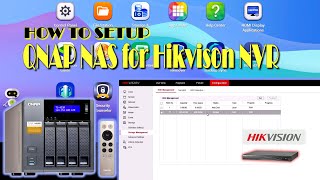








according to the tutorial on UA-cam, I'm having trouble finding the add button to add my nas drive. Are there any instructions?
Please contact your UNV vendor or UNV tech support at service@uniview.com
Can make another video with audio please?
We did not make this video. Uniview tech support made it, and we thought it would be useful to share it on our UA-cam channel. If you have additional questions, contact UNV tech support.