How To Clear Mac iCloud Drive Storage!
Вставка
- Опубліковано 30 вер 2024
- Should You SHUT DOWN your Mac Every Day?? • Should You SHUT DOWN y...
In this video I teach you how to clear you Mac iCloud Drive Storage! With this tutorial you will be able to leave all your documents and files in iCloud only and free up all your local storage on your Mac. Hope U Enjoy!



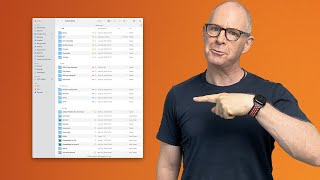





Thank you so much for this tutorial. Couldn't figure out why my hard drive kept saying it was almost full when I put everything in iCloud.
I do not like you very much right now.... neither does my Mac with 500GB of storage I now have to offload...
I bet this video has more dislikes than likes
You are right ! he is an idiot.
Yo really mess it up, Not sure if your are aware of what you said, but IT IS NOT clearing space!, It is actually downloading everything on the hard drive, hope you can explain better what's wrong os simple fix the video which I think is MISLEADING.
I agree that this is a video of someone who doesn't understand the underlying principles of the feature.
"Optimise storage" keeps as much locally synced as it can when you have enough headroom on your storage anyhow.
Why the stress to get free local storage, when you have plenty of headroom anyways?
- Then browsing within iCloud drive will be much slower. You will still have thumbs and metadata, but QuickLooking or opening them will be delayed, as it needs to go through the bottleneck aka as the Internet, your expensive SSD not utilized to its full potential.
The only valid use case is, when you know you will need e.g. 200GB locally soon for a project, e.g. a huge video project. But then also your proposed method is not that clever. Better create an APFS container with a certain quota, which is then guaranteed for your video project, with the remaining free space then getting narrower or null, forcing the iCloud Drive dynamic storage allocation algorithms to kick in aggressively, still keeping your most recent / most used files, and removing elder / less used files.
This is wrong when u do this it downloads files to ur Mac
Sadly this didn't work, I just turned off that stupid icloud sync feature. What a horrible "feature" make it make sense!
were you able to offload everything? mine is downloading 100GB worth of icloud storage but i only have 70GB left in my system storage. will it still work?
I didn't need iCloud but by chance it clicked and started transferring a 300gb file and stopped at 5gb and I can't get it back to normal on my mac I need help with this please.
I wonder *how* mine is taking 150+ GB when my iCloud has only 5 GB. And I don't even own a recent iPhone, it has like 64 GB lmao help!
Olá Daniel! Assim como ocorreu com outras pessoas aqui, essa solução também não resolveu o meu problema. Tem outra forma de fazer?
I didn't need iCloud but by chance it clicked and started transferring a 300gb file and stopped at 5gb and I can't get it back to normal on my mac I need help with this please.
can you help with that?😢
What you are saying is the exact opposite of how “optimise” works on iphone and ipad so i am absolutely confused
You explained it in the most simple way, thanks.
man you're crazy you are not clearing space, completely backwards w=of what your are saying you are freeing up local storage not icloud DERP
Thanks - this is exactly what I needed. I've watched a tonne of videos and none made any sense - either too waffly or too technical or too much time asking you to subscribe. This video was simple, to the point and the instructions easy to follow
That's doing exactly the opposite, it's actually making the problem worse. You'll end up with even less space on your local disk
Damn I thought that option Optimizes the Files to fit in iCloud but that serves a totally different purpose lol!!
Apple's naming schemes are weird!
This is appalling. I clicked the option by mistake and now iCloud is downloading everything on to my MacBook when I'm spending the morning making space on my 4tb MacBook that has only 150 gig left. now it's downloading 32 gigs of stuff I DO NOT WANT IT TO SYNC. why do Apple always do this.
They do this on purpose mate,its to force people to buy icloud storage or any other forms of storage
Thanks for the amazing video. It really help me a lot. Keep working on good topics. Really appreciated...
It is happening with my iphone icloud drive is taking storage from my Local storage around 60GB please can anyone help me 🙏🏻
Now All the Files I wanted on My Computer are Gone and Got Sucked up into the Cloud. I regret ever Turning on iCloud or Time Machine. Going Back to Analog Computing.
DON’T DO IT !! He doesn’t know what he doing !
Apple is terrible
Thank you so much. This video has really helped me
amazing men, thanks !!!!!!!!!!!!!!!!!!!!!!!!!!!!!!!!!!!!!!!!! more than 100GB THANKS lol
THANK YOU SO MUCH!!!11
this is not correct. I lost 12 gb of free space!
excdelente video bro ! gracias por esto !!!!
Thank you so much for this tutorial.
Good job bro keep it up
No, this way DOWNLOADS as MANY as possible, only evicting those that won’t fit or that are >50GB. To actually offload files to iCloud, right-click on a folder/directory you want to offload and “open terminal at directory/folder” then paste find . -type f -exec brctl evict {} \; That will offload all files in that folder to icloud
And how do I know that this command worked? How long does it take?
@@PandassauroZ Several ways:
1) Test it out by making a folder in iCloud and adding 1 file. Download the file. The download from iCloud symbol on the file name should disappear. Then use the terminal command. Afterwards, that symbol should reappear on the file name (meaning it was evicted).
2) For larger folders or larger file sizes, you can open storage utility and watch your document’s storage GB measurement drop but sometimes you have to reopen it to refresh changes.
3) I’m a script kitty but there’s certainly more involved methods of tracking file changes using terminal.
For massive folders or a list of them, the command sometimes hangs (it times out and doesn’t completely remove all files). In this case, just keep running it until all files are evicted. You may have to repeat this process every once in awhile since iCloud may forcibly push them back to your device over time. I have the command set up to run daily for that reason.
Please…. Just no. Stop making misleading coding commands to mess up peoples computers
Thanx Daniel
bro I love you thxx sooo much bro
THANKS BROTHER!!
👏🏼👏🏼👏🏼👏🏼
Tudo bem Daniel, sigo sempre seu canal, esse mesmo problema está acontecendo no iphone, está aparecendo icloud drive com 91GB sendo que não tenho quase nada de arquivos salvos no meu celular, vc tem algum video onde resolve isso? abraço