How to Search for things in Canva? (and find them!)
Вставка
- Опубліковано 12 чер 2024
- Can't find that design of yours in Canva? What specific photo, graphic, feature or template you liked so much? With so many elements and features available and possible in Canva, things get lost easily. Let me show you how to search for anything in Canva and find it easily! Stick until the end to get all my best time-saving tips!
How do YOU search for items in Canva? Any tips that you would like to share with the community? Tell us in the comments!
✅ NEW APP ALERT!
Access our Canva tutorials right from the Canva editor!
Check it out 👉 teamrondi.com/App
✅ JOIN OUR MEMBERSHIP TO GET ACCESS TO PERKS!
👉 bit.ly/RonDiMembership
✅ NEW TO CANVA?
• Sign up for FREE NOW: partner.canva.com/mgXDrX
✅ GET A 45-DAY CANVA PRO FREE TRIAL
• Click here: dianamunoz.co/freecanvapro
Benefit from 45 days of Canva Pro free trial, which is 15 days more than what is offered via the Canva website! [*Offer expires on April 30th, 2024*]
✍ Extended trial links are restricted in some regions (like India 😢).
While we hope these links will become accessible worldwide in the future, you can still back our channel by using OUR link and experiencing Canva Pro for 30 days. Click here: partner.canva.com/a1boLM 💛
✅ GET UNIQUE CANVA TEMPLATES
• dianamunoz.co/CanvaProfile
New templates every week (for both Canva Free & Pro users)!
✅ VIDEO CHAPTERS
00:00 Intro
00:24 Search and Find things from the Canva Home Page
06:08 Search and Find things from the Canva Editor
13:41 Bonus Tips to Nail your search results (advanced filters)
✅ YOU MAY ALSO LIKE
• More Canva Tips to Save Time (Playlist): • Canva Hacks & Shortcut...
✅ KEEP LEARNING
• SUBSCRIBE for more free tutorials: bit.ly/YTcanva
• 🔥 NEW COURSE! Our DALL-E Master Course: bit.ly/DALL-EMasterCourse
• Canva for Social Media: bit.ly/CanvaforSocialMedia
• Get our 10 Canva Courses for Free: dianamunoz.co/rondi/
• Ronny's Canva Master Course: bit.ly/CanvaMasterCourse
• Personal Branding Master Course: bit.ly/PersonalBrandingRonny
• Recruiter's Secrets to Writing a Winning CV: bit.ly/WriteaWinningCV
✅ WHERE TO FIND ME
• / learnwithronny
• / learnwithronny
• / ronnyhermosa
• www.udemy.com/user/ronny-herm...
• www.skillshare.com/r/user/ron...
✅ BUSINESS REQUESTS ONLY
• hello@teamrondi.com
Thanks for watching!
You guys are awesome :)
Legal Disclaimer - This video contains affiliate links. If you use them and make a purchase via these links, we get a small commission (without the service or product being more expensive for you).
This video is not sponsored.
#RonnyHermosa #Canva #CanvaTutorial


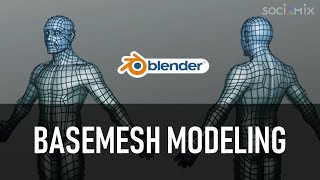






How do YOU search for items in Canva? Any tips that you would like to share with the community? Tell us here in the comments!
💡Watch our tutorials right from the Canva editor with our NEW APP!👉 teamrondi.com/App
It's a struggle finding things and finding the perfect element that you want in your design in canva sometimes 😅
Im glad i watched this tutorial! It helps so much!😊
Thank you team Rondi! Keep being amazing and putting out amazing content and tutorials!🤩
Thank YOU for watching!
I'm glad the video was useful
That's so useful ! Thank you
Glad you think so, Luca 💜✨
Thanks for sharing 🎉
Thanks for watching
Thank You.
You're welcome
Like your channel,very good info,merci
Thanks for watching!
Great video
Thank you
Thank you for this important video lesson.
I like to save some elements/BG in different folders and after that use it... Also, I click on the info button when I activate an element...
P.S. Of course I remember your tips and tricks from other video lessons)))
Thanks for sharing!
These are all good tips 😊
Hi Ronnie love all your videos 😊. Please could you kindly let me know if you have any videos/tutorials on how to create an ebook using Canva as I would like to create an ebook using all the digital
Images I have created using DALL E. Would I be able to sell the ebook thereafter on Amazon?
Hi 👋
I do not have any tutorials on creating ebooks, I’ll add that to the list 😊
The tip about finding certain items in the APPS section is great .. but any way of organizing the left panel? I have made quite a few folders .. and searching is frustrating, they don't stay in the same spot. Alphabetical would be awesome
Yes, the folders were Alphabetical until they did an upgrade some time ago - but they never fixed it. If you go to folders on the front page of Canva you can make them Alphabetical, but not while you are in the design mode ... and it is VERY frustrating!
There’s no way to organise this side panel, at least that I know of 🤔
I want to learn and train other people
🤓 this is so typical of me too, where are my glasses. Such a pain to have to wear them, agh getting older is a pain. 🤣
Most of the time they are on your nose 🤓
How can you find something like a rectangle with a soft edge that can be stretched in all directions without cutting off the soft edge?
Create a rectangle (“R” key for keyboard shortcut), adjust it to the size you want, then select it and use the border style button on top of your screen to round the corners.
@@TeamRonDi Will that make it soft, like fading on the edges?
Dlaczego nie ma tłumaczenia na j.polski?
Sorry we do not create our own subtitles. Maybe UA-cam can auto-generate them?
Oh my gosh! Ronny! YOU FOUND Homicidal Chicken! (Okay, so he's a duck.) The chicken with the knife? He's a BIG mystery to my Instagram followers and me and IT NEVER OCCURRED TO ME to check for elements that are SIMILAR to him!
Very helpful video! You used several search methods that hadn't crossed my mind. Thank you so much!
That little duck with a knife looked both cute and dangerous 😊🤣