How To Create Isometric Vector Stones in Illustrator
Вставка
- Опубліковано 21 вер 2024
- Welcome to the first of a three part series on making isometric rocks, stones and boulders using adobe illustrator.
[Part 1] How To Create Isometric Vector Stones in Illustrator: • How To Create Isometri...
[Part 2] How To Create Isometric Vector Rocks in Illustrator: • How To Create Isometri...
[Part 3] How To Create an Isometric Boulder in Illustrator: • How To Create an Isome...
These are great to use in your 3d scenes to create things like castles, islands, game assets or even concept art. In this Illustrator tutorial we'll create sone nifty isometric vector stones that you can use in any of your designs or artworks.
We'll setup a simple square and use the 3d tools and the isometric perspective to turn it into a block of stone with cracks, shadows and highlights.
Out of the first vector stone, we'll create a second one and change the look of the cracks in the stone and the highlights a bit so we can use both to build up a small wall. In the end we'll even add some shadows to distinguish the vector stones from each other when they are stacked.
The tips and tricks you'll learn in this tutorial can easily be adapted to other isometric rocks and boulders. Use the techniques to build up your isometric scene, like castles, floating islands and any outdoor scene where rocks, stones and boulders are needed.
Make sure to subscribe to the Vectortwist Channel, share the video and give it a like and maybe even leave a nice comment :)
Much love,
Simona from Vectortwist
FB Group:
/ vectortwist
✍ SUBSCRIBE to the channel:
ua-cam.com/users/c...
💁 NEWSLETTER Vectortwist:
vectortwist.com
---------------------------------------
FOLLOW ME:
newsletter - vectortwist.co...
web - www.vectortwis...
instagram - / vectortwist
facebook - / vectortwist
twitter - / vectortwist
pinterest - / vectortwist
Share us with a friend. They’ll love you for it! ;)
~~~~~~~~~~~~~~~~~~~~~~~~~~~~~~~~~~~~~~~~~~~
Created by Simona Pfreundner from vectortwist.com
Website: vectortwist.com
Contact: info@vectortwist.com
© 2021 Vectortwist - All Rights Reserved
~~~~~~~~~~~~~~~~~~~~~~~~~~~~~~~~~~~~~~~~~~~



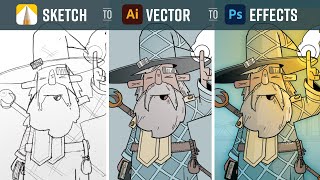





Thank you for a wonderful tutorial on isometric blocks - really helped explain some things in a better way than most tutorials have with isometrics.
Glad it was helpful!
Just watched all the 3 parts. So easy to follow. Thank you so much for posting and explaining each step!💜💖
You are so welcome!
Brilliant tutorial, thank you!
Thanks 😁
Awesome tutorial, so well explained. Thank you for your time and effort 🙏💕
thank YOU for watching my tuts!
really good
Thanks!
🔥[Part 2] How To Create Isometric Vector Rocks in Illustrator: ua-cam.com/video/izXvM2jyfO8/v-deo.html
🔥[Part 3] How To Create an Isometric Boulder in Illustrator: ua-cam.com/video/RhlWZnXdbGs/v-deo.html
Super
Thanks