SOLIDWORKS - Creating a Coped Cut Perpendicular to a Pipe
Вставка
- Опубліковано 22 січ 2015
- Coped cuts created by the trim command follow the profile of adjacent geometry. The Ruled Surface and Cut With Surface tools can be used to easily trim coped cuts perpendicular to the pipe.
• SOLIDWORKS Weldments: ...
For more information about SOLIDWORKS, visit www.hawkridgesys.com/products... - Наука та технологія


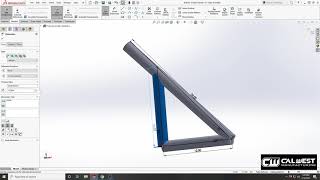






Thank you so much for the video! I played around with it for a bit and figured out you can also use the angled to vector setting to create a bevel on the pipe. This is for machining a beveled saddle for welding. This is going to earn me big points at work:)
I was also facing same issue
Thanks for the excellent explanation.
thank you very much.it will save lot of time in my shop
Worked a treat, only i kept getting the geometric condition rebuild error.
For my application i needed to select the outside edge and project the ruled surface outward, then extend it inwards before surface cutting.
This was almost what I was looking for, my tube is at an angle, and the surface cut failed. I had to add an offset surface and surface cut from that, now there's a weld gap (for better or worse). Thanks.
Thanks a lot! I’m trying to connect tubes at an angle of 18 degrees to cut with our robot plasma cutter. Hope i can make it work with your videos!
hi
may i know how to draw weldolet with double bevel(new design 2022)?
Esta muy bien la explicación solo falto darle la equidistancia del calibre del tubo para que cuando se corte en físico la aproximación sea más exacta.
Hey, thanks for the video. I'd like to add tabs on the ends so that my tubes fit together without needing a jig. Could you please do a tutorial on that or point me to such info? Thanks!
Looks like to me you can do the same thing with a lot less hassle if when you flatten the pipe (see How to Create a Coped Pipe Cut Template link) you pick the edge from inside the pipe (in the referred video he picks and edge on the outside of the pipe eh?) you get the same results.
Is youtube charging you by the second? I mean, it you practice, you could probably move around and click things even faster... when i try to cut with surface, i get a message that says that the intended cut does not intersect the model. Doesnt matter which direction. Here is a much better video... ua-cam.com/video/s_9CJ0BVYOY/v-deo.htmlsi=OO5diU67w1MLhjHc
I'm not sure why you would cut it at 90 degrees to the surface because it leaves a huge gap to fill in. If you are welding say a pipe fence and are coping with a plasma cutter or a torch you'll need all the metal you can or you will be filling in gaps for eternity.
The main reason is CNC plasma cutting. A simple rotary axis on a XYZ plasma table can cope pipe and make some complicated weldments easy but only makes 90deg cuts. Still much better than coping everything by hand, even if it isn't as nice as pre-cut bevels that the fancy $$$$ laser tube machines can do.
2024 and Solidworks still does not have tool for it... sad. This software is sad